Bagaimana cara menemukan nomor port akun email POP3 / IMAP di Outlook?
Artikel ini membahas tentang mencari tahu nomor port akun email POP3 atau IMAP di Outlook.
Temukan nomor port akun email POP3 / IMAP di Outlook
Temukan nomor port akun email POP3 / IMAP di Outlook
Untuk menemukan nomor port akun email POP3 atau IMAP di Outlook, lakukan hal berikut:
1. Klik File > Info >Pengaturan akun > Pengaturan akun.
2. Di kotak dialog Pengaturan Akun, pilih akun email tertentu yang nomor portanya akan Anda temukan di bawah Email tab, dan klik Perubahan tombol. Lihat tangkapan layar:
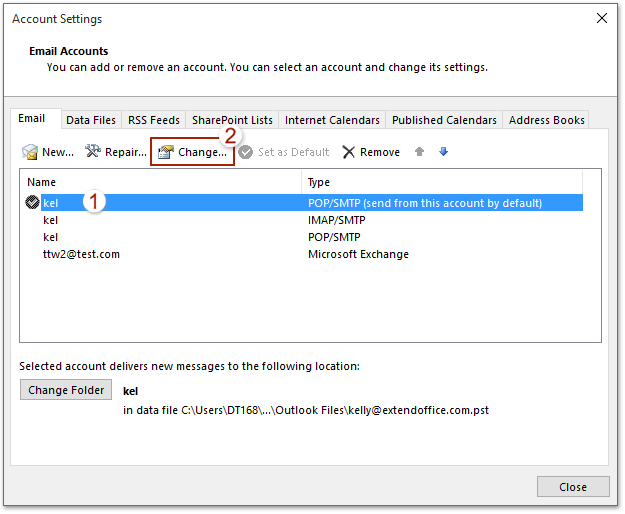
3. Di kotak dialog Ubah Akun, klik Pengaturan lebih tombol. Lihat tangkapan layar:
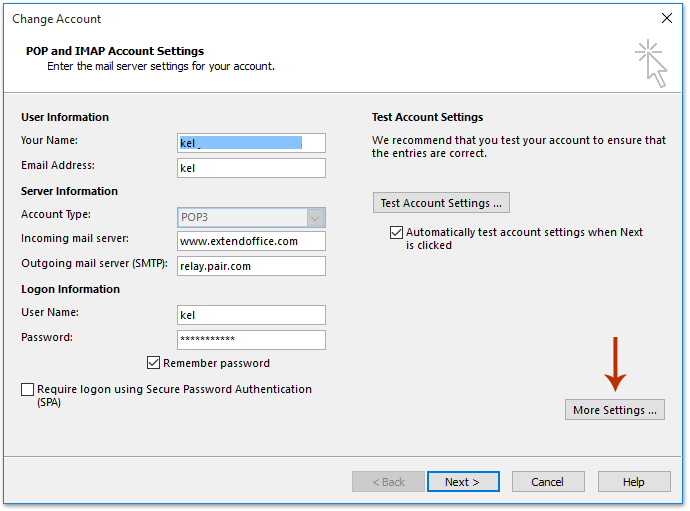
4. Sekarang di kotak dialog Pengaturan Email Internet pembuka, aktifkan Advanced tab, dan Anda akan mendapatkan nomor port dari server masuk dan server keluar. Lihat tangkapan layar:
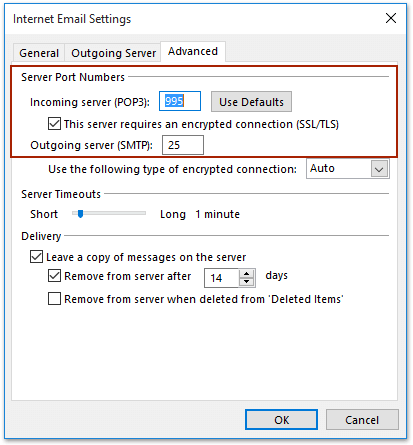
5. Tutup semua kotak dialog.
Artikel terkait
Alat Produktivitas Kantor Terbaik
Kutools untuk Outlook - Lebih dari 100 Fitur Canggih untuk Meningkatkan Outlook Anda
🤖 Asisten Surat AI: Email profesional instan dengan keajaiban AI--satu klik untuk mendapatkan balasan jenius, nada sempurna, penguasaan multibahasa. Ubah email dengan mudah! ...
📧 Email Otomatis: Di Luar Kantor (Tersedia untuk POP dan IMAP) / Jadwal Kirim Email / Auto CC/BCC Sesuai Aturan Saat Mengirim Email / Penerusan Otomatis (Aturan Lanjutan) / Tambah Salam Otomatis / Secara Otomatis Membagi Email Multi-Penerima menjadi Pesan Individual ...
📨 email Management: Mengingat Email dengan Mudah / Blokir Email Penipuan berdasarkan Subjek dan Lainnya / Hapus Email Duplikat / Pencarian / Konsolidasi Folder ...
📁 Lampiran Pro: Penyimpanan Batch / Pelepasan Batch / Kompres Batch / Penyimpanan otomatis / Lepaskan Otomatis / Kompres Otomatis ...
🌟 Antarmuka Ajaib: 😊Lebih Banyak Emoji Cantik dan Keren / Tingkatkan Produktivitas Outlook Anda dengan Tampilan Tab / Minimalkan Outlook Daripada Menutup ...
👍 Keajaiban sekali klik: Balas Semua dengan Lampiran Masuk / Email Anti-Phishing / 🕘Tampilkan Zona Waktu Pengirim ...
👩🏼🤝👩🏻 Kontak & Kalender: Batch Tambahkan Kontak Dari Email yang Dipilih / Bagi Grup Kontak menjadi Grup Individual / Hapus Pengingat Ulang Tahun ...
Lebih 100 Fitur Tunggu Eksplorasi Anda! Klik Di Sini untuk Menemukan Lebih Banyak.

