Bagaimana cara VLOOKUP dan mengembalikan beberapa nilai yang sesuai secara horizontal di Excel?
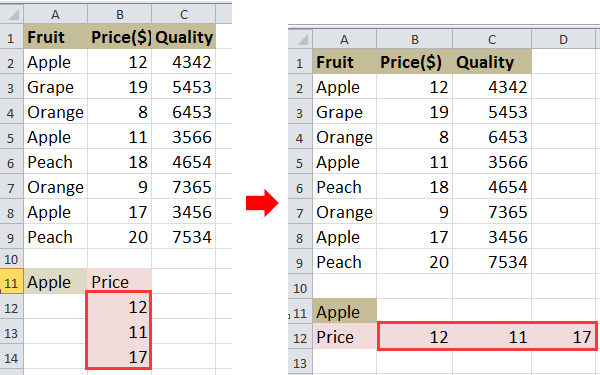
VLOOKUP dan kembalikan beberapa nilai secara horizontal
 VLOOKUP dan kembalikan beberapa nilai secara horizontal
VLOOKUP dan kembalikan beberapa nilai secara horizontal
Misalnya, Anda memiliki berbagai data seperti gambar di bawah ini yang ditampilkan, dan Anda ingin VLOOKUP harga Apple.
1. Pilih sel dan ketikkan rumus ini =INDEX($B$2:$B$9, SMALL(IF($A$11=$A$2:$A$9, ROW($A$2:$A$9)-ROW($A$2)+1), COLUMN(A1))) ke dalamnya, lalu tekan Shift + Ctrl + Masuk dan seret tuas IsiOtomatis ke kanan untuk menerapkan rumus ini hingga #JUMLAH! muncul. Lihat tangkapan layar:
2. Kemudian hapus #NUM !. Lihat tangkapan layar:
olymp trade indonesiaTip: Dalam rumus di atas, B2: B9 adalah rentang kolom yang ingin Anda kembalikan nilainya, A2: A9 adalah rentang kolom tempat nilai pencarian berada, A11 adalah nilai pencarian, A1 adalah sel pertama dari rentang data Anda , A2 adalah sel pertama dari rentang kolom tempat Anda mencari nilai.
Jika Anda ingin mengembalikan beberapa nilai secara vertikal, Anda dapat membaca artikel ini Bagaimana cara mencari nilai mengembalikan beberapa nilai yang sesuai di Excel?
Gabungkan beberapa lembar / Buku Kerja dengan mudah menjadi satu lembar atau Buku Kerja
|
| Untuk menggabungkan beberapa lembar atau buku kerja ke dalam satu lembar atau buku kerja mungkin membosankan di Excel, tapi dengan Menggabungkan Fungsi di Kutools for Excel, Anda bisa menggabungkan lusinan lembar / buku kerja menjadi satu lembar atau buku kerja, juga, Anda bisa menggabungkan lembaran menjadi satu dengan beberapa klik saja. Klik untuk uji coba gratis 30 hari berfitur lengkap! |
 |
| Kutools for Excel: dengan lebih dari 300 add-in Excel yang praktis, gratis untuk dicoba tanpa batasan dalam 30 hari. |
Alat Produktivitas Kantor Terbaik
Tingkatkan Keterampilan Excel Anda dengan Kutools for Excel, dan Rasakan Efisiensi yang Belum Pernah Ada Sebelumnya. Kutools for Excel Menawarkan Lebih dari 300 Fitur Lanjutan untuk Meningkatkan Produktivitas dan Menghemat Waktu. Klik Di Sini untuk Mendapatkan Fitur yang Paling Anda Butuhkan...

Tab Office Membawa antarmuka Tab ke Office, dan Membuat Pekerjaan Anda Jauh Lebih Mudah
- Aktifkan pengeditan dan pembacaan tab di Word, Excel, PowerPoint, Publisher, Access, Visio, dan Project.
- Buka dan buat banyak dokumen di tab baru di jendela yang sama, bukan di jendela baru.
- Meningkatkan produktivitas Anda sebesar 50%, dan mengurangi ratusan klik mouse untuk Anda setiap hari!
