Bagaimana cara mengubah nomor minggu menjadi tanggal atau sebaliknya di Excel?
Apakah ada cara untuk mendapatkan nomor minggu dari tanggal tertentu atau mengekstrak rentang tanggal dari nomor minggu dan tahun tertentu di Excel? Untuk menyelesaikan tugas ini, rumus berikut mungkin membantu Anda.
Ubah nomor minggu menjadi tanggal dengan rumus
Ubah tanggal menjadi angka minggu dengan rumus
Ubah nomor minggu menjadi tanggal dengan rumus
Misalkan saya memiliki nomor tahun dan minggu acak yaitu 2015 dan 15 di lembar kerja seperti gambar berikut yang ditunjukkan, dan sekarang saya ingin mengetahui tanggal spesifik dari Senin hingga Minggu dengan nomor minggu yang diberikan ini.

Untuk menghitung rentang tanggal dengan nomor minggu tertentu, Anda dapat menggunakan rumus berikut:
1. Pilih sel kosong Anda akan mengembalikan tanggal mulai (dalam kasus kami, kami memilih Sel B5), masukkan rumus: =MAX(DATE(B1,1,1),DATE(B1,1,1)-WEEKDAY(DATE(B1,1,1),2)+(B2-1)*7+1), dan tekan tombol Enter kunci. Lihat tangkapan layar di bawah ini:
2. Pilih sel kosong lain Anda akan mengembalikan tanggal akhir (dalam kasus kami, kami memilih Sel B6), masukkan =MIN(DATE(B1+1,1,0),DATE(B1,1,1)-WEEKDAY(DATE(B1,1,1),2)+B2*7), dan tekan tombol Enter kunci. Lihat tangkapan layar di bawah ini:
 |
Formula terlalu rumit untuk diingat? Simpan rumus sebagai entri Teks Otomatis untuk digunakan kembali hanya dengan satu klik di masa mendatang! Baca lebih banyak… Free trial |
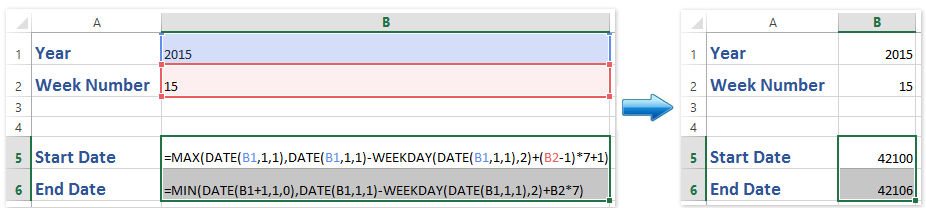
Catatan: Dalam kedua rumus di atas, B1 berisi satu tahun dan B2 adalah nomor minggu yang ditentukan, Anda dapat mengubah argumen sesuai kebutuhan Anda).
3. Seperti yang Anda lihat, kedua rumus mengembalikan angka, bukan tanggal. Tetap pilih kedua hasil penghitungan, dan klik Beranda > jumlah Format kotak> Kencan singkat untuk mengubah angka menjadi tanggal. Lihat tangkapan layar di bawah ini:

Satu klik untuk mengonversi beberapa tanggal / angka / teks format non-standar menjadi tanggal normal di Excel
Kutools untuk Excel Konversikan ke Tanggal utilitas dapat membantu Anda dengan mudah mengidentifikasi dan mengubah tanggal atau angka non-standar (yyyymmdd) atau teks ke tanggal normal hanya dengan satu klik di Excel.

Ubah tanggal menjadi angka minggu dengan rumus
Di sisi lain, Anda juga dapat menerapkan fungsi WEEKNUM untuk mengonversi tanggal menjadi nomor minggu yang sesuai.
1. Pilih sel kosong Anda akan mengembalikan nomor minggu, masukkan rumus ini: = WEEKNUM (B1,1), dan tekan tombol Enter. Lihat tangkapan layar:

Catatan:
(1) Dalam rumus di atas, B1 berisi tanggal yang ingin Anda gunakan.
(2) Jika Anda perlu mengembalikan nomor minggu dari tanggal yang dimulai pada hari Senin, harap gunakan rumus ini: = WEEKNUM (B1,2).
Artikel terkait:
Bagaimana menghitung jumlah hari kerja tertentu antara dua tanggal di Excel?
Bagaimana cara menambah / mengurangi hari / bulan / tahun hingga saat ini di Excel?
Alat Produktivitas Kantor Terbaik
Tingkatkan Keterampilan Excel Anda dengan Kutools for Excel, dan Rasakan Efisiensi yang Belum Pernah Ada Sebelumnya. Kutools for Excel Menawarkan Lebih dari 300 Fitur Lanjutan untuk Meningkatkan Produktivitas dan Menghemat Waktu. Klik Di Sini untuk Mendapatkan Fitur yang Paling Anda Butuhkan...

Tab Office Membawa antarmuka Tab ke Office, dan Membuat Pekerjaan Anda Jauh Lebih Mudah
- Aktifkan pengeditan dan pembacaan tab di Word, Excel, PowerPoint, Publisher, Access, Visio, dan Project.
- Buka dan buat banyak dokumen di tab baru di jendela yang sama, bukan di jendela baru.
- Meningkatkan produktivitas Anda sebesar 50%, dan mengurangi ratusan klik mouse untuk Anda setiap hari!
