Bagaimana cara memeriksa apakah ada folder dan jika tidak membuatnya?
Pernahkah Anda mencoba memeriksa apakah ada folder atau tidak dari lembar kerja Excel? Pada artikel ini, saya akan berbicara tentang memeriksa apakah folder ada di jalur yang ditentukan, jika tidak, folder akan dibuat secara otomatis di bawah jalur.
Periksa apakah folder ada di jalur file tertentu dengan kode VBA
Buat folder jika tidak ada di jalur file tertentu dengan kode VBA
 Periksa apakah folder ada di jalur file tertentu dengan kode VBA
Periksa apakah folder ada di jalur file tertentu dengan kode VBA
Kode VBA berikut dapat membantu Anda memeriksa apakah folder ada di jalur file tertentu, lakukan seperti ini:
1. Tahan ALT + F11 kunci untuk membuka Microsoft Visual Basic untuk Aplikasi jendela.
2. Klik Menyisipkan > Modul, dan tempel kode berikut di Modul Jendela.
Kode VBA: Periksa apakah folder ada di jalur file tertentu:
Sub Test_Folder_Exist_With_Dir()
'Updateby Extendoffice
Dim sFolderPath As String
sFolderPath = "C:\Users\DT168\Desktop\Test folder"
If Right(sFolderPath, 1) <> "\" Then
sFolderPath = sFolderPath & "\"
End If
If Dir(sFolderPath, vbDirectory) <> vbNullString Then
MsgBox "Folder exist", vbInformation, "Kutools for Excel"
Else
MsgBox "Folder doesn't exist", vbInformation, "Kutools for Excel"
End If
End Sub
Catatan: Pada kode di atas, Anda harus mengubah jalur dan nama folder C: \ Users \ DT168 \ Desktop \ Test folder sesuai kebutuhan Anda.
3. Lalu tekan F5 kunci untuk menjalankan kode ini, Anda akan mendapatkan hasil sebagai berikut:
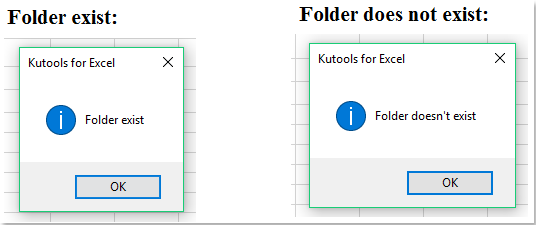
 Buat folder jika tidak ada di jalur file tertentu dengan kode VBA
Buat folder jika tidak ada di jalur file tertentu dengan kode VBA
Periksa apakah folder ada di jalur file, jika tidak, untuk membuatnya di bawah jalur file khusus ini, kode VBA berikut dapat membantu Anda menyelesaikan pekerjaan ini.
1. Tahan ALT + F11 kunci untuk membuka Microsoft Visual Basic untuk Aplikasi jendela.
2. Klik Menyisipkan > Modul, dan tempel kode berikut di Modul Jendela.
Kode VBA: Buat folder jika tidak ada di jalur file:
Sub MakeMyFolder()
'Updateby Extendoffice
Dim fdObj As Object
Application.ScreenUpdating = False
Set fdObj = CreateObject("Scripting.FileSystemObject")
If fdObj.FolderExists("C:\Users\DT168\Desktop\Test folder") Then
MsgBox "Found it.", vbInformation, "Kutools for Excel"
Else
fdObj.CreateFolder ("C:\Users\DT168\Desktop\Test folder")
MsgBox "It has been created.", vbInformation, "Kutools for Excel"
End If
Application.ScreenUpdating = True
End Sub
Note: Pada kode di atas, Anda harus mengubah jalur dan nama folder C: \ Users \ DT168 \ Desktop \ Test folder sesuai kebutuhan Anda.
3. Setelah menempelkan kode, lalu tekan F5 kunci untuk menjalankannya:
(1.) Jika foldernya ada, kotak prompt akan muncul seperti gambar berikut yang ditampilkan:

(2.) Jika folder tidak ada, itu akan dibuat di bawah jalur tertentu sekaligus, dan kotak prompt akan muncul untuk mengingatkan Anda bahwa folder telah dibuat, lihat tangkapan layar:

Alat Produktivitas Kantor Terbaik
Tingkatkan Keterampilan Excel Anda dengan Kutools for Excel, dan Rasakan Efisiensi yang Belum Pernah Ada Sebelumnya. Kutools for Excel Menawarkan Lebih dari 300 Fitur Lanjutan untuk Meningkatkan Produktivitas dan Menghemat Waktu. Klik Di Sini untuk Mendapatkan Fitur yang Paling Anda Butuhkan...

Tab Office Membawa antarmuka Tab ke Office, dan Membuat Pekerjaan Anda Jauh Lebih Mudah
- Aktifkan pengeditan dan pembacaan tab di Word, Excel, PowerPoint, Publisher, Access, Visio, dan Project.
- Buka dan buat banyak dokumen di tab baru di jendela yang sama, bukan di jendela baru.
- Meningkatkan produktivitas Anda sebesar 50%, dan mengurangi ratusan klik mouse untuk Anda setiap hari!
