Bagaimana cara melacak perubahan tanpa berbagi buku kerja?
Biasanya, saat Anda menerapkan fitur Track Changes di Excel, workbook akan dibagikan pada saat yang bersamaan, hal ini akan mengganggu karena beberapa fitur di Excel akan dinonaktifkan. Bagaimana Anda bisa melacak perubahan tanpa berbagi buku kerja? Di sini, saya akan merekomendasikan kode VBA untuk Anda.
Lacak perubahan tanpa berbagi buku kerja dengan kode VBA
 Mengonversi teks menjadi tabel di Outlook
Mengonversi teks menjadi tabel di Outlook
Tidak ada cara langsung bagi Anda untuk menyelesaikan masalah ini, tetapi Anda dapat menerapkan kode VBA yang fleksibel untuk mengatasinya, lakukan hal berikut:
1. Klik kanan pada tab lembar yang ingin Anda lacak sel yang diubah, dan pilih Lihat kode dari menu konteks, di-pop-out Microsoft Visual Basic untuk Aplikasi jendela, harap salin dan tempel kode berikut ke dalam kolom kosong Modul:
Kode VBA: Lacak perubahan tanpa berbagi buku kerja:
Private Sub Worksheet_Change(ByVal Target As Range)
'Updateby Extendoffice
Const xRg As String = "A1:Z1000"
Dim strOld As String
Dim strNew As String
Dim strCmt As String
Dim xLen As Long
With Target(1)
If Intersect(.Cells, Range(xRg)) Is Nothing Then Exit Sub
strNew = .Text
Application.EnableEvents = False
Application.Undo
strOld = .Text
.Value = strNew
Application.EnableEvents = True
strCmt = "Edit: " & Format$(Now, "dd Mmm YYYY hh:nn:ss") & " by " & _
Application.UserName & Chr(10) & "Previous Text :- " & strOld
If Target(1).Comment Is Nothing Then
.AddComment
Else
xLen = Len(.Comment.Shape.TextFrame.Characters.Text)
End If
With .Comment.Shape.TextFrame
.AutoSize = True
.Characters(Start:=xLen + 1).Insert IIf(xLen, vbLf, "") & strCmt
End With
End With
End Sub
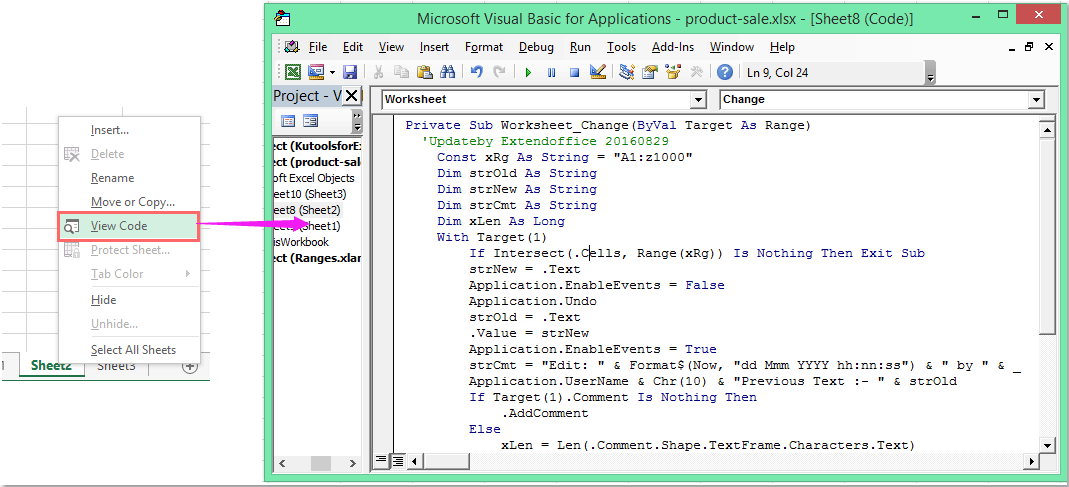
Note: Pada kode di atas, A1: Z1000 adalah rentang data yang ingin Anda lacak perubahannya.
2. Lalu simpan dan tutup jendela kode ini, sekarang, saat Anda mengubah nilai di sel mana pun dalam rentang tertentu yang Anda atur dalam kode, sel akan dilacak, dan buku kerja tidak dibagikan. Lihat tangkapan layar:
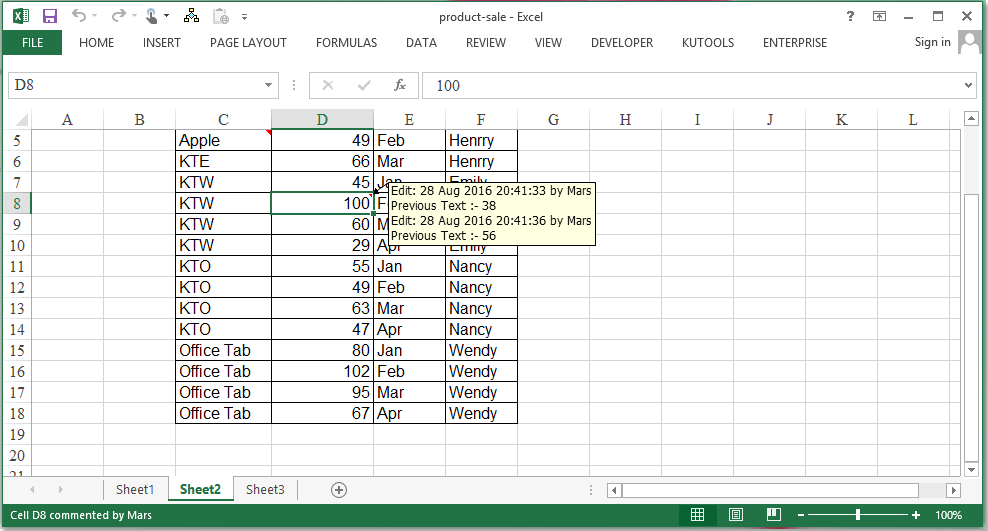
Alat Produktivitas Kantor Terbaik
Tingkatkan Keterampilan Excel Anda dengan Kutools for Excel, dan Rasakan Efisiensi yang Belum Pernah Ada Sebelumnya. Kutools for Excel Menawarkan Lebih dari 300 Fitur Lanjutan untuk Meningkatkan Produktivitas dan Menghemat Waktu. Klik Di Sini untuk Mendapatkan Fitur yang Paling Anda Butuhkan...

Tab Office Membawa antarmuka Tab ke Office, dan Membuat Pekerjaan Anda Jauh Lebih Mudah
- Aktifkan pengeditan dan pembacaan tab di Word, Excel, PowerPoint, Publisher, Access, Visio, dan Project.
- Buka dan buat banyak dokumen di tab baru di jendela yang sama, bukan di jendela baru.
- Meningkatkan produktivitas Anda sebesar 50%, dan mengurangi ratusan klik mouse untuk Anda setiap hari!
