Bagaimana cara membuat lembar baru untuk setiap baris di Excel?
Misalkan Anda memiliki tabel skor dengan semua nama siswa di kolom A. Sekarang Anda ingin membuat lembar baru berdasarkan nama-nama ini di kolom A, dan buat per lembar berisi data unik siswa. Atau buat saja sheet baru hanya untuk setiap baris dalam tabel tanpa mempertimbangkan nama di kolom A. Dalam video ini, Anda akan mendapatkan metode untuk mencapainya.
Buat lembar baru untuk setiap baris dengan kode VBA
Buat lembar baru untuk setiap baris dengan utilitas Data Split dari Kutools for Excel
Buat lembar baru untuk setiap baris dengan kode VBA
Dengan kode berikut, Anda dapat membuat lembar baru berdasarkan nilai kolom, atau hanya membuat lembar baru untuk setiap baris di Excel.
1. tekan lain + F11 tombol secara bersamaan untuk membuka Microsoft Visual Basic untuk Aplikasi jendela.
2. Dalam Microsoft Visual Basic untuk Aplikasi window, klik Menyisipkan > Modul. Dan kemudian tempel kode berikut ke file Modul jendela.
Kode VBA: buat lembar baru untuk setiap baris berdasarkan kolom
Sub parse_data()
'Update by Extendoffice 2018/3/2
Dim xRCount As Long
Dim xSht As Worksheet
Dim xNSht As Worksheet
Dim I As Long
Dim xTRrow As Integer
Dim xCol As New Collection
Dim xTitle As String
Dim xSUpdate As Boolean
Set xSht = ActiveSheet
On Error Resume Next
xRCount = xSht.Cells(xSht.Rows.Count, 1).End(xlUp).Row
xTitle = "A1:C1"
xTRrow = xSht.Range(xTitle).Cells(1).Row
For I = 2 To xRCount
Call xCol.Add(xSht.Cells(I, 1).Text, xSht.Cells(I, 1).Text)
Next
xSUpdate = Application.ScreenUpdating
Application.ScreenUpdating = False
For I = 1 To xCol.Count
Call xSht.Range(xTitle).AutoFilter(1, CStr(xCol.Item(I)))
Set xNSht = Nothing
Set xNSht = Worksheets(CStr(xCol.Item(I)))
If xNSht Is Nothing Then
Set xNSht = Worksheets.Add(, Sheets(Sheets.Count))
xNSht.Name = CStr(xCol.Item(I))
Else
xNSht.Move , Sheets(Sheets.Count)
End If
xSht.Range("A" & xTRrow & ":A" & xRCount).EntireRow.Copy xNSht.Range("A1")
xNSht.Columns.AutoFit
Next
xSht.AutoFilterMode = False
xSht.Activate
Application.ScreenUpdating = xSUpdate
End SubNote: A1: C1 adalah rentang judul tabel Anda. Anda dapat mengubahnya berdasarkan kebutuhan Anda.
3. tekan F5 kunci untuk menjalankan kode, maka lembar kerja baru dibuat setelah semua lembar kerja dari buku kerja saat ini seperti gambar di bawah ini:

Jika Anda ingin langsung membuat sheet baru untuk setiap baris tanpa mempertimbangkan nilai kolom, Anda dapat menggunakan kode berikut.
Kode VBA: Langsung buat lembar baru untuk setiap baris
Sub RowToSheet()
Dim xRow As Long
Dim I As Long
With ActiveSheet
xRow = .Range("A" & Rows.Count).End(xlUp).Row
For I = 1 To xRow
Worksheets.Add(, Sheets(Sheets.Count)).Name = "Row " & I
.Rows(I).Copy Sheets("Row " & I).Range("A1")
Next I
End With
End SubSetelah menjalankan kode, setiap baris di lembar kerja aktif akan ditempatkan di lembar kerja baru.
Note: Baris judul juga akan ditempatkan di lembar baru dengan kode VBA ini.
Buat lembar baru untuk setiap baris dengan utilitas Data Split dari Kutools for Excel
Sebenarnya cara diatas rumit dan susah dimengerti. Di bagian ini, kami memperkenalkan Anda Data split kegunaan Kutools untuk Excel.
Sebelum melamar Kutools untuk Excel, Mohon unduh dan instal terlebih dahulu.
1. Pilih tabel yang perlu Anda gunakan untuk membuat lembar baru, lalu klik Kutools Ditambah> Meludah Data. Lihat tangkapan layar:

2. Dalam Pisahkan Data menjadi Beberapa Lembar Kerja kotak dialog, lakukan hal berikut.
A.Untuk membuat sheet baru berdasarkan nilai kolom:
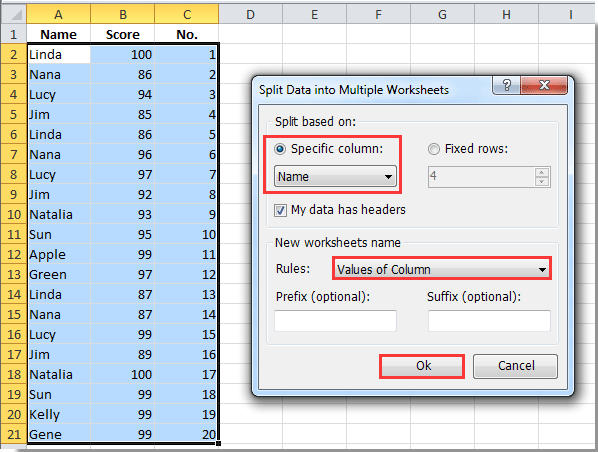
B.Untuk langsung membuat sheet baru untuk setiap baris:

buku kerja baru dibuat dengan semua lembar baru di dalamnya. Lihat tangkapan layar di bawah.
Membuat sheet baru untuk setiap baris berdasarkan nilai kolom:

Membuat sheet baru untuk setiap baris tanpa mempertimbangkan nilai kolom:

Jika Anda ingin memiliki uji coba gratis (30 hari) dari utilitas ini, silahkan klik untuk mendownloadnya, lalu lanjutkan untuk menerapkan operasi sesuai langkah di atas.
Buat lembar baru untuk setiap baris dengan utilitas Data Split dari Kutools for Excel
Alat Produktivitas Kantor Terbaik
Tingkatkan Keterampilan Excel Anda dengan Kutools for Excel, dan Rasakan Efisiensi yang Belum Pernah Ada Sebelumnya. Kutools for Excel Menawarkan Lebih dari 300 Fitur Lanjutan untuk Meningkatkan Produktivitas dan Menghemat Waktu. Klik Di Sini untuk Mendapatkan Fitur yang Paling Anda Butuhkan...

Tab Office Membawa antarmuka Tab ke Office, dan Membuat Pekerjaan Anda Jauh Lebih Mudah
- Aktifkan pengeditan dan pembacaan tab di Word, Excel, PowerPoint, Publisher, Access, Visio, dan Project.
- Buka dan buat banyak dokumen di tab baru di jendela yang sama, bukan di jendela baru.
- Meningkatkan produktivitas Anda sebesar 50%, dan mengurangi ratusan klik mouse untuk Anda setiap hari!
