Bagaimana cara cepat membuat banyak lembar dengan format yang sama di Excel?
Misalnya, Anda telah membuat lembar dengan format tertentu, dan sekarang Anda ingin membuat beberapa lembar dengan format yang sama seperti lembar ini, bagaimana Anda bisa menyelesaikan tugas ini dengan cepat di Excel? Tutorial ini membahas tentang metode membuat beberapa lembar dengan format yang sama.
Buat lembar dengan format yang sama dengan Pindahkan atau Salin
Buat lembar dengan format yang sama dengan VBA
Buat lembar dengan format yang sama dengan Salin Beberapa Lembar Kerja Kutools for Excel ![]()
Buat lembar dengan format yang sama dengan Pindahkan atau Salin
Di Excel, Anda dapat menggunakan perintah Pindahkan atau Salin untuk membuat lembar dengan format yang sama seperti lembar yang Anda pilih.
1. Klik pada lembar yang dengan format yang Anda butuhkan pada Bilah Tab Lembar, dan klik kanan untuk memilih Pindahkan atau Salin dari menu konteks. Lihat tangkapan layar:
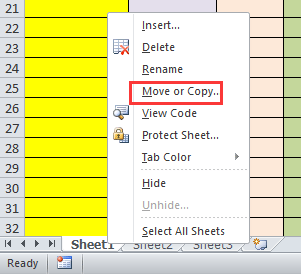
2. Kemudian di dialog popping, centang Buat salinan pilihan. Lihat tangkapan layar:

3. klik OK. Lembar baru dibuat dengan format yang sama di depan lembar yang dipilih. Lihat tangkapan layar:

Note:
(1) Anda juga bisa mengklik Beranda > dibentuk > Pindahkan atau Salin Lembar untuk mengaktifkan Pindahkan atau Salin dialog.
(2) Dengan metode ini akan memakan waktu ketika Anda perlu membuat ratusan lembar dengan format yang sama.
Buat lembar dengan format yang sama dengan VBA
Ada kode VBA yang bisa membantu Anda dengan cepat membuat beberapa lembar dengan format yang sama sekaligus.
1. tekan Alt + F11 kunci untuk membuka Microsoft Visual Basic untuk Aplikasi jendela, lalu klik Menyisipkan > Modul, salin dan tempel kode di bawah ini ke Modul jendela.
VBA: Buat lembar dengan format yang sama.
Sub CopyWorkSheets()
'Updateby20150526
Dim xNumber As Integer
Dim xWsName As String
On Error Resume Next
xTitleId = "KutoolsforExcel"
xWsName = Application.InputBox("Copy worksheet name", xTitleId, , Type:=2)
xNumber = Application.InputBox("Copy number", xTitleId, , Type:=1)
For i = 1 To xNumber
Application.ActiveWorkbook.Sheets(xWsName).Copy _
After:=Application.ActiveWorkbook.Sheets(xWsName)
Next
End Sub2. tekan F5 kunci untuk menjalankan kode VBA, lalu sebuah dialog muncul untuk Anda mengetik nama lembar kerja yang Anda perlukan untuk menyalin formatnya.
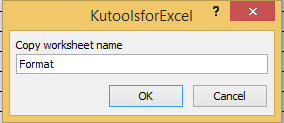
3. klik OK, dan tentukan jumlah salinan yang Anda butuhkan ke dalam dialog popping lainnya. Lihat tangkapan layar:

4. klik OK. Kemudian ada enam lembar lembar kerja dengan format yang sama dibuat.
Buat lembar dengan format yang sama dengan Salin Beberapa Lembar Kerja Kutools for Excel
Jika Anda tidak suka menggunakan VBA, di sini saya perkenalkan alat praktis - Kutools untuk Excel, Anda bisa menggunakannya Salin Lembar Kerja utilitas untuk membuat lembar dengan format yang sama dengan cepat dan mudah.
| Kutools untuk Excel, dengan lebih dari 300 fungsi praktis, membuat pekerjaan Anda lebih mudah. | ||
Setelah pemasangan gratis Kutools for Excel, lakukan seperti di bawah ini:
1. klik Kutools Ditambah > Lembar Kerja > Salin Lembar Kerja. Lihat tangkapan layar:

2. Dalam Salin Beberapa Lembar Kerja dialog, lakukan seperti di bawah ini:
(1) Centang nama lembar kerja yang ingin Anda salin formatnya dari kotak daftar Salin lembar kerja yang dipilih;
(2) Tentukan jumlah salinan;
(3) Tentukan tempat Anda ingin meletakkan salinan.

3. klik Ok, sebuah dialog muncul untuk mengingatkan Anda bahwa salinan berhasil dibuat. Klik OK untuk menutupnya.

Sekarang Anda dapat melihat jumlah lembar yang ditentukan telah dibuat dengan format yang sama.
Klik di sini untuk mengetahui detail lebih lanjut tentang Salin Beberapa Lembar Kerja
Alat Produktivitas Kantor Terbaik
Tingkatkan Keterampilan Excel Anda dengan Kutools for Excel, dan Rasakan Efisiensi yang Belum Pernah Ada Sebelumnya. Kutools for Excel Menawarkan Lebih dari 300 Fitur Lanjutan untuk Meningkatkan Produktivitas dan Menghemat Waktu. Klik Di Sini untuk Mendapatkan Fitur yang Paling Anda Butuhkan...

Tab Office Membawa antarmuka Tab ke Office, dan Membuat Pekerjaan Anda Jauh Lebih Mudah
- Aktifkan pengeditan dan pembacaan tab di Word, Excel, PowerPoint, Publisher, Access, Visio, dan Project.
- Buka dan buat banyak dokumen di tab baru di jendela yang sama, bukan di jendela baru.
- Meningkatkan produktivitas Anda sebesar 50%, dan mengurangi ratusan klik mouse untuk Anda setiap hari!
