Bagaimana cara membuka proteksi beberapa lembar kerja sekaligus di Excel?
Jika Anda memiliki buku kerja yang berisi beberapa lembar kerja yang diproteksi dengan kata sandi yang sama, dan sekarang Anda perlu membuka proteksinya untuk mengubah beberapa informasi. Mungkin, Anda dapat membuka proteksi sheet satu per satu dengan Unprotect Sheet di Excel, tetapi ini akan membuang banyak waktu ketika ada beberapa sheet yang perlu untuk tidak dilindungi. Di sini, saya akan memperkenalkan Anda beberapa cara cepat untuk membuka proteksi beberapa lembar yang dilindungi.
Buka proteksi beberapa lembar sekaligus dengan kode VBA
Buka proteksi beberapa lembar sekaligus dengan Kutools for Excel
 Buka proteksi beberapa lembar sekaligus dengan kode VBA
Buka proteksi beberapa lembar sekaligus dengan kode VBA
Jika Anda mahir dalam kode VBA, kode berikut dapat membantu Anda dengan cepat untuk membuka proteksi beberapa lembar sekaligus.
1. Tahan ALT + F11 kunci, dan itu membuka Microsoft Visual Basic untuk Aplikasi jendela.
2. Klik Menyisipkan > Modul, dan tempel kode berikut di Module Window.
Sub unprotect_all_sheets()
On Error Goto booboo
unpass = InputBox("Please enter the password:")
For Each Worksheet In ActiveWorkbook.Worksheets
Worksheet.Unprotect Password:=unpass
Next
Exit Sub
booboo: MsgBox "There is s problem - check your password, capslock, etc."
End Sub
3. Lalu tekan F5 untuk menjalankan kode, dan masukkan kata sandi yang telah Anda terapkan untuk lembar yang dilindungi. (lembar yang dilindungi harus memiliki kata sandi yang sama) Lihat tangkapan layar:
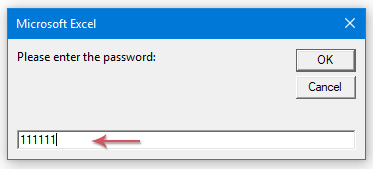
4. Klik OK, dan lembar yang diproteksi sudah tidak terlindungi sekaligus.
 Buka proteksi beberapa lembar sekaligus dengan Kutools for Excel
Buka proteksi beberapa lembar sekaligus dengan Kutools for Excel
Kutools untuk Excel'S Buka Proteksi Lembar Kerja adalah alat praktis yang dapat membantu Anda dengan cepat membuka proteksi beberapa lembar dengan sandi yang sama sekaligus.
| Kutools untuk Excel : dengan lebih dari 300 add-in Excel yang praktis, gratis untuk dicoba tanpa batasan dalam 30 hari. |
Setelah menginstal Kutools untuk Excel, lakukan hal berikut:
1. Klik Kutools Ditambah > Buka Proteksi Lembar Kerja, lihat tangkapan layar:

2. di Buka Proteksi Lembar Kerja kotak dialog, lembar yang diproteksi akan terdaftar di Lembar Kerja Daftar kotak, lalu centang nama lembar yang ingin Anda buka proteksi, dan klik OK, lalu masukkan kata sandi yang telah Anda terapkan untuk lembar yang dilindungi (lembar yang dilindungi harus memiliki kata sandi yang sama) di kotak dialog yang muncul, lihat tangkapan layar:
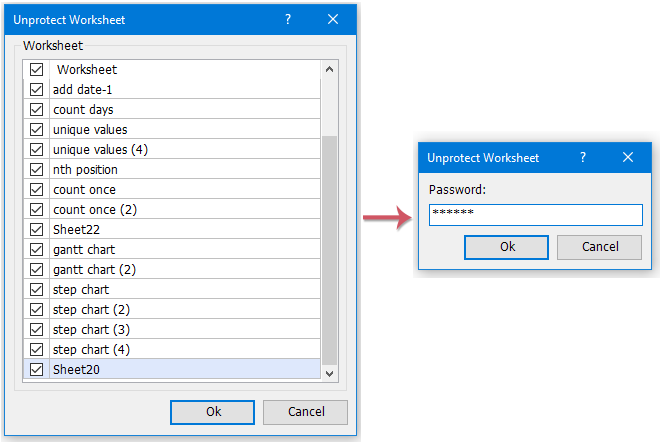
3. Dan kemudian klik OK, kotak prompt akan mengingatkan Anda berapa banyak lembar yang tidak dilindungi. Lalu klik OK, semua lembar yang dipilih tidak dilindungi di buku kerja Anda. Lihat tangkapan layar:

Tip: Untuk memproteksi semua lembar kerja dalam buku kerja Anda sekaligus, Anda hanya perlu menerapkannya Lindungi Lembar Kerja of Kutools untuk Excel seperti gambar berikut yang ditampilkan:
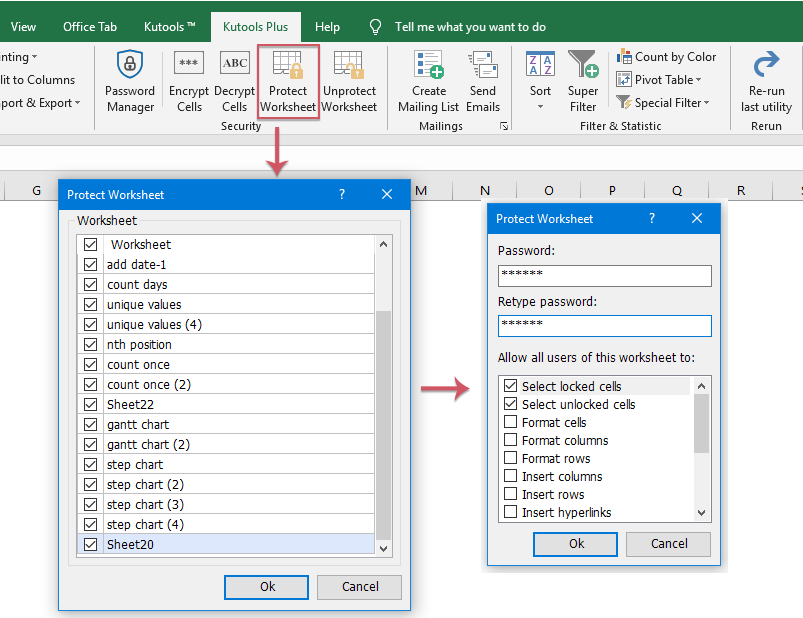
Unduh dan uji coba gratis Kutools untuk Excel Sekarang!
 Demo: Lindungi dan Buka Lindungi beberapa lembar sekaligus dengan Kutools for Excel
Demo: Lindungi dan Buka Lindungi beberapa lembar sekaligus dengan Kutools for Excel
Artikel terkait:
Bagaimana cara melindungi beberapa lembar kerja sekaligus di Excel?
Alat Produktivitas Kantor Terbaik
Tingkatkan Keterampilan Excel Anda dengan Kutools for Excel, dan Rasakan Efisiensi yang Belum Pernah Ada Sebelumnya. Kutools for Excel Menawarkan Lebih dari 300 Fitur Lanjutan untuk Meningkatkan Produktivitas dan Menghemat Waktu. Klik Di Sini untuk Mendapatkan Fitur yang Paling Anda Butuhkan...

Tab Office Membawa antarmuka Tab ke Office, dan Membuat Pekerjaan Anda Jauh Lebih Mudah
- Aktifkan pengeditan dan pembacaan tab di Word, Excel, PowerPoint, Publisher, Access, Visio, dan Project.
- Buka dan buat banyak dokumen di tab baru di jendela yang sama, bukan di jendela baru.
- Meningkatkan produktivitas Anda sebesar 50%, dan mengurangi ratusan klik mouse untuk Anda setiap hari!
