Bagaimana cara menambahkan koma di akhir sel / teks di Excel?
Whether you're preparing data for a seamless import into another program or structuring content for better readability, appending a comma to the end of Excel cell contents can be crucial. This guide will walk you through three practical approaches to effortlessly add a trailing comma to your cell data, enhancing your Excel proficiency and preparing your spreadsheets for any task at hand.
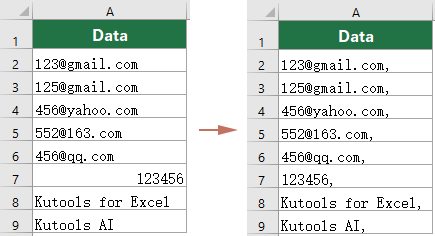
Tambahkan koma di akhir sel / teks dengan rumus
This section will show you how to apply a formula to add a comma at the end of each cell in the selected range. Please follow the steps below.
- Click on a blank cell next to your data where you want the commas to be added. In this example, I'll use cell B2, adjacent to the first data cell. Enter the formula here and hit Enter.
=A1&","
- Click on the cell with the formula and drag the Isi Handle downwards to apply the formula to the remaining cells.
Hasil
Now, you'll notice that each cell in this new column has a comma added to the end of the text.
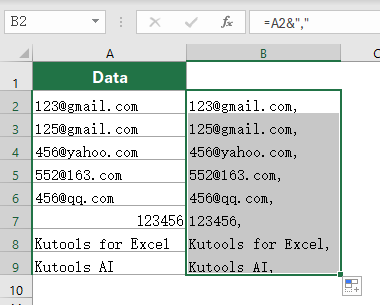
=CONCATENATE(A2,",")Automatically add a comma at end of cell/text with Kutools AI
Adding a comma to the end of cell contents across multiple cells in Excel can be quite tedious if done manually. However, with Kutools for Excel and its AI feature, this task can be automated efficiently. Here's how you can use Kutools AI to add commas effortlessly:
Setelah menginstal Kutools untuk Excel, buka Kutools AI Tab dan pilih Ajudan AI untuk membuka Kutools AI panel:
- Select a range of cells where you want to add a comma at the end of each cell.
- Type the command "Please add a comma at the end of each cell in the selected range." into the command bar.
jenis: This clear instruction tells the AI exactly what you need.
- klik Kirim tombol atau tekan Enter to submit your request to Kutools AI.

- Kutools AI will analyze the request and provide a recommended action. Now you need to click the Eksekusi button to apply the commas to the end of each cell in your selected range at the same time.

- Kutools AI can handle multiple selected ranges at the same time.
- Kutools AI is not just about smart execution and results. It's an innovative leap forward, offering capabilities like generating custom formulas, creating VBA code, Data analisis, crafting charts, dan accessing a suite of Kutools functions. Discover the full potential of Kutools AI.
- Ready to transform your data analysis experience? Embrace the power of Kutools AI. Try Kutools for Excel with our 30-day free trial dan lihat perbedaannya sendiri!
Tambahkan koma di akhir sel / teks dengan Kutools for Excel
In addition to the automated Kutools AI command, Kutools untuk Excel menyediakan langsung Tambahkan Teks feature that lets you swiftly append text, such as a comma, to each cell in your selection. This hands-on method operates directly on the original data without needing a helper column. It offers an intuitive dialog where you simply input the text to be added and specify your needed option with just a few clicks. Perfect for those who prefer a more interactive approach to Excel tasks.
Sebelum melamar Kutools untuk Excel, Mohon unduh dan instal terlebih dahulu.
- Select the range of cells where you want to add comma after the text.
- Klik Kutools > Teks > Tambahkan Teks.

- Dalam majalah Tambahkan Teks kotak dialog:
- Type a comma into the Teks kotak.
- Pilih Setelah karakter terakhir pilihan dalam Add pposisi bagian.
- klik OK .

- You can see the result instantly in the Preview kotak;
- Periksalah Lewati sel non-teks box, the non-text cells won't be included in the operation.
- Ready to transform your data analysis experience? Try Kutools for Excel with our 30-day free trial dan lihat perbedaannya sendiri!
Demo: Tambahkan koma di akhir sel / teks dengan Kutools for Excel
Alat Produktivitas Kantor Terbaik
Tingkatkan Keterampilan Excel Anda dengan Kutools for Excel, dan Rasakan Efisiensi yang Belum Pernah Ada Sebelumnya. Kutools for Excel Menawarkan Lebih dari 300 Fitur Lanjutan untuk Meningkatkan Produktivitas dan Menghemat Waktu. Klik Di Sini untuk Mendapatkan Fitur yang Paling Anda Butuhkan...

Tab Office Membawa antarmuka Tab ke Office, dan Membuat Pekerjaan Anda Jauh Lebih Mudah
- Aktifkan pengeditan dan pembacaan tab di Word, Excel, PowerPoint, Publisher, Access, Visio, dan Project.
- Buka dan buat banyak dokumen di tab baru di jendela yang sama, bukan di jendela baru.
- Meningkatkan produktivitas Anda sebesar 50%, dan mengurangi ratusan klik mouse untuk Anda setiap hari!
