Bagaimana cara cepat mengirim email berdasarkan tanggal di sel Excel?
Pernahkah Anda mencoba mengirim Email berdasarkan tanggal di sel Excel? Misalnya, berikut adalah daftar tanggal di kolom A, lalu Anda ingin mengirim Email dengan subjek, isi pesan ke penerima (juga dapat CC dan BCC ke orang lain), bagaimana Anda bisa menanganinya?
Kirim Email berdasarkan tanggal dengan VBA
Kirim Email berdasarkan tanggal dengan VBA
Untuk mengirim email berdasarkan tanggal di Excel, Anda hanya dapat menerapkan kode makro.
1. Aktifkan lembar yang berisi data dan tanggal yang Anda gunakan, dan tekan Alt + F11 kunci untuk mengaktifkan Microsoft Visual Basic untuk Aplikasi jendela.
2. klik Menyisipkan > Modul, dan tempel kode di bawah ini ke skrip kosong.
VBA: Kirim berdasarkan tanggal
Sub email()
'UpdatebyExtendoffice20170831
Dim xRg As Range
Dim xRgEach As Range
Dim xAddress As String
Dim xEmail_Subject, xEmail_Send_From, xEmail_Send_To, xEmail_Cc, xEmail_Bcc, xEmail_Body As String
Dim xMail_Object, xMail_Single As Object
On Error Resume Next
xAddress = ActiveWindow.RangeSelection.Address
Set xRg = Application.InputBox("Select a range:", "KuTools For Excel", xAddress, , , , , 8)
If xRg Is Nothing Then Exit Sub
For Each xRgEach In xRg
If xRgEach.Value = Date Then
xEmail_Subject = Application.InputBox("Subject: ", "Kutools", , , , , , 2)
xEmail_Send_From = Application.InputBox("Send from: ", "KuTools For Excel", , , , , , 2)
xEmail_Send_To = Application.InputBox("Send to: ", "KuTools For Excel", , , , , , 2)
If xEmail_Send_To = "" Then Exit Sub
xEmail_Cc = Application.InputBox("CC: ", "KuTools For Excel", , , , , , 2)
xEmail_Bcc = Application.InputBox("BCC: ", "KuTools For Excel", , , , , , 2)
xEmail_Body = Application.InputBox("Message Body: ", "KuTools For Excel", , , , , , 2)
Set xMail_Object = CreateObject("Outlook.Application")
Set xMail_Single = xMail_Object.CreateItem(0)
With xMail_Single
.Subject = xEmail_Subject
.To = xEmail_Send_To
.cc = xEmail_Cc
.BCC = xEmail_Bcc
.Body = xEmail_Body
.Send
End With
End If
Next
End Sub3. klik Run tombol atau tekan F5 kunci untuk menjalankan kode, sebuah dialog muncul untuk mengingatkan Anda untuk memilih daftar tanggal. Lihat tangkapan layar:
4. Klik OK, dan lanjutkan untuk menentukan subjek email, alamat email pengirim, alamat email penerima, CC, BCC, dan badan pesan. Lihat tangkapan layar:
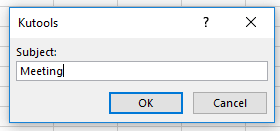 |
 |
 |
 |
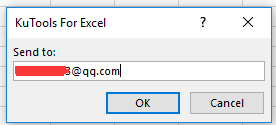 |
 |
||||
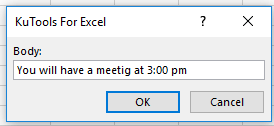 |
 |
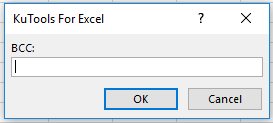 |
 |
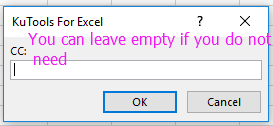 |
5. klik OK > OK sampai yang terakhir, dan kemudian email telah terkirim.
Catatan: alamat email pengirim harus menjadi akun default di Outlook Anda.
Buat Milis dan Kirim Email |
Alat Produktivitas Kantor Terbaik
Tingkatkan Keterampilan Excel Anda dengan Kutools for Excel, dan Rasakan Efisiensi yang Belum Pernah Ada Sebelumnya. Kutools for Excel Menawarkan Lebih dari 300 Fitur Lanjutan untuk Meningkatkan Produktivitas dan Menghemat Waktu. Klik Di Sini untuk Mendapatkan Fitur yang Paling Anda Butuhkan...

Tab Office Membawa antarmuka Tab ke Office, dan Membuat Pekerjaan Anda Jauh Lebih Mudah
- Aktifkan pengeditan dan pembacaan tab di Word, Excel, PowerPoint, Publisher, Access, Visio, dan Project.
- Buka dan buat banyak dokumen di tab baru di jendela yang sama, bukan di jendela baru.
- Meningkatkan produktivitas Anda sebesar 50%, dan mengurangi ratusan klik mouse untuk Anda setiap hari!

