Bagaimana cara mengimpor beberapa file teks dari folder ke dalam satu lembar kerja?
Misalnya, di sini Anda memiliki folder dengan beberapa file teks, yang ingin Anda lakukan adalah mengimpor file teks ini ke dalam satu lembar kerja seperti tampilan gambar di bawah ini. Alih-alih menyalin file teks satu per satu, adakah trik untuk mengimpor file teks dengan cepat dari satu folder ke dalam satu lembar?
Impor beberapa file teks dari satu folder ke dalam satu lembar dengan VBA
Impor file teks ke sel aktif dengan Kutools for Excel ![]()
Impor beberapa file teks dari satu folder ke dalam satu lembar dengan VBA
Berikut adalah kode VBA yang dapat membantu Anda mengimpor semua file teks dari satu folder tertentu ke dalam lembar baru.
1. Aktifkan buku kerja yang ingin Anda impor file teksnya, dan tekan Alt + F11 kunci untuk mengaktifkan Microsoft Visual Basic untuk Aplikasi jendela.
2. klik Menyisipkan > Modul, salin dan tempel kode VBA di bawah ini ke Modul jendela.
VBA: Impor beberapa file teks dari satu folder ke satu lembar
Sub Test()
'UpdatebyExtendoffice6/7/2016
Dim xWb As Workbook
Dim xToBook As Workbook
Dim xStrPath As String
Dim xFileDialog As FileDialog
Dim xFile As String
Dim xFiles As New Collection
Dim I As Long
Set xFileDialog = Application.FileDialog(msoFileDialogFolderPicker)
xFileDialog.AllowMultiSelect = False
xFileDialog.Title = "Select a folder [Kutools for Excel]"
If xFileDialog.Show = -1 Then
xStrPath = xFileDialog.SelectedItems(1)
End If
If xStrPath = "" Then Exit Sub
If Right(xStrPath, 1) <> "\" Then xStrPath = xStrPath & "\"
xFile = Dir(xStrPath & "*.txt")
If xFile = "" Then
MsgBox "No files found", vbInformation, "Kutools for Excel"
Exit Sub
End If
Do While xFile <> ""
xFiles.Add xFile, xFile
xFile = Dir()
Loop
Set xToBook = ThisWorkbook
If xFiles.Count > 0 Then
For I = 1 To xFiles.Count
Set xWb = Workbooks.Open(xStrPath & xFiles.Item(I))
xWb.Worksheets(1).Copy after:=xToBook.Sheets(xToBook.Sheets.Count)
On Error Resume Next
ActiveSheet.Name = xWb.Name
On Error GoTo 0
xWb.Close False
Next
End If
End Sub3. tekan F5 untuk menampilkan dialog, dan pilih folder yang berisi file teks yang ingin Anda impor. Lihat tangkapan layar: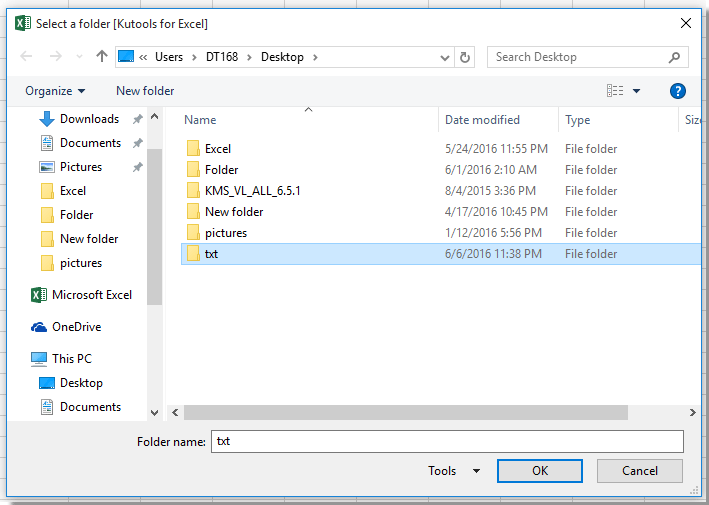
4. klik OK. Kemudian file teks telah diimpor ke buku kerja aktif sebagai lembar baru secara terpisah.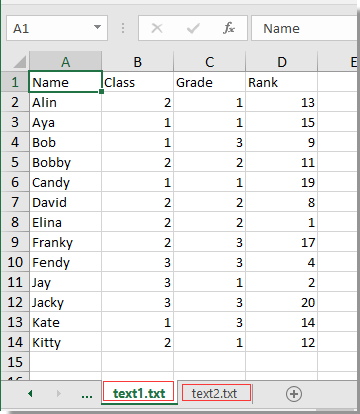
Impor file teks ke sel aktif dengan Kutools for Excel
Jika Anda ingin mengimpor satu file teks ke sel atau rentang tertentu, Anda dapat menerapkan Kutools untuk Excel'S Sisipkan File di Cursor utilitas
| Kutools untuk Excel, dengan lebih dari 300 fungsi praktis, membuat pekerjaan Anda lebih mudah. | ||
Setelah pemasangan gratis Kutools for Excel, lakukan seperti di bawah ini:
1. Pilih sel yang ingin Anda impor file teksnya, dan klik Kutools Ditambah > Ekspor Impor > Sisipkan File di Cursor. Lihat tangkapan layar: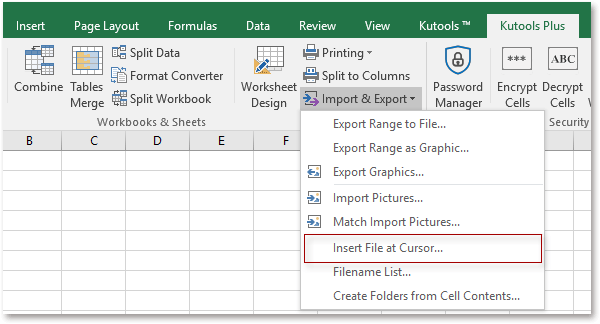
2. Kemudian sebuah dialog muncul, klik Browse untuk menampilkan Pilih sebuah file untuk disisipkan pada dialog posisi kursor sel, pilih berikutnya File Teks dari daftar turun bawah, lalu pilih file teks yang ingin Anda impor. Lihat tangkapan layar: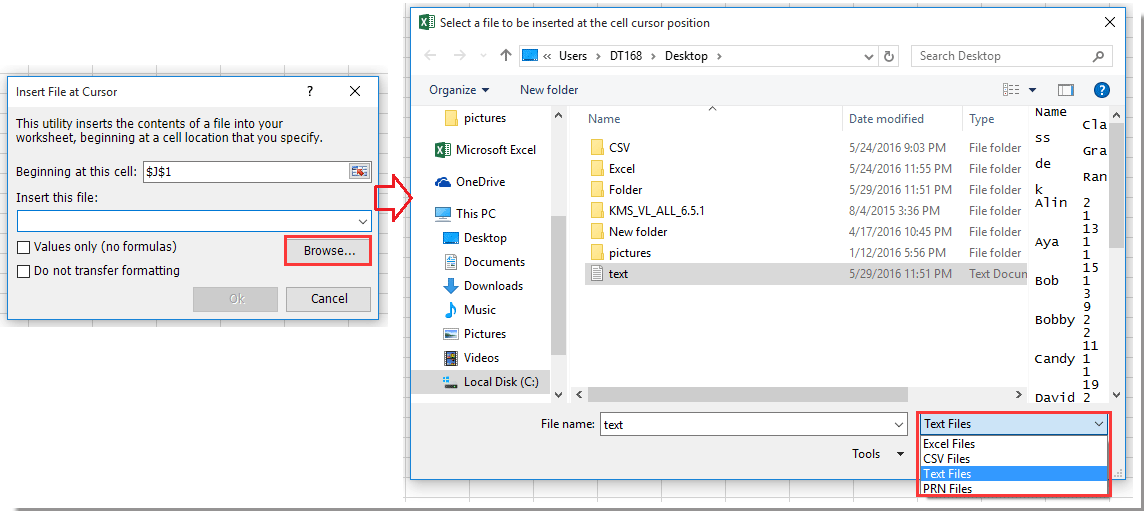
3. klik Open > Ok, dan file teks tentukan telah dimasukkan pada posisi kursor, lihat tangkapan layar: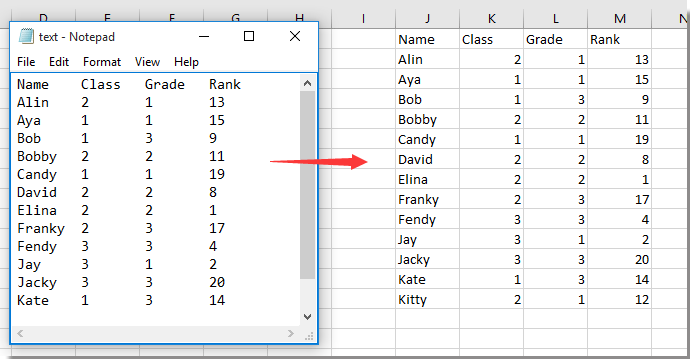
Impor / Sisipkan file teks di kursor
Alat Produktivitas Kantor Terbaik
Tingkatkan Keterampilan Excel Anda dengan Kutools for Excel, dan Rasakan Efisiensi yang Belum Pernah Ada Sebelumnya. Kutools for Excel Menawarkan Lebih dari 300 Fitur Lanjutan untuk Meningkatkan Produktivitas dan Menghemat Waktu. Klik Di Sini untuk Mendapatkan Fitur yang Paling Anda Butuhkan...

Tab Office Membawa antarmuka Tab ke Office, dan Membuat Pekerjaan Anda Jauh Lebih Mudah
- Aktifkan pengeditan dan pembacaan tab di Word, Excel, PowerPoint, Publisher, Access, Visio, dan Project.
- Buka dan buat banyak dokumen di tab baru di jendela yang sama, bukan di jendela baru.
- Meningkatkan produktivitas Anda sebesar 50%, dan mengurangi ratusan klik mouse untuk Anda setiap hari!
