Bagaimana cara memasukkan jumlah kata atau jumlah halaman dalam kata?
Anda mungkin perlu memasukkan jumlah kata atau jumlah halaman ke dalam dokumen. Bagaimana cara memasukkan jumlah kata atau jumlah halaman dalam kata? Artikel ini akan memperkenalkan cara rumit untuk memasukkan jumlah kata atau jumlah halaman dalam kata.
Alat Produktivitas yang Disarankan untuk Word
Kutools for Word: Mengintegrasikan AI 🤖, lebih dari 100 fitur lanjutan menghemat 50% waktu penanganan dokumen Anda.Free download
Office Tab: Memperkenalkan tab seperti browser ke Word (dan alat Office lainnya), menyederhanakan navigasi multi-dokumen.Free download
Tab Office: Menghadirkan antarmuka tab ke Word, Excel, PowerPoint... |
|
Tingkatkan alur kerja Anda sekarang. Baca Selengkapnya Free download
|
Langkah 1: Posisikan kursor di tempat Anda ingin memasukkan jumlah kata atau jumlah halaman, dan klik Menyisipkan > Bagian cepat > Bidang. Lihat tangkapan layar :

Langkah 2. Gulir ke bawah Nama bidang untuk memilih JumlahKata or NumPages. Lihat tangkapan layar:

Note:
1. Anda dapat memilih gaya nomor urut yang Anda inginkan di A atau B, Anda juga dapat mengetik gaya yang Anda suka di C.
2. Jika Anda perlu mempertahankan format setelah pembaruan, harap periksa Pertahankan pembaruan pemformatan.
3. Jika Anda ingin cepat menemukannya NumPages dan JumlahKata, Anda bisa pilih Informasi Dokumen in Kategori pertama. Lihat tangkapan layar:

Langkah 3. Klik Ok, nomor tersebut akan dimasukkan ke tempat Anda mengarahkan kursor. Lihat tangkapan layar:
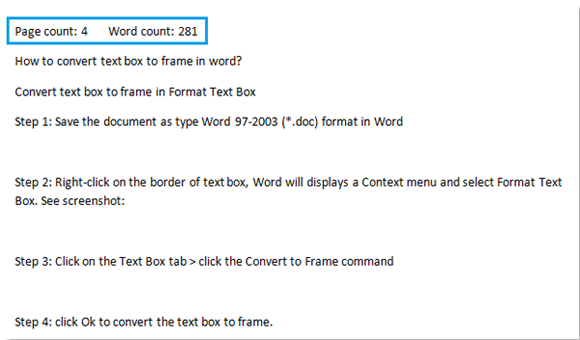
Note: jika Anda menambahkan dan menghapus teks dari dokumen Anda, pilih nomor jumlah kata dan nomor halaman dan Klik kanan itu untuk memilih Perbarui Bidang untuk memperbarui jumlah kata atau jumlah halaman secara otomatis. Lihat tangkapan layar:

Alat Produktivitas Kantor Terbaik
Kutools for Word - Tingkatkan Pengalaman Kata Anda dengan Over 100 Fitur Luar Biasa!
🤖 Asisten AI Kutools: Ubah tulisan Anda dengan AI - Hasilkan Konten / Menulis Ulang Teks / Meringkas Dokumen / Menanyakan Informasi berdasarkan Dokumen, semuanya dalam Word
📘 Penguasaan Dokumen: Halaman Terpisah / Gabungkan Dokumen / Ekspor Pilihan dalam Berbagai Format (PDF/TXT/DOC/HTML...) / Konversi Batch ke PDF / Ekspor Halaman sebagai Gambar / Cetak Banyak File sekaligus...
✏ Pengeditan Isi: Temukan dan Ganti Batch di Banyak File / Ubah Ukuran Semua Gambar / Ubah Urutan Baris dan Kolom Tabel / Ubah Tabel menjadi Teks...
🧹 Bersih dengan Mudah: Menyapu Spasi Ekstra / Bagian Istirahat / Semua Header / Teks box / Hyperlink / Untuk alat penghapus lainnya, kunjungi kami Hapus Grup...
➕ Sisipan Kreatif: Memasukkan Seribu Pemisah / Kotak Centang / Tombol Radio / Kode QR / barcode / Tabel Garis Diagonal / Keterangan Persamaan / Keterangan gambar / Keterangan Tabel / Banyak Gambar / Temukan lebih lanjut di Sisipkan Grup...
🔍 Pilihan Presisi: Tepat halaman tertentu / tabel / bentuk / paragraf judul / Tingkatkan navigasi dengan lebih Pilih fitur...
⭐ Peningkatan Bintang: Navigasi dengan cepat ke lokasi mana pun / menyisipkan teks berulang secara otomatis / beralih antar jendela dokumen dengan mulus / 11 Alat Konversi...
