Bagaimana cara menghapus semua garis horizontal dari dokumen Word?
Garis horizontal dapat membagi paragraf dengan jelas. Banyak pengguna sudah mengetahui bahwa mereka bisa menambahkan garis horizontal ke dokumen dengan mengetikkan tiga tanda hubung, garis bawah atau tanda bintang dan seterusnya, lalu menekan Enter. Lihat tangkapan layar:

Bagaimana cara menghapus semua garis horizontal dari dokumen? Tutorial ini akan memberi tahu Anda jawabannya.
Hapus semua garis horizontal satu per satu secara manual
Hapus semua garis horizontal dengan kode VBA
Hapus semua garis horizontal dengan Kutools for Word
Hapus semua garis horizontal satu per satu secara manual
Jika Anda hanya ingin menghapus beberapa garis horizontal, Anda dapat menghapusnya secara manual sebagai berikut:
1. Letakkan kursor di atas garis;
2. Klik pada Batas Halaman item di Latar belakang halaman kelompok Mendesain Tab;

3. Klik Borders tab, klik Noneklik OK. Dan garis horizontal yang dipilih akan segera dihapus.

Hapus semua garis horizontal dengan kode VBA
Jika Anda ingin menghapus semua garis horizontal dalam dokumen, membosankan untuk menghapusnya secara manual. VBA bisa mempermudah, lakukan hal berikut:
1. tekan Alt + F11 untuk membuka jendela VBA di Word;
2. Klik Modul dari Menyisipkan tab, dan masukkan kode ke dalam Modul jendela;
Kode VBA: Hapus semua garis horizontal dalam dokumen Word:
Sub removehline()
Dim ils As Paragraph
For Each ils In ActiveDocument.Paragraphs
ils.Borders(wdBorderBottom).LineStyle =wdLineStyleNone
Next ils
End Sub3. Klik Run tombol atau tekan F5 untuk menerapkan VBA secara langsung. Dan semua garis horizontal telah dihapus dari dokumen.
Hapus semua garis horizontal dengan Kutools for Word
Paling mudah menghapus semua garis horizontal dari seluruh dokumen atau pemilihan dokumen dengan Kutools for Word.
| Kutools for Word : dengan lebih dari 100 add-in Word yang praktis, gratis untuk dicoba tanpa batasan dalam 60 hari. |
1. Klik kutools > Remove > Garis horisontal, lihat tangkapan layar:

2. Dan kemudian semua garis horizontal dari seluruh dokumen akan dihapus sekaligus, lihat tangkapan layar:
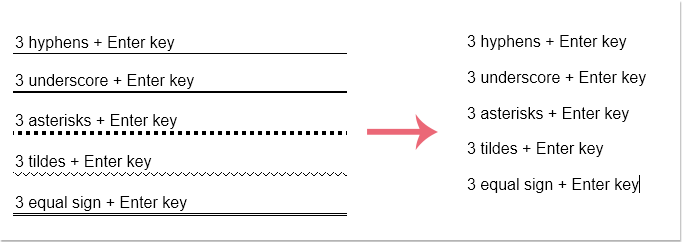
Note: Jika Anda ingin menghapus bagian dari garis horizontal, pilih data jangkauan, lalu terapkan fitur ini.
Klik untuk mengunduh Kutools for Word dan uji coba gratis sekarang!
Demo: Hapus semua garis horizontal di Word
Kutools for Word: dengan lebih dari 100 add-in Word yang praktis, gratis untuk dicoba tanpa batasan dalam 60 hari. Unduh dan uji coba gratis sekarang!
Alat Produktivitas Kantor Terbaik
Kutools for Word - Tingkatkan Pengalaman Kata Anda dengan Over 100 Fitur Luar Biasa!
🤖 Asisten AI Kutools: Ubah tulisan Anda dengan AI - Hasilkan Konten / Menulis Ulang Teks / Meringkas Dokumen / Menanyakan Informasi berdasarkan Dokumen, semuanya dalam Word
📘 Penguasaan Dokumen: Halaman Terpisah / Gabungkan Dokumen / Ekspor Pilihan dalam Berbagai Format (PDF/TXT/DOC/HTML...) / Konversi Batch ke PDF / Ekspor Halaman sebagai Gambar / Cetak Banyak File sekaligus...
✏ Pengeditan Isi: Temukan dan Ganti Batch di Banyak File / Ubah Ukuran Semua Gambar / Ubah Urutan Baris dan Kolom Tabel / Ubah Tabel menjadi Teks...
🧹 Bersih dengan Mudah: Menyapu Spasi Ekstra / Bagian Istirahat / Semua Header / Teks box / Hyperlink / Untuk alat penghapus lainnya, kunjungi kami Hapus Grup...
➕ Sisipan Kreatif: Memasukkan Seribu Pemisah / Kotak Centang / Tombol Radio / Kode QR / barcode / Tabel Garis Diagonal / Keterangan Persamaan / Keterangan gambar / Keterangan Tabel / Banyak Gambar / Temukan lebih lanjut di Sisipkan Grup...
🔍 Pilihan Presisi: Tepat halaman tertentu / tabel / bentuk / paragraf judul / Tingkatkan navigasi dengan lebih Pilih fitur...
⭐ Peningkatan Bintang: Navigasi dengan cepat ke lokasi mana pun / menyisipkan teks berulang secara otomatis / beralih antar jendela dokumen dengan mulus / 11 Alat Konversi...
