Bagaimana cara memasukkan daftar drop-down kode warna dalam tabel Word?
Misalkan, saya memiliki tabel di dokumen Word saya, dan sekarang, saya ingin memasukkan daftar drop-down kode warna ke dalam kolom tabel. Artinya ketika saya memilih satu opsi dari drop down, warna sel menjadi merah, dan ketika saya memilih opsi lain di drop down, warna sel menjadi hijau seperti gambar berikut yang ditampilkan. Bagaimana Anda bisa menyelesaikan pekerjaan ini di dokumen Word?

Masukkan daftar drop-down kode warna dalam dokumen Word dengan kode VBA
Masukkan daftar drop-down kode warna dalam dokumen Word dengan kode VBA
Langkah-langkah berikut ini dapat membantu Anda menyelesaikan tugas ini sesuai kebutuhan, pertama, masukkan daftar drop-down, lalu terapkan warna untuk drop-down. Harap lakukan seperti ini:
1. Pilih sel di tabel tempat Anda ingin menyisipkan drop-down, lalu klik Pengembang > Kontrol Konten Daftar Drop-Down ikon, lihat tangkapan layar:
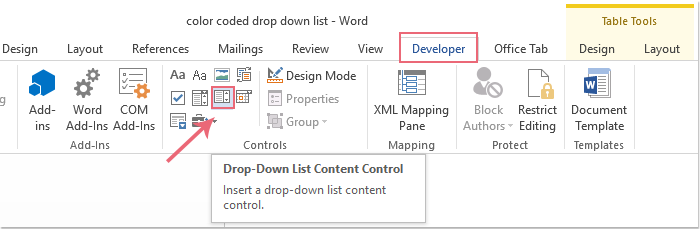
2. Drop down disisipkan ke dalam sel tertentu, lalu klik Pengembang > Properties, lihat tangkapan layar:
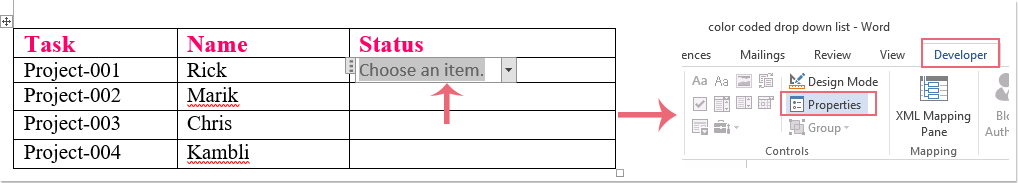
3. di Properti Kontrol Konten kotak dialog, lakukan operasi berikut:
(1.) Masukkan nama judul ke dalam Judul kolom tulisan;
(2.) Klik Add tombol pergi ke Tambahkan Pilihan dialog;
(3.) Di Tambahkan Pilihan dialog, ketik item daftar drop-down ke dalam Tampilan Nama kolom tulisan.
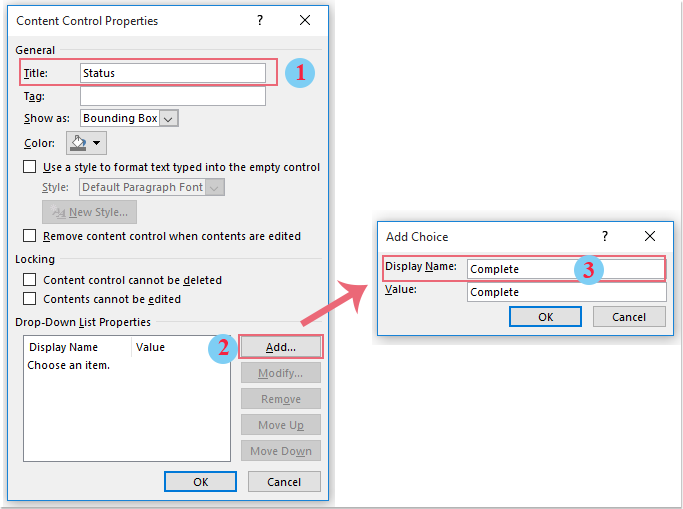
4. Ulangi Langkah 3 untuk memasukkan item daftar drop-down lainnya yang Anda butuhkan.
5. Setelah membuat daftar drop-down pertama, Anda dapat menyalin dan menempelkannya ke sel lain sesuai kebutuhan. Lihat tangkapan layar:

6. Maka Anda harus menerapkan kode VBA, harap tahan ALT + F11 kunci untuk membuka Microsoft Visual Basic untuk Aplikasi jendela.
7. di Microsoft Visual Basic untuk Aplikasi jendela, klik dua kali Dokumen ini dari Proyek-Proyek panel untuk membuka mode, lalu salin dan tempel kode berikut ke dalam modul kosong.
Kode VBA: Masukkan daftar drop-down kode warna ke dalam tabel dokumen Word:
Private Sub Document_ContentControlOnExit(ByVal ContentControl As ContentControl, Cancel As Boolean)
With ContentControl.Range
If ContentControl.Title = "Status" Then
Select Case .Text
Case "Complete"
.Cells(1).Shading.BackgroundPatternColor = wdColorRed
Case "In Progress"
.Cells(1).Shading.BackgroundPatternColor = wdColorGreen
Case "Not Start"
.Cells(1).Shading.BackgroundPatternColor = wdColorBlue
Case Else
.Cells(1).Shading.BackgroundPatternColor = wdColorAutomatic
End Select
End If
End With
End Sub

Note: Pada kode di atas, Status adalah nama judul saat Anda membuat daftar drop-down, dan Menyelesaikan, Sedang Berlangsung, Tidak Mulai adalah item dari daftar drop-down, Anda dapat mengubahnya menjadi milik Anda. Dan Anda juga dapat mengubah warna sesuai kebutuhan Anda.
8. Kemudian simpan dan tutup jendela kode, sekarang, ketika Anda memilih satu item dari daftar drop-down, warna relatifnya akan diisi dengan sel, lihat tangkapan layar:

Alat Produktivitas Kantor Terbaik
Kutools for Word - Tingkatkan Pengalaman Kata Anda dengan Over 100 Fitur Luar Biasa!
🤖 Asisten AI Kutools: Ubah tulisan Anda dengan AI - Hasilkan Konten / Menulis Ulang Teks / Meringkas Dokumen / Menanyakan Informasi berdasarkan Dokumen, semuanya dalam Word
📘 Penguasaan Dokumen: Halaman Terpisah / Gabungkan Dokumen / Ekspor Pilihan dalam Berbagai Format (PDF/TXT/DOC/HTML...) / Konversi Batch ke PDF / Ekspor Halaman sebagai Gambar / Cetak Banyak File sekaligus...
✏ Pengeditan Isi: Temukan dan Ganti Batch di Banyak File / Ubah Ukuran Semua Gambar / Ubah Urutan Baris dan Kolom Tabel / Ubah Tabel menjadi Teks...
🧹 Bersih dengan Mudah: Menyapu Spasi Ekstra / Bagian Istirahat / Semua Header / Teks box / Hyperlink / Untuk alat penghapus lainnya, kunjungi kami Hapus Grup...
➕ Sisipan Kreatif: Memasukkan Seribu Pemisah / Kotak Centang / Tombol Radio / Kode QR / barcode / Tabel Garis Diagonal / Keterangan Persamaan / Keterangan gambar / Keterangan Tabel / Banyak Gambar / Temukan lebih lanjut di Sisipkan Grup...
🔍 Pilihan Presisi: Tepat halaman tertentu / tabel / bentuk / paragraf judul / Tingkatkan navigasi dengan lebih Pilih fitur...
⭐ Peningkatan Bintang: Navigasi dengan cepat ke lokasi mana pun / menyisipkan teks berulang secara otomatis / beralih antar jendela dokumen dengan mulus / 11 Alat Konversi...
