Bagaimana cara mengunci bagian dokumen di Word?
Jika Anda ingin mengizinkan pengguna lain untuk mengubah bagian tertentu dari dokumen, Anda dapat mengunci bagian dari dokumen Word, dan bagian dokumen yang tidak terkunci dapat diedit dengan bebas.
Kunci bagian tertentu dari dokumen di Word
Kunci sebagian dokumen dengan kontrol konten di Word
Alat Produktivitas yang Disarankan untuk Word
Kutools for Word: Mengintegrasikan AI 🤖, lebih dari 100 fitur lanjutan menghemat 50% waktu penanganan dokumen Anda.Free download
Office Tab: Memperkenalkan tab seperti browser ke Word (dan alat Office lainnya), menyederhanakan navigasi multi-dokumen.Free download
 Kunci bagian tertentu dari dokumen di Word
Kunci bagian tertentu dari dokumen di Word
Metode pertama akan memandu Anda untuk menambahkan pemisah bagian dalam dokumen saat ini, dan kemudian mengunci bagian yang ditentukan dengan mudah. Dan Anda dapat melakukannya sebagai berikut:
Langkah 1: Letakkan kursor di depan bagian dokumen yang akan Anda proteksi, lalu klik Breaks > Kontinu pada Page Layout tab. Kemudian tambahkan jeda terus menerus di akhir bagian dokumen dengan cara yang sama.
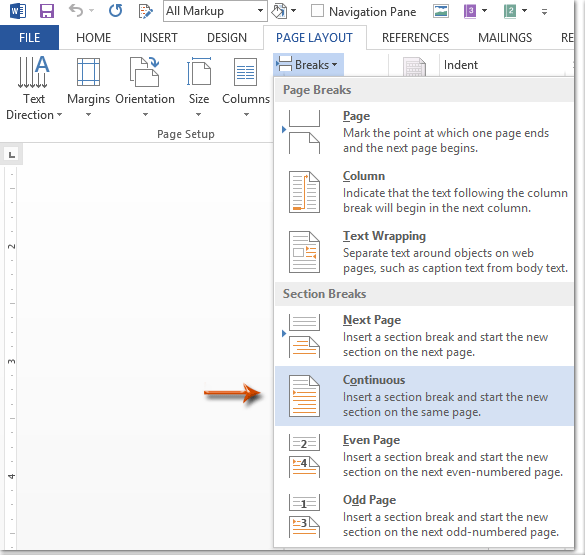
Langkah 2: Tampilkan panel Batasi Pengeditan dengan mengklik Batasi Pengeditan tombol pada ULASAN Tab.
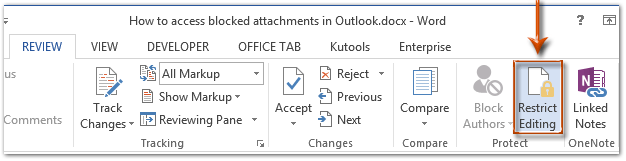
Note: Di Word 2007, Anda perlu mengklik tombol Protect Dokumen > Batasi Pemformatan dan Pengeditan pada ULASAN Tab.
Langkah 3: Di panel Batasi Pengeditan, buka Batasan pengeditan bagian, dan:
(1) Centang opsi Izinkan hanya jenis pengeditan ini dalam dokumen;
(2) Klik kotak berikut, dan kemudian tentukan Mengisi formulir dari daftar drop-down;
(3) Klik teks Pilih Bagian.
(4) Di kotak dialog Perlindungan Bagian yang muncul, centang hanya bagian yang akan Anda lindungi, lalu klik OK .
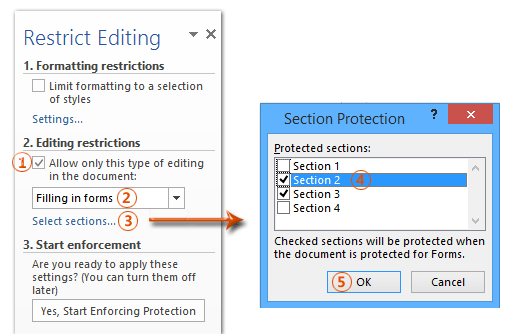
Langkah 4: Silakan klik Ya, Start Enforcing Protection di panel Batasi Pengeditan.

Langkah 5: Di kotak dialog Start Enforcing Protection,
(1) Periksa Kata Sandi;
(2) Masukkan kata sandi Anda di keduanya Masukkan kata sandi baru (opsional) kotak dan Masukkan kembali kata sandi untuk mengonfirmasi kotak;
(3) Klik OK .
Langkah 6: Simpan dokumen Word Anda.
Hingga saat ini, bagian yang ditentukan telah dilindungi oleh kata sandi yang Anda tentukan.
 Kunci sebagian dokumen di Word
Kunci sebagian dokumen di Word
Metode ini akan memandu Anda untuk mengunci bagian tertentu dari dokumen dengan menambahkan kontrol konten di Microsoft Word dengan mudah.
Langkah 1: Pilih bagian dokumen yang akan Anda proteksi, lalu klik ![]() Kontrol Konten Teks Kaya tombol pada Pengembang Tab.
Kontrol Konten Teks Kaya tombol pada Pengembang Tab.
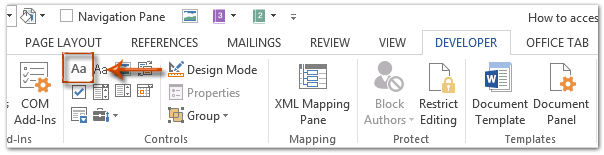
Note: Klik untuk mengetahui cara menambahkan tab Pengembang ke Pita: Perlihatkan tab / pita pengembang di Word
Langkah 2: Silakan klik Properties tombol pada Pengembang Tab.

Langkah 3: Di kotak dialog Properti Kontrol Konten yang akan datang,
(1) Masukkan nama untuk kontrol konten ini di Judul kotak;
(2) Centang opsi Kontrol konten tidak dapat dihapus;
(3) Centang opsi Konten tidak dapat diedit;
(4) Klik OK .
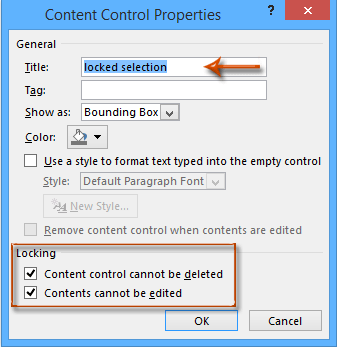
Langkah 4: Aktifkan panel Batasi Pengeditan (atau Batasi Pemformatan dan panel Edit) dengan mengklik Batasi Pengeditan tombol pada Pengembang Tab.

Catatan:
(1) Di Word 2007, silakan klik Lindungi dokumen > Batasi Pemformatan dan Pengeditan pada Pengembang Tab.
(2) Anda juga bisa mencari tahu Batasi Pengeditan tombol (atau Lindungi dokumen tombol) di ULASAN Tab.
Langkah 5: Buka panel Batasi Pengeditan,
(1) Centang opsi Batasi pemformatan ke pilihan gaya;
(2) Hapus centang opsi Izinkan hanya jenis pengeditan ini dalam dokumen;
(3) Klik Ya, Start Enforcing Protection .

Langkah 6: Di kotak dialog Start Enforcing Protection yang akan datang,
(1) Periksa Kata Sandi;
(2) Masukkan kata sandi Anda di keduanya Masukkan kata sandi baru (opsional) kotak dan Masukkan kembali kata sandi untuk mengonfirmasi kotak;
(3) Klik OK .
Langkah 7: Simpan dokumen saat ini.
Gunakan Antarmuka Dokumen Tab di Office 2003/2007/2010/2013/2016/2019:
![]() Menggunakan tab di Word, Excel, PowerPoint, Publisher, Access, Project dan Visio;
Menggunakan tab di Word, Excel, PowerPoint, Publisher, Access, Project dan Visio;
![]() Mudah untuk beralih antar file di Microsoft Office 2003/2007/2010/2013/2016/2019;
Mudah untuk beralih antar file di Microsoft Office 2003/2007/2010/2013/2016/2019;
![]() Kompatibel dengan Windows XP, Windows Vista, Windows 7/8/10, Windows Server 2003 dan 2008, Sistem Citrix dan Server Terminal Windows (Remote Desktop);
Kompatibel dengan Windows XP, Windows Vista, Windows 7/8/10, Windows Server 2003 dan 2008, Sistem Citrix dan Server Terminal Windows (Remote Desktop);
![]() Uji coba gratis tanpa batasan fitur dalam 30 hari!
Uji coba gratis tanpa batasan fitur dalam 30 hari!
