Bagaimana cara memilih dan menyalin semua hyperlink dari dokumen Word?
Dalam beberapa kasus, Anda memiliki dokumen panjang dengan beberapa hyperlink yang ada, dan Anda hanya perlu menyalin semua hyperlink sekaligus dari dokumen ini lalu menempelkannya ke yang lain. Adakah cara bisa dengan cepat menyalin semuanya sekaligus daripada menyalinnya satu per satu?
Salin semua hyperlink dengan VBA
Ekstrak semua alamat hyperlink dengan VBA
Salin semua hyperlink atau hanya alamat ke clipboard dengan Kutools for Word![]()
 Salin semua hyperlink dengan VBA
Salin semua hyperlink dengan VBA
1. Buka dokumen Word yang ingin Anda salin hyperlinknya, dan tekan Alt + F11 untuk membuka Jendela Aplikasi Berbasis Microsoft Visual.
2. klik Menyisipkan > Modul, dan salin VBA berikut ke Window.
VBA: Salin semua hyperlink
Sub HyperlinksExtract()
'Updateby20140214
Dim oLink As Hyperlink
Dim docCurrent As Document 'current document
Dim docNew As Document 'new document
Dim rngStory As StoryRanges
Set docCurrent = ActiveDocument
Set docNew = Documents.Add
For Each oLink In docCurrent.Hyperlinks
oLink.Range.Copy
docNew.Activate
Selection.Paste
Selection.TypeParagraph
Next
Set docNew = Nothing
Set docCurrent = Nothing
End Sub
3. Klik Run tombol untuk menjalankan kode VBA. Kemudian semua hyperlink disalin ke dokumen baru. Anda dapat menyimpan dokumen baru nanti. Anda bisa melihat hasilnya sebagai berikut.
 |
 |
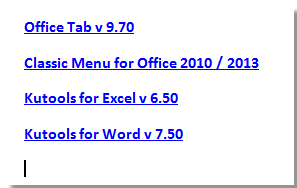 |
Catatan: VBA ini hanya bisa berjalan ketika semua hyperlink ditautkan dengan word, jika ada gambar dengan hyperlink, kode VBA ini tidak bisa berfungsi.
 Ekstrak semua alamat hyperlink dengan VBA
Ekstrak semua alamat hyperlink dengan VBA
1. Buka dokumen Word yang ingin Anda ekstrak hyperlinknya, dan tekan Alt + F11 untuk membuka Jendela Aplikasi Berbasis Microsoft Visual.
2. klik Menyisipkan > Modul, dan salin VBA berikut ke Window.
VBA: Ekstrak semua alamat hyperlink
Function GetAllHyperlinks()
'Updateby20140214
Dim docCurrent As Document
Dim docNew As Document
Dim oLink As Hyperlink
Dim rng As Range
Application.ScreenUpdating = False
Set docCurrent = ActiveDocument
Set docNew = Documents.Add
For Each oLink In docCurrent.Hyperlinks
Set rng = docNew.Range
rng.Collapse
rng.InsertParagraph
rng.InsertAfter (oLink.Address)
Next
docNew.Activate
Application.ScreenUpdating = True
Application.ScreenRefresh
End Function
3. Klik Run tombol untuk menjalankan kode VBA. Kemudian semua alamat hyperlink diekstraksi dalam dokumen baru, Anda dapat menyimpannya nanti.
 |
 |
 |
Catatan: Alamat ekstrak hyperlink tidak dalam urutan aslinya.
 Salin semua hyperlink atau hanya alamat ke clipboard dengan Kutools for Word
Salin semua hyperlink atau hanya alamat ke clipboard dengan Kutools for Word
Jika Anda ingin menyalin semua hyperlink atau hanya alamat ke clipboard dari dokumen Word dengan mudah dan cepat, file Salin Hyperlink kegunaan Kutools for Word dapat membantu Anda ini.
| Kutools for Word, dengan lebih dari fungsi praktis, membuat pekerjaan Anda lebih mudah. | ||
Setelah menginstal Kutools for Word, lakukan seperti di bawah ini:(Unduh Gratis Kutools untuk Word Sekarang!)
1. klik Kutools Ditambah > Salin Hyperlink.

2. Pada dialog popping, pilih salah satu opsi yang Anda butuhkan.

Sekarang, pilih satu lokasi yang Anda inginkan untuk menempatkan hyperlink, tekan Ctrl + V untuk menempelkannya.
| Salin dan tempel hyperlink |
 |
| Salin dan tempel alamat hyperlink |
 |
Demo: Salin Hyperlink
Menjelajah dengan tab & mengedit beberapa dokumen Word / buku kerja Excel sebagai Firefox, Chrome, Internet Explore 10! |
|
Anda mungkin tidak asing lagi untuk melihat beberapa halaman web di Firefox / Chrome / IE, dan beralih di antaranya dengan mengklik tab yang sesuai dengan mudah. Di sini, Office Tab mendukung pemrosesan serupa, yang memungkinkan Anda menelusuri beberapa dokumen Word atau buku kerja Excel dalam satu jendela Word atau jendela Excel, dan dengan mudah beralih di antara keduanya dengan mengklik tabnya. |
 |
Artikel Relatif:
- Sisipkan, hapus dan daftar semua hyperlink dari dokumen saat ini di Word
- Sisipkan beberapa hyperlink ke dokumen di Word
- Hapus semua hyperlink di Word
Alat Produktivitas Kantor Terbaik
Kutools for Word - Tingkatkan Pengalaman Kata Anda dengan Over 100 Fitur Luar Biasa!
🤖 Asisten AI Kutools: Ubah tulisan Anda dengan AI - Hasilkan Konten / Menulis Ulang Teks / Meringkas Dokumen / Menanyakan Informasi berdasarkan Dokumen, semuanya dalam Word
📘 Penguasaan Dokumen: Halaman Terpisah / Gabungkan Dokumen / Ekspor Pilihan dalam Berbagai Format (PDF/TXT/DOC/HTML...) / Konversi Batch ke PDF / Ekspor Halaman sebagai Gambar / Cetak Banyak File sekaligus...
✏ Pengeditan Isi: Temukan dan Ganti Batch di Banyak File / Ubah Ukuran Semua Gambar / Ubah Urutan Baris dan Kolom Tabel / Ubah Tabel menjadi Teks...
🧹 Bersih dengan Mudah: Menyapu Spasi Ekstra / Bagian Istirahat / Semua Header / Teks box / Hyperlink / Untuk alat penghapus lainnya, kunjungi kami Hapus Grup...
➕ Sisipan Kreatif: Memasukkan Seribu Pemisah / Kotak Centang / Tombol Radio / Kode QR / barcode / Tabel Garis Diagonal / Keterangan Persamaan / Keterangan gambar / Keterangan Tabel / Banyak Gambar / Temukan lebih lanjut di Sisipkan Grup...
🔍 Pilihan Presisi: Tepat halaman tertentu / tabel / bentuk / paragraf judul / Tingkatkan navigasi dengan lebih Pilih fitur...
⭐ Peningkatan Bintang: Navigasi dengan cepat ke lokasi mana pun / menyisipkan teks berulang secara otomatis / beralih antar jendela dokumen dengan mulus / 11 Alat Konversi...
