Bagaimana cara mengubah penyelenggara / pemilik rapat di Outlook?
Katakanlah kolega Anda telah mengirim undangan rapat kepada Anda di Outlook sebelumnya. Tapi sekarang, dia tidak bertanggung jawab atas rapat ini, dan Anda ditugaskan untuk mengambil alihnya. Oleh karena itu, Anda ingin mengubah penyelenggara rapat menjadi diri Anda sendiri. Tapi bagaimana caranya? Sepertinya tidak mungkin untuk menyelesaikannya! Namun, artikel ini akan memperkenalkan solusi untuk mengubah penyelenggara atau pemilik rapat di Outlook.
Ubah penyelenggara / pemilik rapat di Outlook
Ubah penyelenggara / pemilik rapat di Outlook
Sebenarnya, Outlook tidak mendukung untuk mengubah penyelenggara atau pemilik rapat, kecuali membuat yang baru. Namun solusi berikut akan memudahkan pekerjaan membuat ulang rapat di Outlook.
1. di Kalender tampilan, pilih rapat yang pengaturnya ingin Anda ubah untuk mengaktifkan Alat Kalender, Dan Kemudian klik Pertemuan > Menanggapi > Membalas semua. Lihat tangkapan layar:

2. Sekarang jendela balasan rapat terbuka. Silakan tekan Ctrl + S sekaligus untuk menyimpannya, lalu tutup jendela.
3. Pindah ke surat melihat, (1) klik untuk membuka Konsep folder di Panel Navigasi, (2) klik untuk memilih draf balasan rapat baru di daftar surat, dan (3) Klik Beranda >![]() Pertemuan. Lihat tangkapan layar:
Pertemuan. Lihat tangkapan layar:
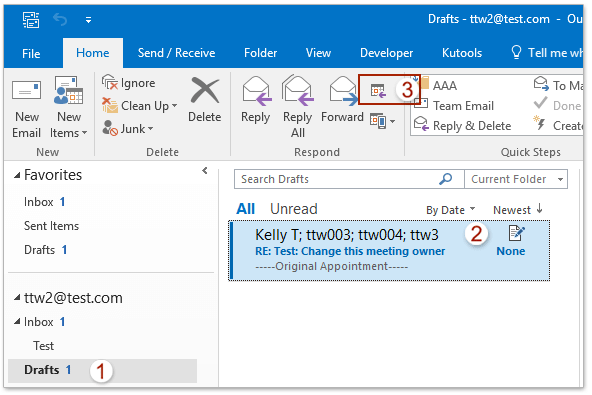
4. Sekarang pertemuan baru dibuat dengan peserta, subjek, dan catatan pertemuan dari pertemuan asli, silakan masukkan lokasi pertemuan, sesuaikan waktu pertemuan yang Anda butuhkan, dan klik Kirim tombol. Lihat tangkapan layar:
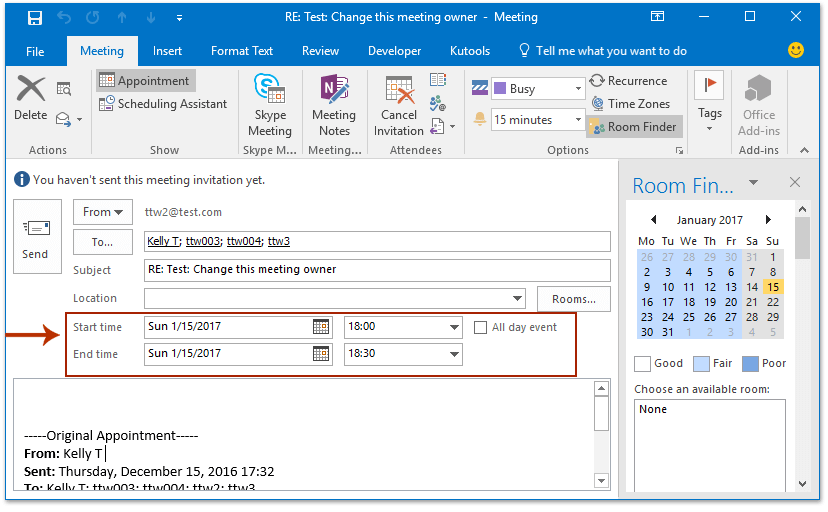
5. Pertemuan baru dengan pemilik baru telah dikirim ke penerima lain. Anda dapat meminta pemilik rapat awal untuk membatalkan rapat awal untuk semua peserta.
Demo: ubah penyelenggara / pemilik rapat di Outlook
jenis: Dalam video ini, Kutools tab ditambahkan oleh Kutools untuk Outlook. Jika Anda membutuhkannya, silakan klik di sini untuk mendapatkan uji coba gratis 60 hari tanpa batasan!
Cari dan hapus email duplikat dengan cepat di Outlook
Dengan Kutools for Outlook's Email Duplikat fitur, Anda dapat dengan cepat menemukan dan menghapusnya dari beberapa folder email, atau menemukan dan menghapus semua duplikat dari yang dipilih dengan dua klik di Outlook.

Artikel terkait
Alat Produktivitas Kantor Terbaik
Kutools untuk Outlook - Lebih dari 100 Fitur Canggih untuk Meningkatkan Outlook Anda
🤖 Asisten Surat AI: Email profesional instan dengan keajaiban AI--satu klik untuk mendapatkan balasan jenius, nada sempurna, penguasaan multibahasa. Ubah email dengan mudah! ...
📧 Email Otomatis: Di Luar Kantor (Tersedia untuk POP dan IMAP) / Jadwal Kirim Email / Auto CC/BCC Sesuai Aturan Saat Mengirim Email / Penerusan Otomatis (Aturan Lanjutan) / Tambah Salam Otomatis / Secara Otomatis Membagi Email Multi-Penerima menjadi Pesan Individual ...
📨 email Management: Mengingat Email dengan Mudah / Blokir Email Penipuan berdasarkan Subjek dan Lainnya / Hapus Email Duplikat / Pencarian / Konsolidasi Folder ...
📁 Lampiran Pro: Penyimpanan Batch / Pelepasan Batch / Kompres Batch / Penyimpanan otomatis / Lepaskan Otomatis / Kompres Otomatis ...
🌟 Antarmuka Ajaib: 😊Lebih Banyak Emoji Cantik dan Keren / Tingkatkan Produktivitas Outlook Anda dengan Tampilan Tab / Minimalkan Outlook Daripada Menutup ...
👍 Keajaiban sekali klik: Balas Semua dengan Lampiran Masuk / Email Anti-Phishing / 🕘Tampilkan Zona Waktu Pengirim ...
👩🏼🤝👩🏻 Kontak & Kalender: Batch Tambahkan Kontak Dari Email yang Dipilih / Bagi Grup Kontak menjadi Grup Individual / Hapus Pengingat Ulang Tahun ...
Lebih 100 Fitur Tunggu Eksplorasi Anda! Klik Di Sini untuk Menemukan Lebih Banyak.

