Outlook: Pengingat otomatis saat melupakan lampiran dalam pesan
Anda mungkin pusing lupa menambahkan lampiran, tetapi ingatkan penerima untuk memeriksa lampiran di badan pesan email. Di sini kami akan memperkenalkan dua trik tentang cara mengingatkan diri Anda secara otomatis ketika Anda mengirim pesan email yang mungkin kehilangan lampiran di Microsoft Outlook.
Secara otomatis mengingatkan saat melupakan lampiran di Outlook 2013/2016
Secara otomatis mengingatkan saat melupakan lampiran di Outlook 2007 dan 2010
Hapus semua kontak duplikat dari satu atau beberapa folder kontak di Outlook
|
| Terkadang, kami mungkin berulang kali menambahkan kontak yang sama, bagaimana cara menghapus kontak duplikat dari satu atau beberapa folder kontak? Kutools untuk Outlook's Duplicate Contacts fungsi dapat dengan cepat menghapus atau menggabungkan kontak duplikat berdasarkan email, nama lengkap atau kriteria lain dari satu atau beberapa folder kontak. Klik untuk uji coba gratis 45 hari! |
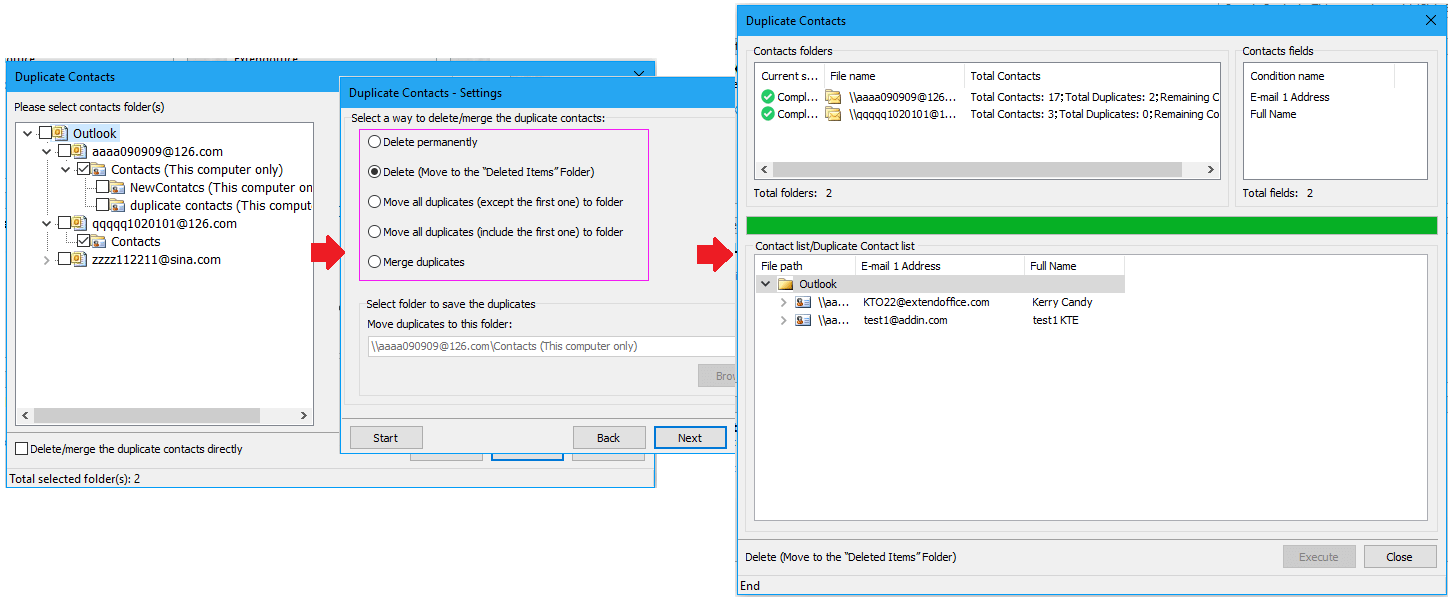 |
| Kutools for Outlook: dengan lusinan add-in Outlook yang praktis, gratis untuk dicoba tanpa batasan dalam 45 hari. |
- Otomatiskan pengiriman email dengan CC / BCC Otomatis, Maju Otomatis berdasarkan aturan; mengirim Balas otomatis (Di Luar Kantor) tanpa memerlukan server pertukaran...
- Dapatkan pengingat seperti Peringatan BCC saat membalas semua saat Anda berada di daftar BCC, dan Ingatkan Saat Lampiran Hilang untuk lampiran yang terlupakan...
- Tingkatkan efisiensi email dengan Balas (Semua) Dengan Lampiran, Tambahkan Ucapan atau Tanggal & Waktu secara Otomatis ke Tanda Tangan atau Subjek, Balas Beberapa Email...
- Sederhanakan pengiriman email dengan Ingat Email, Alat Lampiran (Kompres Semua, Simpan Otomatis Semua...), Hapus Duplikat, dan Laporan Cepat...
 Pengingat otomatis saat melupakan lampiran di Outlook 2013/2016
Pengingat otomatis saat melupakan lampiran di Outlook 2013/2016
Microsoft Outlook 2013 mendukung fitur peringatan secara otomatis saat Anda mengirim pesan email yang mungkin tidak memiliki lampiran.
Langkah 1: Klik File > Opsi.
Langkah 2: Di kotak dialog Opsi Outlook, klik surat di bilah kiri.
Langkah 3: Pergi ke Kirim pesan bagian, dan terus periksa opsi Peringatkan saya jika saya mengirim pesan yang mungkin tidak memiliki lampiran.
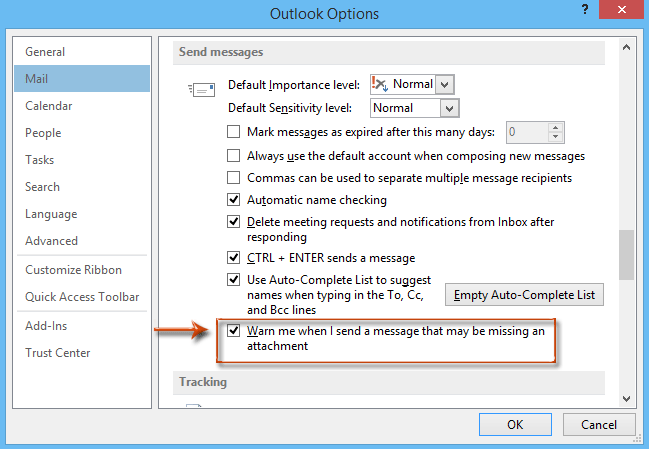
Langkah 4: Klik OK tombol untuk keluar dari kotak dialog ini.
Kemudian Microsoft Outlook 2013 atau 2016 akan memperingatkan Anda secara otomatis jika Anda mungkin lupa lampiran.
Misalnya, Anda memasukkan teks "silakan periksa lampiran","lihat lampiran”, Dll. Di badan pesan Anda, tapi jangan masukkan lampiran di Lampiran bidang. Saat mengklik Kirim tombol, kotak dialog peringatan akan muncul untuk mengatakan bahwa Anda mungkin lupa untuk melampirkan file. Lihat screen shot berikut ini:
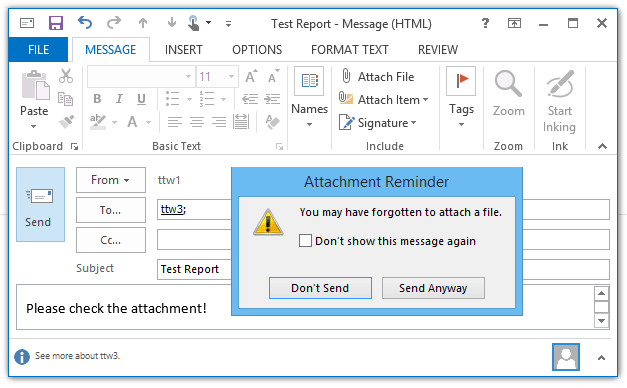
 Pengingat otomatis saat melupakan lampiran di Outlook 2007 dan 2010
Pengingat otomatis saat melupakan lampiran di Outlook 2007 dan 2010
Microsoft Outlook 2007 dan 2010 tidak mendukung peringatan otomatis jika Anda mungkin lupa lampiran. Makro VBA dapat membantu Anda merealisasikannya.
Langkah 1: Tekan lain + F11 kunci untuk membuka jendela Microsoft Visual for Applications.
Langkah 2: Habiskan Proyek 1 di bilah kiri, dan klik dua kali Sesi Pandangan ini untuk membukanya
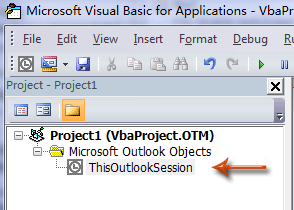
Langkah 3: Tempel kode berikut di jendela ThisOutlookSession.
VBA: Peringatan jika tidak memasukkan lampiran
Private Sub Application_ItemSend(ByVal Item As Object, Cancel As Boolean)
Dim retMB As Variant
Dim strBody As String
Dim iIndex As Long
On Error GoTo handleError
iIndex = InStr(Item.Body, "attach")
If iIndex > 0 And Item.Attachments.Count = 0 Then
retMB = MsgBox("You may have forgotten to attach a file." & vbCrLf & vbCrLf & "Do you still want to continue?", vbQuestion + vbYesNo + vbMsgBoxSetForeground)
If retMB = vbNo Then Cancel = True
End If
handleError:
If Err.Number <> 0 Then
MsgBox "Outlook Attachment Alert Error: " & Err.Description, vbExclamation, "Outlook Attachment Alertr Error"
End If
End SubLangkah 4: Klik Save tombol pada toolbar
Mulai sekarang, jika Anda menambahkan teks "lampiran"Di badan pesan tetapi jangan lampirkan file, pengingat peringatan akan muncul untuk memberi tahu Anda bahwa Anda mungkin lupa untuk melampirkan file saat Anda mengeklik Kirim tombol. Lihat tangkapan layar:
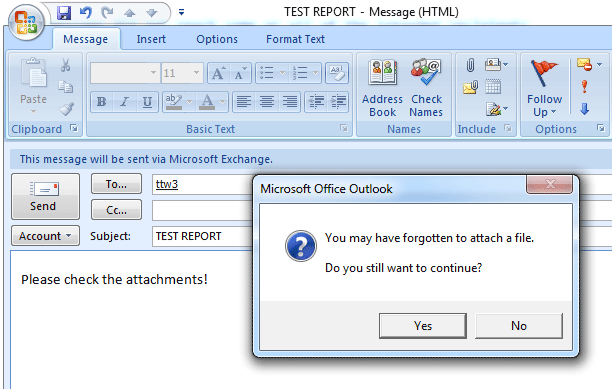
Alat Produktivitas Kantor Terbaik
Kutools untuk Outlook - Lebih dari 100 Fitur Canggih untuk Meningkatkan Outlook Anda
🤖 Asisten Surat AI: Email profesional instan dengan keajaiban AI--satu klik untuk mendapatkan balasan jenius, nada sempurna, penguasaan multibahasa. Ubah email dengan mudah! ...
📧 Email Otomatis: Di Luar Kantor (Tersedia untuk POP dan IMAP) / Jadwal Kirim Email / Auto CC/BCC Sesuai Aturan Saat Mengirim Email / Penerusan Otomatis (Aturan Lanjutan) / Tambah Salam Otomatis / Secara Otomatis Membagi Email Multi-Penerima menjadi Pesan Individual ...
📨 email Management: Mengingat Email dengan Mudah / Blokir Email Penipuan berdasarkan Subjek dan Lainnya / Hapus Email Duplikat / Pencarian / Konsolidasi Folder ...
📁 Lampiran Pro: Penyimpanan Batch / Pelepasan Batch / Kompres Batch / Penyimpanan otomatis / Lepaskan Otomatis / Kompres Otomatis ...
🌟 Antarmuka Ajaib: 😊Lebih Banyak Emoji Cantik dan Keren / Tingkatkan Produktivitas Outlook Anda dengan Tampilan Tab / Minimalkan Outlook Daripada Menutup ...
👍 Keajaiban sekali klik: Balas Semua dengan Lampiran Masuk / Email Anti-Phishing / 🕘Tampilkan Zona Waktu Pengirim ...
👩🏼🤝👩🏻 Kontak & Kalender: Batch Tambahkan Kontak Dari Email yang Dipilih / Bagi Grup Kontak menjadi Grup Individual / Hapus Pengingat Ulang Tahun ...
Lebih 100 Fitur Tunggu Eksplorasi Anda! Klik Di Sini untuk Menemukan Lebih Banyak.

