Bagaimana cara mengimpor kontak ke Outlook dari excel?
Jika Anda memiliki spreadsheet excel yang berisi informasi kontak. File informasi kontak ini dapat diimpor ke kontak Outlook. Instruksi berikut akan membantu Anda mengimpor file kontak Anda dari excel ke Outlook.
Impor kontak ke Outlook dari excel
- Otomatiskan pengiriman email dengan CC / BCC Otomatis, Maju Otomatis berdasarkan aturan; mengirim Balas otomatis (Di Luar Kantor) tanpa memerlukan server pertukaran...
- Dapatkan pengingat seperti Peringatan BCC saat membalas semua saat Anda berada di daftar BCC, dan Ingatkan Saat Lampiran Hilang untuk lampiran yang terlupakan...
- Tingkatkan efisiensi email dengan Balas (Semua) Dengan Lampiran, Tambahkan Ucapan atau Tanggal & Waktu secara Otomatis ke Tanda Tangan atau Subjek, Balas Beberapa Email...
- Sederhanakan pengiriman email dengan Ingat Email, Alat Lampiran (Kompres Semua, Simpan Otomatis Semua...), Hapus Duplikat, dan Laporan Cepat...
 Impor kontak ke Outlook dari excel
Impor kontak ke Outlook dari excel
1. Luncurkan pandangan Anda 2013 atau 2010, klik File > Open > impor. Lihat tangkapan layar:

2. Dibawah Pilih tindakan untuk dilakukan, pilih Impor dari program atau file lain, Dan Kemudian klik Selanjutnya untuk melanjutkan.
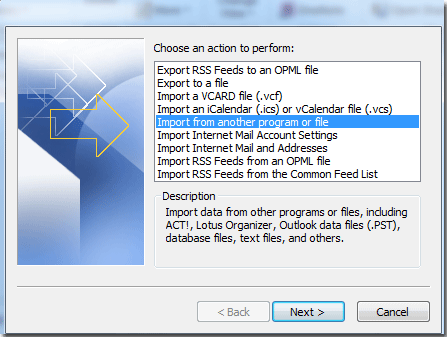
3. Di jendela popup berikut, di bawah Pilih jenis file yang akan diimpor, pilih Microsoft Excel 97-2003, Dan Kemudian klik Selanjutnya .

4. klik Browse untuk mencari file yang ingin Anda impor.
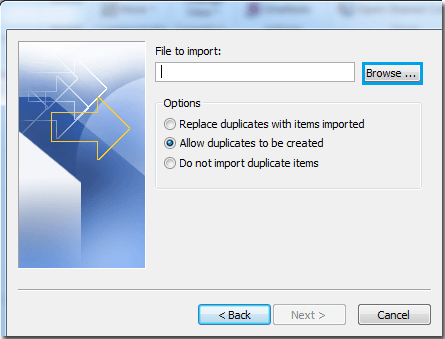
5. Temukan file Anda dan pilih, lalu klik OK.
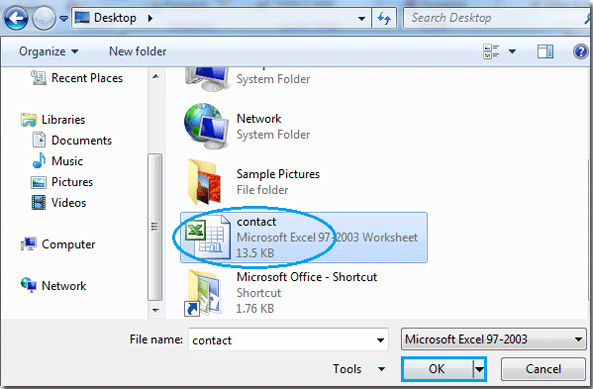
6. Beralih ke jendela sebelumnya. Di bawah Opsi, ada tiga pilihan untuk Anda, Anda dapat memilih yang Anda inginkan, lalu klik Selanjutnya.
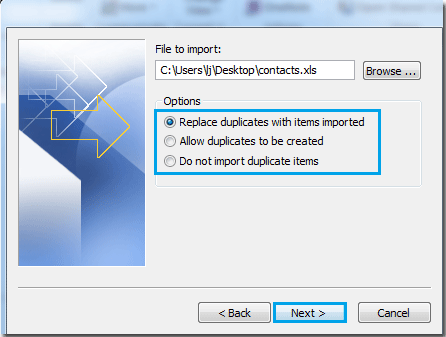
7. Pilih Anda folder tujuan untuk menyimpan konten file. Klik Selanjutnya .

8. Dalam dialog popup, klik Finish tombol untuk menyelesaikan seluruh pengaturan impor.
Note: jika Anda tidak ingin mengikuti pengaturan default Kontak Outlook, Anda dapat mengklik tombol di pojok kanan atas “Petakan Bidang Kustom”Untuk memilih setelan Anda sendiri. Dan klik "Ubah tujuan”Untuk memilih kembali folder tujuan Anda.
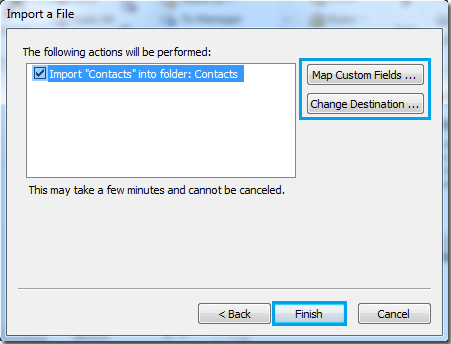
Alat Produktivitas Kantor Terbaik
Kutools untuk Outlook - Lebih dari 100 Fitur Canggih untuk Meningkatkan Outlook Anda
🤖 Asisten Surat AI: Email profesional instan dengan keajaiban AI--satu klik untuk mendapatkan balasan jenius, nada sempurna, penguasaan multibahasa. Ubah email dengan mudah! ...
📧 Email Otomatis: Di Luar Kantor (Tersedia untuk POP dan IMAP) / Jadwal Kirim Email / Auto CC/BCC Sesuai Aturan Saat Mengirim Email / Penerusan Otomatis (Aturan Lanjutan) / Tambah Salam Otomatis / Secara Otomatis Membagi Email Multi-Penerima menjadi Pesan Individual ...
📨 email Management: Mengingat Email dengan Mudah / Blokir Email Penipuan berdasarkan Subjek dan Lainnya / Hapus Email Duplikat / Pencarian / Konsolidasi Folder ...
📁 Lampiran Pro: Penyimpanan Batch / Pelepasan Batch / Kompres Batch / Penyimpanan otomatis / Lepaskan Otomatis / Kompres Otomatis ...
🌟 Antarmuka Ajaib: 😊Lebih Banyak Emoji Cantik dan Keren / Tingkatkan Produktivitas Outlook Anda dengan Tampilan Tab / Minimalkan Outlook Daripada Menutup ...
👍 Keajaiban sekali klik: Balas Semua dengan Lampiran Masuk / Email Anti-Phishing / 🕘Tampilkan Zona Waktu Pengirim ...
👩🏼🤝👩🏻 Kontak & Kalender: Batch Tambahkan Kontak Dari Email yang Dipilih / Bagi Grup Kontak menjadi Grup Individual / Hapus Pengingat Ulang Tahun ...
Lebih 100 Fitur Tunggu Eksplorasi Anda! Klik Di Sini untuk Menemukan Lebih Banyak.

