Bagaimana cara memilih beberapa item dari daftar drop-down ke dalam sel di Excel?
Daftar drop-down sering digunakan dalam pekerjaan harian Excel. Secara default, hanya satu item yang dapat dipilih dalam daftar drop-down. Tetapi dalam beberapa waktu, Anda mungkin perlu memilih beberapa item dari daftar drop-down menjadi satu sel seperti gambar di bawah ini. Bagaimana Anda bisa mengatasinya di Excel?
 |
 |
 |
Pilih beberapa item dari daftar drop-down ke dalam sel dengan VBA
Pilih beberapa item dari daftar drop-down ke dalam sel dengan mudah dan cepat
Pilih beberapa item dari daftar drop-down ke dalam sel dengan VBA
Berikut adalah beberapa VBA yang dapat membantu Anda dalam menyelesaikan pekerjaan ini.
Pilih item duplikat dari daftar drop-down dalam sel
1. Setelah membuat daftar drop-down, klik kanan pada tab sheet untuk memilih Lihat kode dari menu konteks
2. Kemudian di Microsoft Visual Basic untuk Aplikasi jendela, salin dan tempel kode di bawah ini ke skrip kosong.
VBA: Pilih beberapa item dari daftar drop-down dalam sel
Private Sub Worksheet_Change(ByVal Target As Range)
'UpdatebyExtendoffice20221111
Dim xRgVal As Range
Dim xStrNew As String
On Error Resume Next
Set xRgVal = Cells.SpecialCells(xlCellTypeAllValidation)
If (Target.Count > 1) Or (xRgVal Is Nothing) Then Exit Sub
If Intersect(Target, xRgVal) Is Nothing Then Exit Sub
If Target.Value = "" Then Exit Sub
Application.EnableEvents = False
xStrNew = Target.Value
Application.Undo
If xStrNew = Target.Value Then
Else
xStrNew = xStrNew & " " & Target.Value
Target.Value = xStrNew
End If
Application.EnableEvents = True
End Sub3. Simpan kode dan tutup jendela untuk kembali ke daftar drop-down. Sekarang Anda dapat memilih beberapa item dari daftar drop-down.
Catatan:
1. Dengan VBA, memisahkan item dengan ruang, Anda dapat mengubah xStrNew = xStrNew & "" & Nilai capaian kepada orang lain untuk mengubah pembatas sesuai kebutuhan. Sebagai contoh, xStrNew = xStrNew & "," & Nilai capaian akan memisahkan item dengan koma.
2. Kode VBA ini berfungsi untuk semua daftar drop-down di sheet.
Pilih beberapa item dari daftar drop-down ke sel tanpa pengulangan
Jika Anda hanya ingin memilih item unik dari daftar drop-down ke sel, Anda dapat mengulangi langkah-langkah di atas dan menggunakan kode di bawah ini.
VBA: Pilih beberapa item dari daftar drop-down ke sel tanpa pengulangan
Private Sub Worksheet_Change(ByVal Target As Range)
'UpdatebyExtendoffice20221111
Dim I As Integer
Dim xRgVal As Range
Dim xStrNew As String
Dim xStrOld As String
Dim xFlag As Boolean
Dim xArr
On Error Resume Next
Set xRgVal = Cells.SpecialCells(xlCellTypeAllValidation)
If (Target.Count > 1) Or (xRgVal Is Nothing) Then Exit Sub
If Intersect(Target, xRgVal) Is Nothing Then Exit Sub
If Target.Value = "" Then Exit Sub
Application.EnableEvents = False
xFlag = True
xStrNew = " " & Target.Value & " "
Application.Undo
xStrOld = Target.Value
If InStr(1, xStrOld, xStrNew) = 0 Then
xStrNew = xStrNew & xStrOld & " "
Else
xStrNew = xStrOld
End If
Target.Value = xStrNew
Application.EnableEvents = True
End Sub
Kedua kode VBA di atas tidak mendukung untuk menghapus bagian dari isi sel, hanya mendukung untuk menghapus semua item dari sel.
Pilih beberapa item dari daftar drop-down ke dalam sel dengan mudah dan cepat
Di Excel, kecuali kode VBA, tidak ada cara lain untuk mengizinkan banyak item dipilih dari daftar drop-down di sel. Namun, Daftar Drop-down multi-pilih fitur dari Kutools untuk Excel dapat dengan cepat dan mudah menangani pekerjaan ini dengan klik.
Langkah 1: Pilih Kutools > Daftar Drop-down > Daftar Drop-down multi-pilih
Langkah 2: Dalam dialog Multi-select Drop-down List, tentukan pengaturannya
- Tetapkan ruang lingkup;
- Tentukan pemisah untuk membatasi item dalam sel;
- Tentukan arah teks ;
- Klik OK.

Hasil:
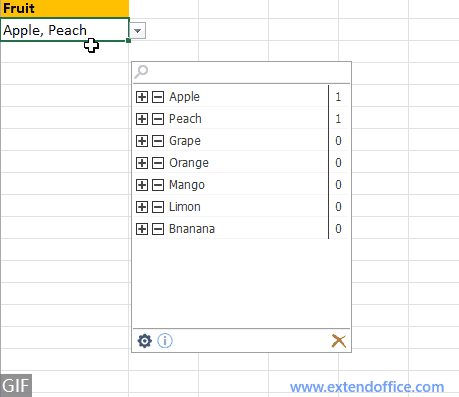
Mudah membuat daftar drop-down dependen 2-level atau multi-level yang dinamis di Excel
|
| Di Excel, membuat daftar turun bawah 2 tingkat atau beberapa tingkat rumit. Di sini Daftar Drop-down Dinamis kegunaan Kutools untuk Excel bisa membantu Anda. Yang perlu Anda lakukan hanyalah mengurutkan data seperti contoh yang ditampilkan, lalu pilih rentang data dan rentang keluaran, lalu serahkan ke utilitas. Klik untuk uji coba gratis 30 hari! |
 |
| Kutools for Excel: dengan lebih dari 300 add-in Excel yang praktis, gratis untuk dicoba tanpa batasan dalam 30 hari. |
Alat Produktivitas Kantor Terbaik
Tingkatkan Keterampilan Excel Anda dengan Kutools for Excel, dan Rasakan Efisiensi yang Belum Pernah Ada Sebelumnya. Kutools for Excel Menawarkan Lebih dari 300 Fitur Lanjutan untuk Meningkatkan Produktivitas dan Menghemat Waktu. Klik Di Sini untuk Mendapatkan Fitur yang Paling Anda Butuhkan...

Tab Office Membawa antarmuka Tab ke Office, dan Membuat Pekerjaan Anda Jauh Lebih Mudah
- Aktifkan pengeditan dan pembacaan tab di Word, Excel, PowerPoint, Publisher, Access, Visio, dan Project.
- Buka dan buat banyak dokumen di tab baru di jendela yang sama, bukan di jendela baru.
- Meningkatkan produktivitas Anda sebesar 50%, dan mengurangi ratusan klik mouse untuk Anda setiap hari!
