Bagaimana cara menyimpan dan menutup file Excel secara otomatis setelah waktu idle tertentu?
Dalam beberapa kasus, seperti meninggalkan file Excel di disk bersama, saat file masih dibuka oleh pengguna, orang lain tidak bisa mengedit buku kerja. Jadi bagaimana cara menutup file secara otomatis setelah waktu idle tertentu untuk memudahkan pekerjaan orang lain? Artikel ini akan membantu Anda dengan metode VBA.
Simpan dan tutup file Excel secara otomatis setelah waktu idle tertentu dengan kode VBA
Simpan dan tutup file Excel secara otomatis setelah waktu idle tertentu dengan kode VBA
Untuk menyimpan dan menutup file Excel secara otomatis setelah waktu idle tertentu, lakukan hal berikut.
1. Buka workbook yang Anda perlukan agar otomatis disimpan dan ditutup setelah waktu idle tertentu. Kemudian tekan lain + F11 kunci bersama untuk membuka Microsoft Visual Basic untuk Aplikasi jendela.
2. Dalam Microsoft Visual Basic untuk Aplikasi jendela, harap klik dua kali Buku Kerja Ini di panel kanan untuk membuka jendela Kode. Kemudian salin dan tempel kode VBA di bawah ini ke jendela Kode. Lihat tangkapan layar:
Kode VBA 1: Simpan dan tutup file Excel secara otomatis setelah waktu idle tertentu
Dim xTime As String
Dim xWB As Workbook
Private Sub Workbook_Open()
'Updated by Extendoffice 2019/1/20
On Error Resume Next
xTime = Application.InputBox("Please specify the idle time:", "KuTool For Excel", "00:00:20", , , , , 2)
Set xWB = ActiveWorkbook
If xTime = "" Then Exit Sub
Reset
End Sub
Private Sub Workbook_SheetActivate(ByVal Sh As Object)
On Error Resume Next
If xTime = "" Then Exit Sub
Reset
End Sub
Private Sub Workbook_SheetChange(ByVal Sh As Object, ByVal Target As Range)
On Error Resume Next
If xTime = "" Then Exit Sub
Reset
End Sub
Sub Reset()
Static xCloseTime
If xCloseTime <> 0 Then
ActiveWorkbook.Application.OnTime xCloseTime, "SaveWork1", , False
End If
xCloseTime = Now + TimeValue(xTime)
ActiveWorkbook.Application.OnTime xCloseTime, "SaveWork1", , True
End Sub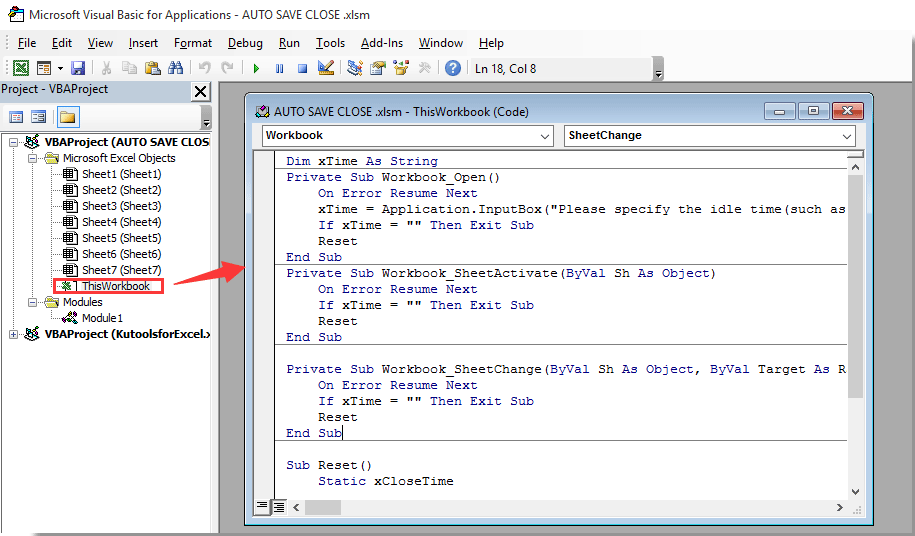
3. Kemudian lanjutkan dengan mengklik Menyisipkan > modul, dan salin dan tempel kode di bawah ini ke jendela Modul. Lihat tangkapan layar:
Kode VBA 2: Simpan dan tutup file Excel secara otomatis setelah waktu idle tertentu
Sub SaveWork1()
'Updated by Extendoffice 2019/1/20
Application.DisplayAlerts = False
ActiveWorkbook.Save
ActiveWorkbook.Close
Application.DisplayAlerts = True
End Sub4. tekan lain + Q tombol secara bersamaan untuk menutup Microsoft Visual Basic untuk Aplikasi jendela.
5. klik File > Save As > Browse. Lihat tangkapan layar:

6. Dalam Save As kotak dialog, pilih folder untuk menyimpan file, beri nama sesuai kebutuhan di kotak Nama file, pilih Buku Kerja Excel dengan Makro Aktif dari Simpan sebagai mengetik daftar drop-down, dan terakhir klik Save tombol. Lihat tangkapan layar:

Mulai sekarang, setiap kali membuka workbook ini, a Kutools untuk Excel kotak dialog akan muncul. Harap masukkan waktu Anda akan menyimpan dan menutup buku kerja berdasarkan, lalu klik OK .
Dan buku kerja akan disimpan dan ditutup secara otomatis setelah waktu idle yang ditentukan. Lihat tangkapan layar:

Alat Produktivitas Kantor Terbaik
Tingkatkan Keterampilan Excel Anda dengan Kutools for Excel, dan Rasakan Efisiensi yang Belum Pernah Ada Sebelumnya. Kutools for Excel Menawarkan Lebih dari 300 Fitur Lanjutan untuk Meningkatkan Produktivitas dan Menghemat Waktu. Klik Di Sini untuk Mendapatkan Fitur yang Paling Anda Butuhkan...

Tab Office Membawa antarmuka Tab ke Office, dan Membuat Pekerjaan Anda Jauh Lebih Mudah
- Aktifkan pengeditan dan pembacaan tab di Word, Excel, PowerPoint, Publisher, Access, Visio, dan Project.
- Buka dan buat banyak dokumen di tab baru di jendela yang sama, bukan di jendela baru.
- Meningkatkan produktivitas Anda sebesar 50%, dan mengurangi ratusan klik mouse untuk Anda setiap hari!

