Bagaimana cara vlookup mencocokkan nilai dari lembar google lain?
Misalkan, Anda telah mengikuti dua file lembar Google, sekarang, Anda perlu vlookup nilai yang cocok dalam satu file dari yang lain, apakah Anda memiliki solusi yang baik untuk menyelesaikannya?
Nilai pencocokan Vlookup dari lembar google lain dengan rumus

Nilai pencocokan Vlookup dari lembar google lain dengan rumus
Rumus berikut dapat membantu Anda mengekstrak nilai yang cocok berdasarkan satu kolom kunci, lakukan seperti ini:
1. Masukkan rumus ini: =IFERROR(vlookup(A2,IMPORTRANGE("https://docs.google.com/spreadsheets/d/1Plv5B3v3VfPtdWSJ4zFM6DKPY0MhcCxiYS0vYrxORHE/edit#gid=543140280","my data!A2:B12"),2,false),) ke dalam sel kosong di mana Anda ingin vlookup nilai yang cocok.
Note: Dalam rumus di atas:
- A2 adalah sel yang ingin Anda vlookup nilai pencocokannya;
- https://docs.google.com/spreadsheets/d/1Plv5B3v3VfPtdWSJ4zFM6DKPY0MhcCxiYS0vYrxORHE/edit#gid=543140280 adalah alamat file yang ingin Anda gunakan untuk vlookup;
- data saya! A2: B12: adalah nama sheet dan rentang sel yang ingin Anda cari;
- 2: menunjukkan nomor kolom tempat nilai Anda yang cocok dikembalikan.
2. Lalu tekan Enter kunci untuk mendapatkan hasil pertama, lihat tangkapan layar:

3. Dan kemudian pilih sel formula dan seret gagang isian ke sel yang ingin Anda ekstrak nilai yang cocok sesuai kebutuhan, lihat tangkapan layar:
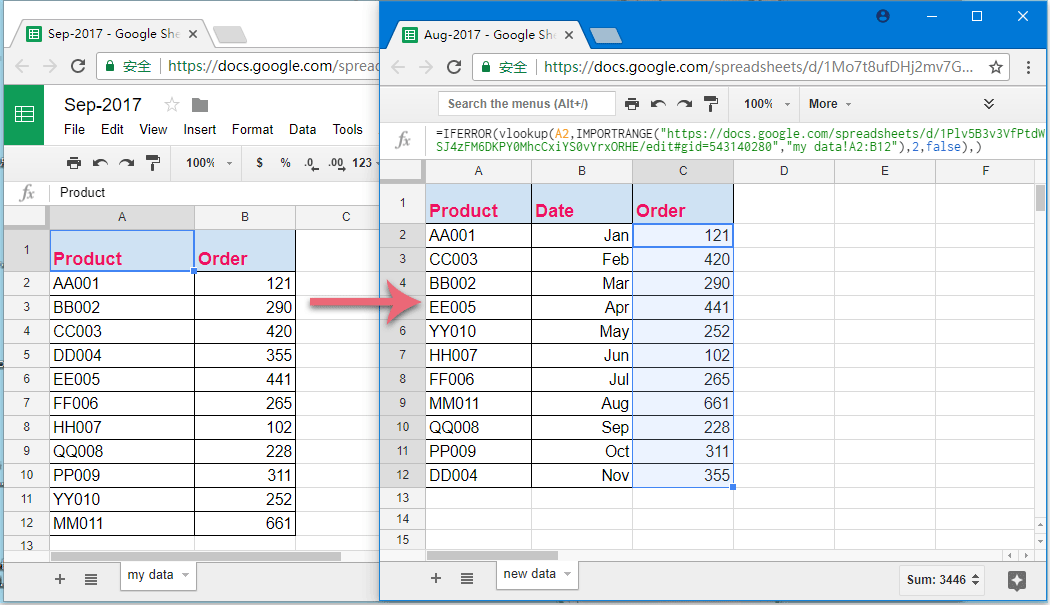
Alat Produktivitas Kantor Terbaik
Tingkatkan Keterampilan Excel Anda dengan Kutools for Excel, dan Rasakan Efisiensi yang Belum Pernah Ada Sebelumnya. Kutools for Excel Menawarkan Lebih dari 300 Fitur Lanjutan untuk Meningkatkan Produktivitas dan Menghemat Waktu. Klik Di Sini untuk Mendapatkan Fitur yang Paling Anda Butuhkan...

Tab Office Membawa antarmuka Tab ke Office, dan Membuat Pekerjaan Anda Jauh Lebih Mudah
- Aktifkan pengeditan dan pembacaan tab di Word, Excel, PowerPoint, Publisher, Access, Visio, dan Project.
- Buka dan buat banyak dokumen di tab baru di jendela yang sama, bukan di jendela baru.
- Meningkatkan produktivitas Anda sebesar 50%, dan mengurangi ratusan klik mouse untuk Anda setiap hari!

