Bagaimana cara mengekstrak semua catatan antara dua tanggal di Excel?
Berikut adalah rentang data di Excel, dan dalam hal ini, saya ingin mengekstrak semua catatan baris antara dua tanggal seperti yang ditunjukkan gambar di bawah ini, apakah Anda punya ide untuk menangani pekerjaan ini dengan cepat tanpa mencari data dan mengekstraknya satu per satu secara manual?
 |
 |
 |
Ekstrak semua rekaman di antara dua tanggal dengan rumus
Ekstrak semua catatan antara dua tanggal oleh Kutools for Excel![]()
Ekstrak semua rekaman di antara dua tanggal dengan rumus
Untuk mengekstrak semua catatan antara dua tanggal di Excel, Anda perlu melakukan hal berikut:
1. Buat lembar baru, Sheet2, dan ketik tanggal mulai dan tanggal akhir dalam dua sel, misalnya A1 dan B1. Lihat tangkapan layar:
2. Di C1 di Sheet2, ketikkan rumus ini, =SUMPRODUCT((Sheet1!$A$2:$A$22>=A2)*(Sheet1!$A$2:$A$22<=B2)), tekan Enter kunci untuk menghitung jumlah baris yang cocok. Lihat tangkapan layar: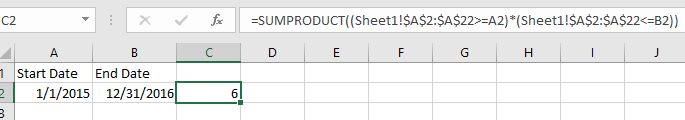
Catatan: dalam rumusnya, Sheet1 adalah sheet yang berisi data asli yang ingin Anda ekstrak, $ A $ 2: $ A $ 22 adalah rentang data, A2 dan B2 adalah tanggal mulai dan tanggal akhir.
3. Pilih sel kosong yang akan Anda tempatkan data yang diekstrak, ketikkan rumus ini =IF(ROWS(A$5:A5)>$C$2,"",INDEX(Sheet1!A$2:A$22,SMALL(IF((Sheet1!$A$2:$A$22>=$A$2)*(Sheet1!$A$2:$A$22<=$B$2),ROW(Sheet1!A$2:A$22)-ROW(Sheet1!$A$2)+1),ROWS(A$5:A5)))), tekan Shift + Ctrl + Masuk kunci, dan seret gagang isian otomatis ke kolom dan baris untuk mengekstrak semua data hingga sel kosong atau nilai nol muncul. Lihat tangkapan layar:
4. Hapus angka nol, dan pilih tanggal yang menunjukkan angka 5-digit, pergi ke Beranda tab, dan pilih Kencan singkat dalam daftar drop-down Umum untuk memformatnya dalam format tanggal. Lihat tangkapan layar: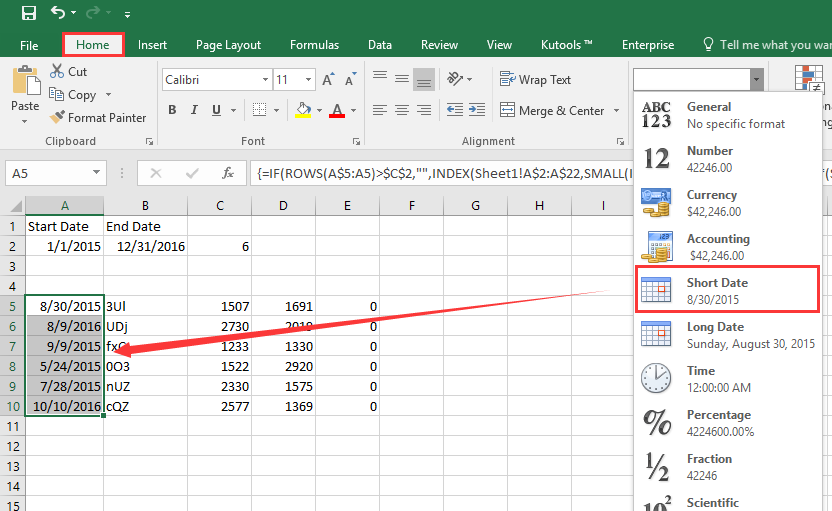
Ekstrak semua catatan antara dua tanggal oleh Kutools for Excel
Jika Anda ingin lebih mudah menangani pekerjaan ini, Anda dapat mencoba fitur Select Specific Cells dari Kutools for Excel.
| Kutools untuk Excel, dengan lebih dari 300 fungsi praktis, membuat pekerjaan Anda lebih mudah. |
Setelah menginstal Kutools for Excel, lakukan seperti di bawah ini:(Unduh Gratis Kutools untuk Excel Sekarang!)
1. Pilih data yang ingin Anda ekstrak, klik Kutools > Pilih > Pilih Sel Spesifik. Lihat tangkapan layar:
2. Dalam Pilih Sel Spesifik dialog, periksa Seluruh baris pilihan, dan pilih Lebih besar dari dan Kurang dari dari daftar drop-down, ketik tanggal mulai dan tanggal akhir ke dalam kotak teks, jangan lupa untuk mencentangnya Dan. Lihat tangkapan layar: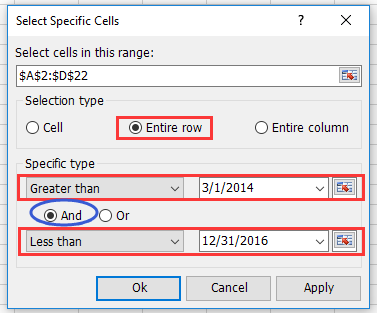
3. klik Ok > OK. Dan baris yang sesuai dengan tanggal telah dipilih. tekan Ctrl + C untuk menyalin baris, dan pilih sel kosong dan tekan Ctrl + V untuk menempelkannya, lihat tangkapan layar:
Demo
Alat Produktivitas Kantor Terbaik
Tingkatkan Keterampilan Excel Anda dengan Kutools for Excel, dan Rasakan Efisiensi yang Belum Pernah Ada Sebelumnya. Kutools for Excel Menawarkan Lebih dari 300 Fitur Lanjutan untuk Meningkatkan Produktivitas dan Menghemat Waktu. Klik Di Sini untuk Mendapatkan Fitur yang Paling Anda Butuhkan...

Tab Office Membawa antarmuka Tab ke Office, dan Membuat Pekerjaan Anda Jauh Lebih Mudah
- Aktifkan pengeditan dan pembacaan tab di Word, Excel, PowerPoint, Publisher, Access, Visio, dan Project.
- Buka dan buat banyak dokumen di tab baru di jendela yang sama, bukan di jendela baru.
- Meningkatkan produktivitas Anda sebesar 50%, dan mengurangi ratusan klik mouse untuk Anda setiap hari!

