Bagaimana cara menghitung baris sampai nilai jumlah tertentu tercapai di Excel?
Misalnya ada range data, kolom A berisi nomor produk, dan kolom B berisi jumlah pesanan, dan Anda memiliki nilai tertentu seperti 80, yang merupakan total angka ke-n pertama di Order, bagaimana Anda bisa menghitung berapa banyak baris terlibat untuk menjumlahkan hingga 80 seperti gambar di bawah ini yang ditampilkan?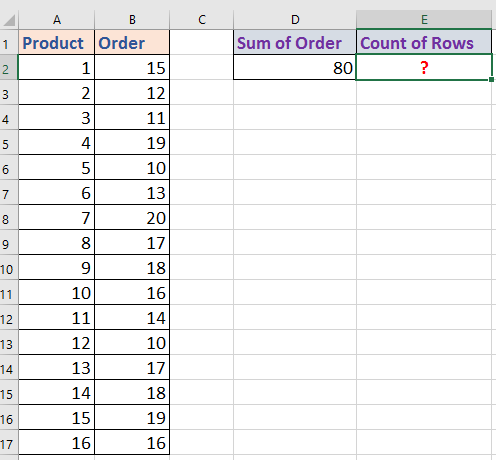
Hitung baris sampai nilai penjumlahan tertentu tercapai dengan rumus
 Hitung baris sampai nilai penjumlahan tertentu tercapai dengan rumus
Hitung baris sampai nilai penjumlahan tertentu tercapai dengan rumus
Untuk menghitung jumlah baris yang digunakan untuk menjumlahkan nilai tertentu yang cocok, Anda dapat menerapkan rumus.
Pilih sel kosong, E2 misalnya, dan masukkan rumus ini =MATCH(D2,SUBTOTAL(9,OFFSET(B2,,,ROW(B2:B17)-ROW(B2))),1), tekan Shift + Ctrl + Masuk kunci untuk mendapatkan hasil yang benar. Lihat tangkapan layar: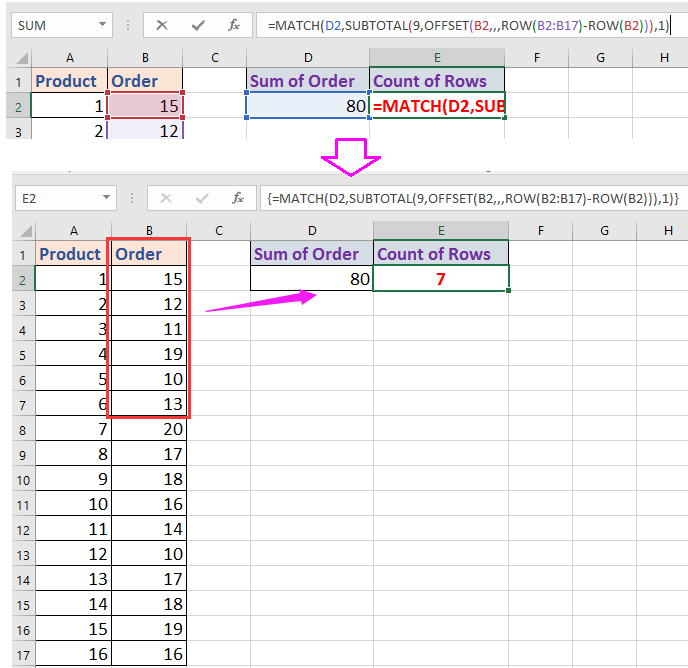
jenis: Dalam rumus ini, D2 adalah nilai tertentu yang ingin Anda capai dengan menjumlahkan, B2: B17 adalah rentang nilai yang Anda jumlahkan, Anda dapat mengubahnya sesuai kebutuhan.
Jika Anda ingin mengecualikan baris header, Anda dapat menggunakan rumus ini =MATCH(D2,SUBTOTAL(9,INDIRECT("$B$1"&":"&ADDRESS(ROW($B$1:$B$17),COLUMN($B$1)))), dan tekan tombol Shift + Ctrl + Enter kunci secara bersamaan.
Alat Produktivitas Kantor Terbaik
Tingkatkan Keterampilan Excel Anda dengan Kutools for Excel, dan Rasakan Efisiensi yang Belum Pernah Ada Sebelumnya. Kutools for Excel Menawarkan Lebih dari 300 Fitur Lanjutan untuk Meningkatkan Produktivitas dan Menghemat Waktu. Klik Di Sini untuk Mendapatkan Fitur yang Paling Anda Butuhkan...

Tab Office Membawa antarmuka Tab ke Office, dan Membuat Pekerjaan Anda Jauh Lebih Mudah
- Aktifkan pengeditan dan pembacaan tab di Word, Excel, PowerPoint, Publisher, Access, Visio, dan Project.
- Buka dan buat banyak dokumen di tab baru di jendela yang sama, bukan di jendela baru.
- Meningkatkan produktivitas Anda sebesar 50%, dan mengurangi ratusan klik mouse untuk Anda setiap hari!
