Bagaimana mengembalikan nilai di sel lain jika sel berisi teks tertentu di Excel?
Seperti contoh di bawah ini, ketika sel E6 berisi nilai "Ya", sel F6 akan secara otomatis diisi dengan nilai "menyetujui". Jika Anda mengubah "Ya" menjadi "Tidak" atau "Netralitas" di E6, nilai di F6 akan segera diubah menjadi "Tolak" atau "Pertimbangkan Kembali". Bagaimana cara yang dapat Anda lakukan untuk mencapainya? Artikel ini mengumpulkan beberapa metode berguna untuk membantu Anda menyelesaikannya dengan mudah.

Metode B: Kembalikan nilai di sel lain jika sel berisi teks berbeda dengan rumus
Metode C: Beberapa klik untuk dengan mudah mengembalikan nilai di sel lain jika sel berisi teks yang berbeda
Kembalikan nilai di sel lain jika sel berisi teks tertentu dengan rumus
Untuk mengembalikan nilai di sel lain jika sel hanya berisi teks tertentu, coba rumus berikut. Misalnya, jika B5 berisi "Ya", maka kembalikan "Setuju" di D5, jika tidak, kembalikan "Tidak memenuhi syarat". Silakan lakukan sebagai berikut.
Pilih D5 dan salin rumus di bawah ini ke dalamnya dan tekan Enter kunci. Lihat tangkapan layar:
Formula: Kembalikan nilai di sel lain jika sel berisi teks tertentu
= JIKA (ISNUMBER (CARI ("Yes",D5)), "Menyetujui","Tidak memenuhi syarat")
Catatan:
1. Dalam rumusnya, "Yes", D5, "menyetujui"Dan"Tidak memenuhi syarat”Menunjukkan bahwa jika sel B5 berisi teks“ Ya ”, sel yang ditentukan akan diisi dengan teks“ setuju ”, jika tidak, akan diisi dengan“ Tidak memenuhi syarat ”. Anda dapat mengubahnya berdasarkan kebutuhan Anda.
2. Untuk mengembalikan nilai dari sel lain (seperti K8 dan K9) berdasarkan nilai sel yang ditentukan, gunakan rumus ini:
= JIKA (ISNUMBER (CARI ("Yes",D5)),K8,K9)

Pilih dengan mudah seluruh baris atau seluruh baris dalam pemilihan berdasarkan nilai sel di kolom tertentu:
Grafik Pilih Sel Spesifik kegunaan Kutools untuk Excel dapat membantu Anda dengan cepat memilih seluruh baris atau seluruh baris dalam pemilihan berdasarkan nilai sel tertentu di kolom tertentu di Excel. Unduh fitur lengkap jejak gratis 60 hari dari Kutools untuk Excel sekarang!
Kembalikan nilai di sel lain jika sel berisi teks berbeda dengan rumus
Bagian ini akan menunjukkan kepada Anda rumus untuk mengembalikan nilai di sel lain jika sel berisi teks berbeda di Excel.
1. Anda perlu membuat tabel dengan nilai spesifik dan mengembalikan nilai yang terletak secara terpisah dalam dua kolom. Lihat tangkapan layar:

2. Pilih sel kosong untuk mengembalikan nilai, ketikkan rumus di bawah ini ke dalamnya dan tekan Enter kunci untuk mendapatkan hasil. Lihat tangkapan layar:
Formula: Kembalikan nilai di sel lain jika sel berisi teks berbeda
= VLOOKUP (E6,B5: C7,2,SALAH)
Catatan:
Dalam formula tersebut, E6 adalah sel berisi nilai spesifik yang akan Anda kembalikan berdasarkan nilai, B5: C7 adalah rentang kolom yang berisi nilai spesifik dan nilai kembalian, yaitu 2 angka berarti bahwa nilai-nilai kembali yang terletak di kolom kedua dalam rentang tabel.

Mulai sekarang, saat mengubah nilai di E6 ke nilai tertentu, nilai yang sesuai akan segera dikembalikan di F6.
Mengembalikan nilai dengan mudah di sel lain jika sel berisi teks berbeda
Sebenarnya kamu bisa menyelesaikan masalah di atas dengan cara yang lebih mudah. Itu Cari nilai dalam daftar kegunaan Kutools untuk Excel dapat membantu Anda mencapainya hanya dengan beberapa klik tanpa mengingat rumus.
1. Sama seperti metode di atas, Anda juga perlu membuat tabel dengan nilai tertentu dan mengembalikan nilai yang ditempatkan secara terpisah dalam dua kolom.

2. Pilih sel kosong untuk menampilkan hasilnya (di sini saya pilih F6), lalu klik Kutools > Pembantu Formula > Pembantu Formula. Lihat tangkapan layar:
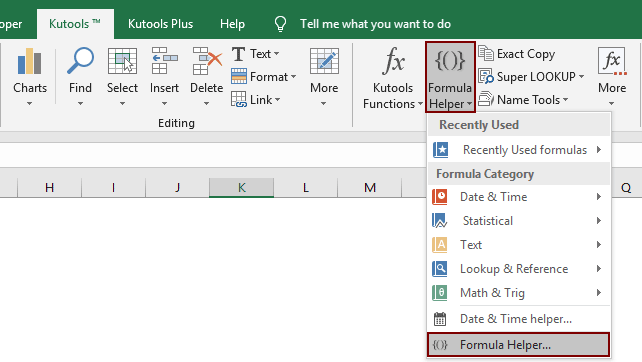
3. Dalam Pembantu Formula kotak dialog, konfigurasikan sebagai berikut:
- 3.1 Dalam Pilih rumus kotak, temukan dan pilih Cari nilai dalam daftar;
Tips: Anda dapat memeriksa Filter kotak, masukkan kata tertentu ke dalam kotak teks untuk memfilter rumus dengan cepat. - 3.2 Dalam Tabel_array kotak, pilih tabel tanpa header yang telah Anda buat pada langkah 1;
- 3.2 Dalam Nilai lookup kotak, pilih sel yang berisi nilai spesifik yang akan Anda kembalikan berdasarkan nilai;
- 3.3 Dalam Kolom kotak, tentukan dari kolom mana Anda akan mengembalikan nilai yang cocok. Atau Anda dapat memasukkan nomor kolom ke dalam kotak teks secara langsung sesuai kebutuhan.
- 3.4 Klik tombol OK tombol. Lihat tangkapan layar:
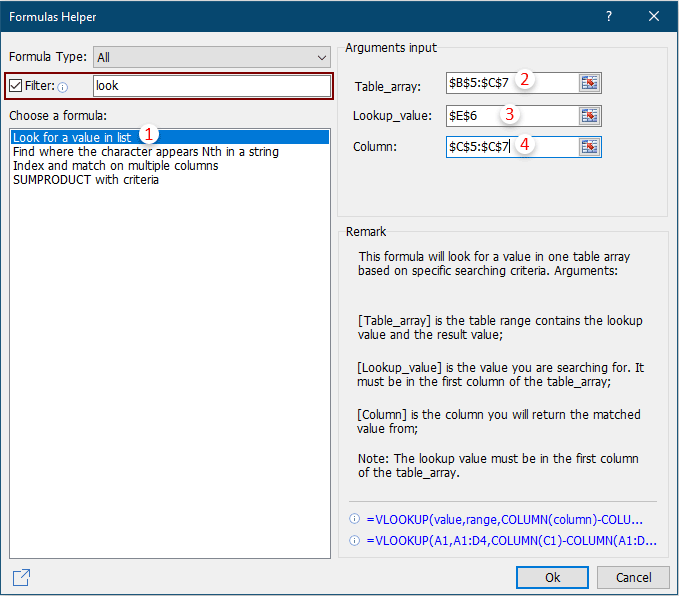
Mulai sekarang, saat mengubah nilai di E6 ke nilai tertentu, nilai yang sesuai akan segera dikembalikan di F6. Lihat hasil seperti di bawah ini:

Jika Anda ingin memiliki uji coba gratis (30 hari) dari utilitas ini, silahkan klik untuk mendownloadnya, lalu lanjutkan untuk menerapkan operasi sesuai langkah di atas.

