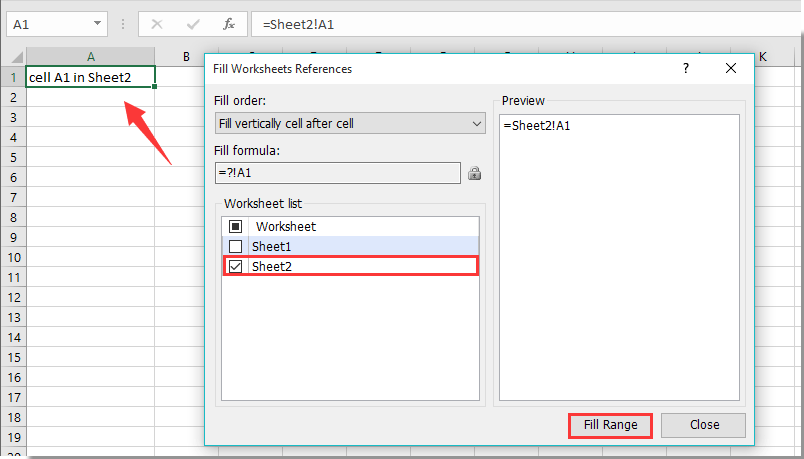Bagaimana cara menggunakan / nilai referensi dari lembar kerja sebelumnya di Excel?
Bagaimana cara mereferensikan nilai sel tertentu dari lembar kerja sebelumnya saat membuat salinan di Excel? Misalnya, saat membuat salinan Lembar2, Anda mungkin ingin mereferensikan sel A1 Lembar2 secara otomatis ke dalam lembar kerja yang baru disalin (mengatakan Lembar3). Bagaimana cara mencapainya? Artikel ini akan membantu Anda.
Gunakan / nilai referensi dari lembar kerja sebelumnya dengan fungsi yang ditentukan pengguna
Gunakan / nilai referensi dari lembar kerja sebelumnya dengan Kutools for Excel
Gunakan / nilai referensi dari lembar kerja sebelumnya dengan fungsi yang ditentukan pengguna
Sejujurnya, tidak ada metode yang dapat secara otomatis mereferensikan nilai sel tertentu saat membuat salinan lembar kerja. Sebenarnya, Anda dapat membuat lembar baru dan kemudian mereferensikan nilai sel dari lembar kerja sebelumnya dengan fungsi yang ditentukan pengguna berikut.
1. Setelah membuat lembar kerja kosong baru (bertuliskan Sheet3), harap tekan lain + F11 tombol secara bersamaan untuk membuka Microsoft Visual Basic untuk Aplikasi jendela.
2. Dalam Microsoft Visual Basic untuk Aplikasi window, klik Menyisipkan > Modul. Kemudian salin dan tempel kode VBA berikut ke jendela Kode.
VBA: Gunakan / nilai referensi dari lembar kerja sebelumnya di Excel
Function PrevSheet(RCell As Range)
Dim xIndex As Long
Application.Volatile
xIndex = RCell.Worksheet.Index
If xIndex > 1 Then _
PrevSheet = Worksheets(xIndex - 1).Range(RCell.Address)
End Function3. tekan lain + Q tombol secara bersamaan untuk menutup Microsoft Visual Basic untuk Aplikasi jendela.
4. Pilih sel kosong Sheet3 (mengatakan A1), masukkan rumus = PrevSheet (A1) ke dalam Formula Bar lalu tekan tombol Enter kunci.
Sekarang Anda akan mendapatkan nilai sel A1 dari lembar kerja sebelumnya (Sheet2) di lembar kerja saat ini.

Note: Kode akan secara otomatis mengidentifikasi lembar kerja yang dimiliki lembar kerja sebelumnya.
Gunakan / nilai referensi dari lembar kerja sebelumnya dengan Kutools for Excel
Dengan Merujuk ke Lembar Kerja secara dinamis kegunaan Kutools untuk Excel, Anda dapat dengan mudah menggunakan atau mereferensikan nilai dari lembar kerja sebelumnya di Excel.
Sebelum melamar Kutools untuk Excel, Mohon unduh dan instal terlebih dahulu.
1. Jika Anda ingin mereferensikan nilai sel A1 dari lembar kerja sebelumnya ke lembar kerja saat ini, pilih sel A1 di lembar kerja saat ini dan kemudian klik Kutools > More > Merujuk ke Lembar Kerja secara dinamis. Lihat tangkapan layar:

2. Dalam Isi Referensi Lembar Kerja kotak dialog, hanya centang nama lembar kerja sebelumnya di Daftar lembar kerja kotak, dan kemudian klik Isi Rentang .
Kemudian Anda bisa melihat nilai sel A1 di lembar kerja sebelumnya yang direferensikan di lembar kerja saat ini.
Note: Dengan utilitas ini, Anda dapat mereferensikan nilai sel yang sama dari lembar kerja yang berbeda ke lembar kerja saat ini sekaligus.
Jika Anda ingin memiliki uji coba gratis (30 hari) dari utilitas ini, silahkan klik untuk mendownloadnya, lalu lanjutkan untuk menerapkan operasi sesuai langkah di atas.
Gunakan / nilai referensi dari lembar kerja sebelumnya dengan Kutools for Excel
Alat Produktivitas Kantor Terbaik
Tingkatkan Keterampilan Excel Anda dengan Kutools for Excel, dan Rasakan Efisiensi yang Belum Pernah Ada Sebelumnya. Kutools for Excel Menawarkan Lebih dari 300 Fitur Lanjutan untuk Meningkatkan Produktivitas dan Menghemat Waktu. Klik Di Sini untuk Mendapatkan Fitur yang Paling Anda Butuhkan...

Tab Office Membawa antarmuka Tab ke Office, dan Membuat Pekerjaan Anda Jauh Lebih Mudah
- Aktifkan pengeditan dan pembacaan tab di Word, Excel, PowerPoint, Publisher, Access, Visio, dan Project.
- Buka dan buat banyak dokumen di tab baru di jendela yang sama, bukan di jendela baru.
- Meningkatkan produktivitas Anda sebesar 50%, dan mengurangi ratusan klik mouse untuk Anda setiap hari!