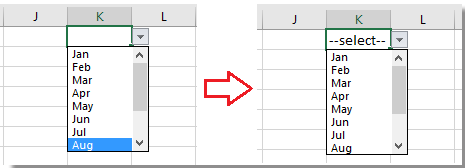Bagaimana cara mengatur / menampilkan nilai yang telah dipilih sebelumnya untuk daftar drop-down di Excel?
Secara default, daftar drop-down umum yang Anda buat ditampilkan kosong sebelum Anda memilih satu nilai dari daftar, tetapi dalam beberapa kasus, Anda mungkin ingin menampilkan atau menyetel nilai yang telah dipilih sebelumnya / nilai default untuk daftar drop-down sebelum pengguna memilih satu dari daftar seperti gambar di bawah ini. Di sini artikel ini dapat membantu Anda.
 Tetapkan nilai default (nilai yang dipilih sebelumnya) untuk daftar drop-down dengan rumus
Tetapkan nilai default (nilai yang dipilih sebelumnya) untuk daftar drop-down dengan rumus
Untuk mengatur nilai default untuk daftar turun bawah, Anda perlu membuat daftar turun bawah umum terlebih dahulu, lalu gunakan rumus.
1. Buat daftar drop-down. Pilih sel atau rentang yang ingin Anda tempatkan daftar drop-down, di sini adalah K1, dan klik Data > Validasi Data. Lihat tangkapan layar: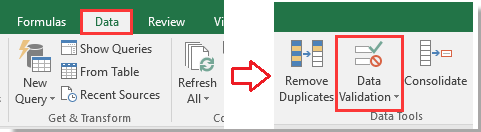
2. Kemudian di Validasi Data dialog, di bawah Settings tab, pilih Daftar dari mengizinkan daftar, lalu pilih nilai yang ingin Anda perlihatkan di daftar turun bawah sumber kolom tulisan. Lihat tangkapan layar: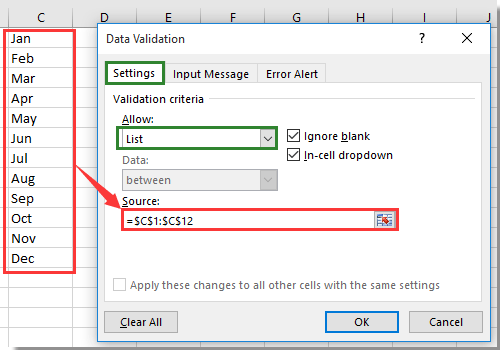
3. Lalu klik Peringatan Kesalahan tab di Validasi Data dialog, dan hapus centang Tampilkan peringatan kesalahan setelah data yang tidak valid dimasukkan pilihan. lihat tangkapan layar: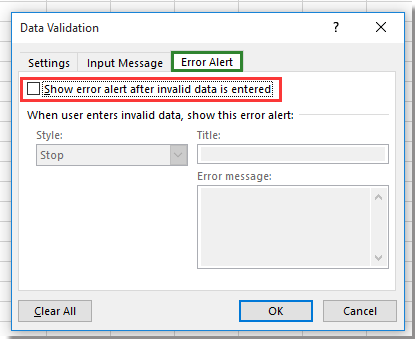
4. klik OK untuk menutup dialog, dan masuk ke daftar drop-down, dan ketikkan rumus ini = IF (J1 = "", "--select--") ke dalamnya, dan tekan Enter kunci. Lihat tangkapan layar: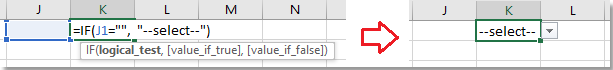
olymp trade indonesiaTip: Dalam formula tersebut, J1 adalah sel kosong di sebelah K1, pastikan sel tersebut kosong, dan "--Pilih--"adalah nilai yang telah dipilih sebelumnya yang ingin Anda perlihatkan, dan Anda dapat mengubahnya sesuai kebutuhan.
5. Kemudian biarkan sel daftar drop-down dipilih, dan klik Data > Validasi Data memperlihatkan Validasi Data dialog lagi, dan pergi ke Peringatan Kesalahan tab, dan periksa Tampilkan peringatan kesalahan setelah data yang tidak valid dimasukkan pilihan kembali. Lihat tangkapan layar: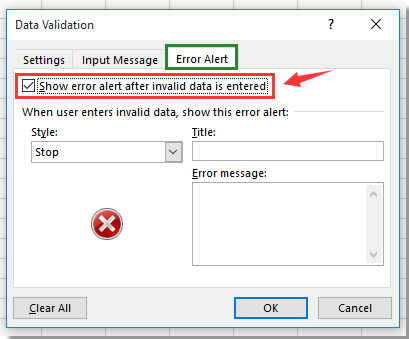
7. klik OK, sekarang sebelum pengguna memilih nilai dari daftar drop-down, ada nilai default yang ditampilkan di sel yang ditentukan dengan daftar drop-down.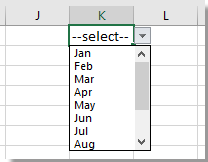
Catatan: Ketika sebuah nilai dipilih dari daftar drop-down, nilai default menghilang.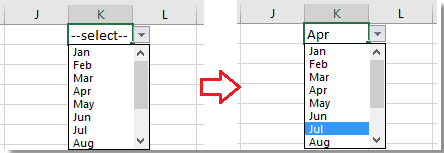
Alat Produktivitas Kantor Terbaik
Tingkatkan Keterampilan Excel Anda dengan Kutools for Excel, dan Rasakan Efisiensi yang Belum Pernah Ada Sebelumnya. Kutools for Excel Menawarkan Lebih dari 300 Fitur Lanjutan untuk Meningkatkan Produktivitas dan Menghemat Waktu. Klik Di Sini untuk Mendapatkan Fitur yang Paling Anda Butuhkan...

Tab Office Membawa antarmuka Tab ke Office, dan Membuat Pekerjaan Anda Jauh Lebih Mudah
- Aktifkan pengeditan dan pembacaan tab di Word, Excel, PowerPoint, Publisher, Access, Visio, dan Project.
- Buka dan buat banyak dokumen di tab baru di jendela yang sama, bukan di jendela baru.
- Meningkatkan produktivitas Anda sebesar 50%, dan mengurangi ratusan klik mouse untuk Anda setiap hari!