Bagaimana cara mengubah baris duplikat ke kolom di Excel?
Misalkan Anda memiliki berbagai data di Excel, sekarang, Anda ingin mengubah urutan baris duplikat ke beberapa kolom seperti gambar berikut yang ditampilkan, apakah Anda punya ide bagus untuk menyelesaikan tugas ini?
Ubah urutan baris duplikat ke kolom dengan kode VBA

 Ubah urutan baris duplikat ke kolom dengan kode VBA
Ubah urutan baris duplikat ke kolom dengan kode VBA
Sayangnya, tidak ada cara langsung bagi Anda untuk mengatasinya di Excel, tetapi Anda dapat membuat kode VBA untuk mengatasinya, lakukan hal berikut:
1. Tahan ALT + F11 kunci untuk membuka Jendela Microsoft Visual Basic for Applications.
2. Klik Menyisipkan > Modul, dan tempel kode berikut di Jendela Modul.
Kode VBA: Ubah urutan baris duplikat ke beberapa kolom
Sub ConvertTable()
'Updateby Extendoffice
Dim xArr1 As Variant
Dim xArr2 As Variant
Dim InputRng As Range, OutRng As Range
Dim xRows As Long
xTitleId = "KutoolsforExcel"
Set InputRng = Application.Selection
Set InputRng = Application.InputBox("Range :", xTitleId, InputRng.Address, Type:=8)
Set OutRng = Application.InputBox("Out put to (single cell):", xTitleId, Type:=8)
Set OutRng = OutRng.Range("A1")
xArr1 = InputRng.Value
t = UBound(xArr1, 2): xRows = 1
With CreateObject("Scripting.Dictionary")
.CompareMode = 1
For i = 2 To UBound(xArr1, 1)
If Not .exists(xArr1(i, 1)) Then
xRows = xRows + 1: .Item(xArr1(i, 1)) = VBA.Array(xRows, t)
For ii = 1 To t
xArr1(xRows, ii) = xArr1(i, ii)
Next
Else
xArr2 = .Item(xArr1(i, 1))
If UBound(xArr1, 2) < xArr2(1) + t - 1 Then
ReDim Preserve xArr1(1 To UBound(xArr1, 1), 1 To xArr2(1) + t - 1)
For ii = 2 To t
xArr1(1, xArr2(1) + ii - 1) = xArr1(1, ii)
Next
End If
For ii = 2 To t
xArr1(xArr2(0), xArr2(1) + ii - 1) = xArr1(i, ii)
Next
xArr2(1) = xArr2(1) + t - 1: .Item(xArr1(i, 1)) = xArr2
End If
Next
End With
OutRng.Resize(xRows, UBound(xArr1, 2)).Value = xArr1
End Sub
3. Lalu tekan F5 kunci untuk menjalankan kode ini, pilih rentang data yang ingin Anda ubah baris duplikat menjadi beberapa kolom di dialog yang muncul, lihat tangkapan layar:

4. Klik OK, dan pilih satu sel di mana Anda ingin meletakkan hasilnya di kotak dialog berikut, lihat tangkapan layar:
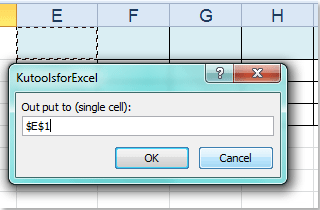
5. Dan kemudian klik OK tombol, data yang Anda pilih telah diubah menjadi berikut:
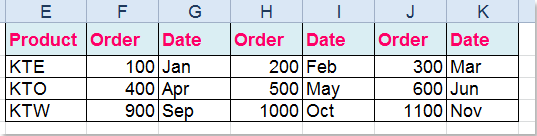
Terkait artikel:
Bagaimana cara mengubah urutan / mengubah kolom dan baris menjadi satu baris?
Bagaimana cara mengubah urutan / mengubah kolom dan baris menjadi satu kolom?
Bagaimana cara mengubah urutan / mengubah satu kolom menjadi beberapa kolom di Excel?
Alat Produktivitas Kantor Terbaik
Tingkatkan Keterampilan Excel Anda dengan Kutools for Excel, dan Rasakan Efisiensi yang Belum Pernah Ada Sebelumnya. Kutools for Excel Menawarkan Lebih dari 300 Fitur Lanjutan untuk Meningkatkan Produktivitas dan Menghemat Waktu. Klik Di Sini untuk Mendapatkan Fitur yang Paling Anda Butuhkan...

Tab Office Membawa antarmuka Tab ke Office, dan Membuat Pekerjaan Anda Jauh Lebih Mudah
- Aktifkan pengeditan dan pembacaan tab di Word, Excel, PowerPoint, Publisher, Access, Visio, dan Project.
- Buka dan buat banyak dokumen di tab baru di jendela yang sama, bukan di jendela baru.
- Meningkatkan produktivitas Anda sebesar 50%, dan mengurangi ratusan klik mouse untuk Anda setiap hari!
