Bagaimana cara membuka beberapa hyperlink sekaligus di Excel?
Jika Anda memiliki banyak hyperlink dalam spreadsheet, biasanya Anda harus membukanya satu per satu, yang bisa jadi membosankan. Untungnya, ada beberapa cara sederhana untuk membuka semua hyperlink yang dipilih sekaligus. Dengan mengikuti metode yang dijelaskan di bawah ini, Anda dapat menyelesaikan tugas ini dengan mudah.
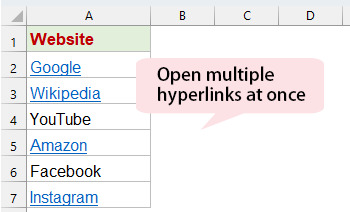
Buka beberapa hyperlink sekaligus dengan kode VBA
Untuk membuka hyperlink rentang yang Anda pilih sekaligus, kode VBA berikut dapat membantu Anda, lakukan seperti ini:
1. Tahan ALT + F11 kunci, dan itu membuka Jendela Microsoft Visual Basic for Applications.
2. Klik Menyisipkan > Modul, dan tempel kode berikut di Jendela Modul.
Kode VBA: Buka beberapa hyperlink sekaligus
Sub OpenHyperLinks()
'Updateby Extendoffice
Dim xHyperlink As Hyperlink
Dim WorkRng As Range
On Error Resume Next
xTitleId = "KutoolsforExcel"
Set WorkRng = Application.Selection
Set WorkRng = Application.InputBox("Range", xTitleId, WorkRng.Address, Type:=8)
For Each xHyperlink In WorkRng.Hyperlinks
xHyperlink.Follow
Next
End Sub
3. Lalu tekan F5 kunci untuk menjalankan kode ini, dan kotak prompt akan muncul untuk mengingatkan Anda untuk memilih rentang termasuk hyperlink yang ingin Anda buka sekaligus, lihat tangkapan layar:

4. Dan kemudian klik OK, semua hyperlink dibuka secara bersamaan tanpa mengkliknya.
Buka beberapa hyperlink sekaligus dengan Kutools AI Aide
Buka kekuatan efisiensi dengan Kutools AI Ajudan! Ucapkan selamat tinggal pada kerumitan membuka hyperlink satu per satu atau kode rumit. Dengan Kutools AI Ajudan, Anda dapat dengan mudah membuka beberapa hyperlink secara bersamaan hanya dengan satu klik. Sederhanakan alur kerja Anda dan hemat waktu berharga dengan memanfaatkan alat inovatif ini. Rasakan penjelajahan yang lancar dan tingkatkan produktivitas Anda dengan Kutools AI Ajudan hari ini!
Setelah menginstal Kutools for Excel, silakan klik Kutools AI > Ajudan AI untuk membuka Kutools AI Ajudan panel:
- Pilih daftar data, lalu ketik kebutuhan Anda ke dalam kotak obrolan, dan klik Kirim tombol atau tekan Enter kunci untuk mengirimkan pertanyaan;
"Buka semua hyperlink sekaligus dalam pilihan:" - Setelah menganalisis, klik Eksekusi tombol untuk menjalankan. Kutools AI Aide akan memproses permintaan Anda menggunakan AI dan membuka semua hyperlink pilihan langsung di Excel.
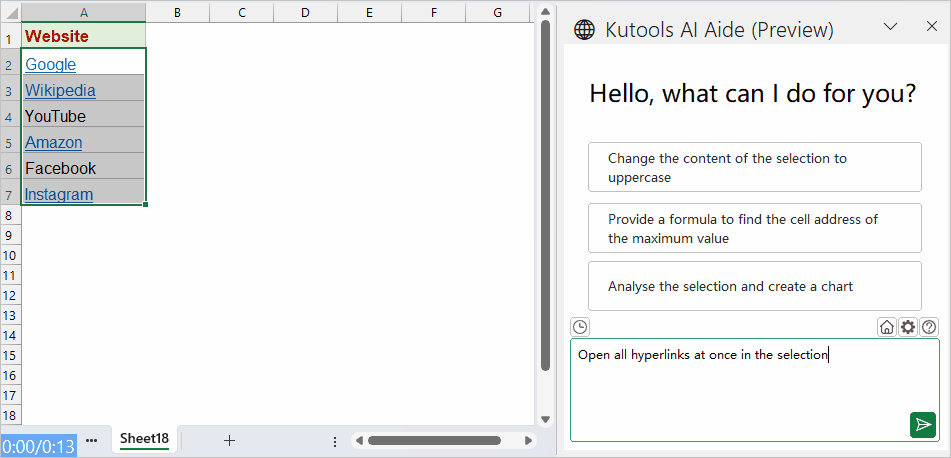
Artikel terkait:
- Ubah beberapa jalur hyperlink sekaligus di Excel
- Untuk beberapa tujuan, Anda dapat membuat beberapa hyperlink untuk data Anda di lembar kerja, dan semua hyperlink ditautkan ke jalur file atau alamat yang sama, tetapi sekarang, Anda perlu mengganti jalur hyperlink ini dengan alamat lain pada satu waktu. Untuk mengubah jalur hyperlink secara individual dapat membuang banyak waktu, adakah cara cepat untuk mengatasi masalah ini?
- Ubah beberapa alamat email menjadi hyperlink di Excel
- Jika Anda memiliki daftar alamat email teks biasa di lembar kerja, dan sekarang, Anda ingin mengonversi alamat email ini menjadi hyperlink yang dapat Anda kirimkan email sambil mengklik alamat. Tentu saja, Anda dapat mengonversinya menjadi alamat email yang memiliki hyperlink, tetapi cara ini akan membosankan jika ada beberapa alamat yang perlu diubah. Pada artikel ini, saya akan berbicara tentang beberapa trik bagus untuk menangani tugas ini.
- Ikuti hyperlink ke lembar tersembunyi di Excel
- Misalnya, saya memiliki buku kerja yang berisi beberapa lembar kerja, lembar master pertama memiliki hyperlink ke lembar lain, dan sekarang, saya menyembunyikan semua lembar kecuali yang pertama. Dalam hal ini, hyperlink yang terhubung ke sheet tersembunyi tidak tersedia. Namun, bagaimana Anda bisa membuat hyperlink ini berfungsi dengan sukses? Ketika Anda mengklik satu hyperlink, sheet tersembunyi yang tertaut akan langsung terbuka.
- Ubah sekumpulan URL teks menjadi hyperlink aktif di Excel
- Jika Anda memiliki daftar alamat URL yang berupa teks biasa, bagaimana Anda bisa mengaktifkan URL teks ini ke hyperlink yang dapat diklik seperti gambar berikut yang ditampilkan?
Alat Produktivitas Kantor Terbaik
Tingkatkan Keterampilan Excel Anda dengan Kutools for Excel, dan Rasakan Efisiensi yang Belum Pernah Ada Sebelumnya. Kutools for Excel Menawarkan Lebih dari 300 Fitur Lanjutan untuk Meningkatkan Produktivitas dan Menghemat Waktu. Klik Di Sini untuk Mendapatkan Fitur yang Paling Anda Butuhkan...

Tab Office Membawa antarmuka Tab ke Office, dan Membuat Pekerjaan Anda Jauh Lebih Mudah
- Aktifkan pengeditan dan pembacaan tab di Word, Excel, PowerPoint, Publisher, Access, Visio, dan Project.
- Buka dan buat banyak dokumen di tab baru di jendela yang sama, bukan di jendela baru.
- Meningkatkan produktivitas Anda sebesar 50%, dan mengurangi ratusan klik mouse untuk Anda setiap hari!

