Bagaimana cara membuat daftar semua folder dan subfolder di Excel?
Pernahkah Anda mengalami masalah ini yang mencantumkan semua folder dan subfolder dari direktori tertentu ke dalam lembar kerja? Di Excel, tidak ada cara cepat dan praktis untuk mendapatkan nama semua folder di direktori tertentu sekaligus. Untuk menangani tugas tersebut, artikel ini dapat membantu Anda.
Buat daftar semua folder dan subfolder dengan kode VBA
 Buat daftar semua folder dan subfolder dengan kode VBA
Buat daftar semua folder dan subfolder dengan kode VBA
Jika Anda ingin mendapatkan semua nama folder dari direktori tertentu, kode VBA berikut dapat membantu Anda, lakukan seperti ini:
1. Tahan ALT + F11 kunci, dan itu membuka Jendela Microsoft Visual Basic for Applications.
2. Klik Menyisipkan > Modul, dan tempel kode berikut ke dalam Jendela Modul.
Kode VBA: Cantumkan semua folder dan nama subfolder
Sub FolderNames()
'Update 20141027
Application.ScreenUpdating = False
Dim xPath As String
Dim xWs As Worksheet
Dim fso As Object, j As Long, folder1 As Object
With Application.FileDialog(msoFileDialogFolderPicker)
.Title = "Choose the folder"
.Show
End With
On Error Resume Next
xPath = Application.FileDialog(msoFileDialogFolderPicker).SelectedItems(1) & "\"
Application.Workbooks.Add
Set xWs = Application.ActiveSheet
xWs.Cells(1, 1).Value = xPath
xWs.Cells(2, 1).Resize(1, 5).Value = Array("Path", "Dir", "Name", "Date Created", "Date Last Modified")
Set fso = CreateObject("Scripting.FileSystemObject")
Set folder1 = fso.getFolder(xPath)
getSubFolder folder1
xWs.Cells(2, 1).Resize(1, 5).Interior.Color = 65535
xWs.Cells(2, 1).Resize(1, 5).EntireColumn.AutoFit
Application.ScreenUpdating = True
End Sub
Sub getSubFolder(ByRef prntfld As Object)
Dim SubFolder As Object
Dim subfld As Object
Dim xRow As Long
For Each SubFolder In prntfld.SubFolders
xRow = Range("A1").End(xlDown).Row + 1
Cells(xRow, 1).Resize(1, 5).Value = Array(SubFolder.Path, Left(SubFolder.Path, InStrRev(SubFolder.Path, "\")), SubFolder.Name, SubFolder.DateCreated, SubFolder.DateLastModified)
Next SubFolder
For Each subfld In prntfld.SubFolders
getSubFolder subfld
Next subfld
End Sub
3. Lalu tekan F5 kunci untuk menjalankan kode ini, dan a Pilih foldernya jendela akan muncul, maka Anda harus memilih direktori yang ingin Anda daftar nama folder dan subfoldernya, lihat tangkapan layar:

4. Klik OK, dan Anda akan mendapatkan jalur folder dan subfolder, direktori, nama, tanggal pembuatan dan tanggal modifikasi terakhir di buku kerja baru, lihat tangkapan layar:
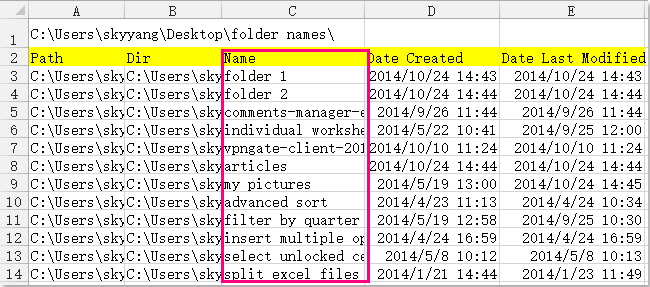
Artikel terkait:
Bagaimana cara mencantumkan file dalam direktori ke lembar kerja di Excel?
Alat Produktivitas Kantor Terbaik
Tingkatkan Keterampilan Excel Anda dengan Kutools for Excel, dan Rasakan Efisiensi yang Belum Pernah Ada Sebelumnya. Kutools for Excel Menawarkan Lebih dari 300 Fitur Lanjutan untuk Meningkatkan Produktivitas dan Menghemat Waktu. Klik Di Sini untuk Mendapatkan Fitur yang Paling Anda Butuhkan...

Tab Office Membawa antarmuka Tab ke Office, dan Membuat Pekerjaan Anda Jauh Lebih Mudah
- Aktifkan pengeditan dan pembacaan tab di Word, Excel, PowerPoint, Publisher, Access, Visio, dan Project.
- Buka dan buat banyak dokumen di tab baru di jendela yang sama, bukan di jendela baru.
- Meningkatkan produktivitas Anda sebesar 50%, dan mengurangi ratusan klik mouse untuk Anda setiap hari!

