Bagaimana cara menambahkan tanda plus ke beberapa bilangan positif di Excel?
Dalam kasus tertentu, Anda mungkin ingin menambahkan tanda plus + di depan bilangan positif, jika Anda langsung mengetikkan tanda plus sebelum bilangan tersebut, tanda tambah tidak akan ditampilkan. Di Excel, Anda dapat mengonversi sel format untuk menambahkan tanda plus ke beberapa bilangan positif. Silakan baca artikel ini untuk mengetahui lebih jelasnya.
Tambahkan tanda plus ke beberapa bilangan positif dengan fungsi Format Cells
Tambahkan tanda plus ke beberapa bilangan positif dengan fungsi Format Cells
Untuk menambahkan tanda plus sebelum beberapa bilangan positif, Anda hanya perlu memformat sel seperti langkah-langkah berikut:
1. Pilih rentang yang ingin Anda tambahkan tanda plus ke bilangan positif.
2. Kemudian klik kanan dan pilih Format Cells dari menu konteks, lihat tangkapan layar:

3. di Format Cells kotak dialog, klik Kustom bawah Jumlah tab, lalu masuk +0; -0; 0 ke dalam Tipe kotak teks, lihat tangkapan layar:

4. Kemudian klik OK, dan bilangan positif Anda telah ditambahkan tanda plus sekaligus. Lihat tangkapan layar:
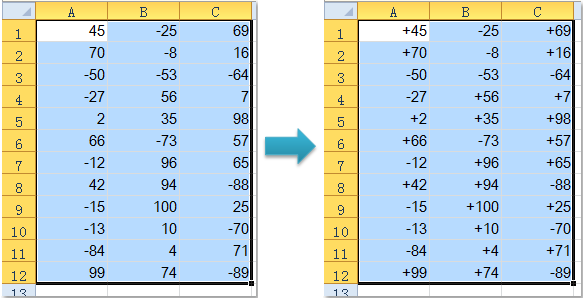
Ubah tanda nilai dalam seleksi dengan mudah di Excel:
Kutools untuk Excel's Ubah Tanda Nilai utilitas dapat dengan cepat mengubah tanda nilai seperti mengubah semua nilai negatif ke posisi atau sebaliknya dalam pilihan di Excel seperti gambar di bawah ini. Unduh dan coba sekarang! (Jejak gratis 30 hari)
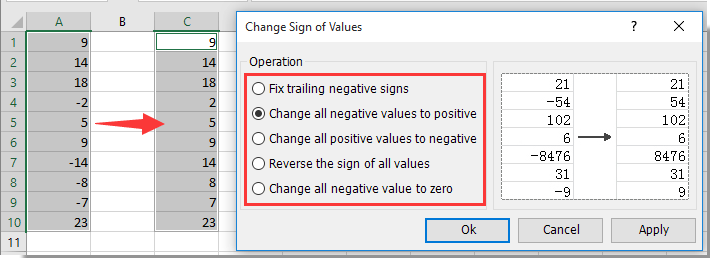
Alat Produktivitas Kantor Terbaik
Tingkatkan Keterampilan Excel Anda dengan Kutools for Excel, dan Rasakan Efisiensi yang Belum Pernah Ada Sebelumnya. Kutools for Excel Menawarkan Lebih dari 300 Fitur Lanjutan untuk Meningkatkan Produktivitas dan Menghemat Waktu. Klik Di Sini untuk Mendapatkan Fitur yang Paling Anda Butuhkan...

Tab Office Membawa antarmuka Tab ke Office, dan Membuat Pekerjaan Anda Jauh Lebih Mudah
- Aktifkan pengeditan dan pembacaan tab di Word, Excel, PowerPoint, Publisher, Access, Visio, dan Project.
- Buka dan buat banyak dokumen di tab baru di jendela yang sama, bukan di jendela baru.
- Meningkatkan produktivitas Anda sebesar 50%, dan mengurangi ratusan klik mouse untuk Anda setiap hari!
