Bagaimana cara membuat kotak teks dengan scrollbar di Excel?
Kotak teks adalah alat yang berguna bagi kami untuk menambahkan beberapa informasi sugestif untuk data lembar kerja. Terkadang kita perlu menyisipkan kotak teks kecil yang berisi konten besar, dalam hal ini, konten tidak akan ditampilkan sepenuhnya jika Anda tidak mengklik kotak teks tersebut. Jika ada bilah scrollbar di dalam kotak teks, maka akan mudah untuk melihat konten dan kotak teks juga terlihat cantik.
Buat kotak teks dengan scrollbar di Excel
 Buat kotak teks dengan scrollbar di Excel
Buat kotak teks dengan scrollbar di Excel
Di Excel, Anda cukup memasukkan scrollbar untuk kotak teks yang seharusnya ActiveX Controls bentuk saja. Harap lakukan seperti ini:
1. Untuk memasukkan kotak teks dengan mengklik Pengembang > Menyisipkan > Kotak teks, lihat tangkapan layar:

2. Kemudian seret mouse untuk menggambar kotak teks yang Anda butuhkan.

3. Dan kemudian klik Pengembang > Properties dengan kotak teks dipilih, lihat tangkapan layar:
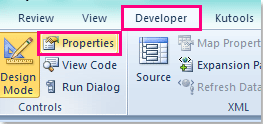
4. di Properties dialog, pilih Benar dari MultiGaris tarik turun, lalu pilih 2-fmScrollBarsVertikal dari Bilah Gulir daftar drop-down. Lihat tangkapan layar:
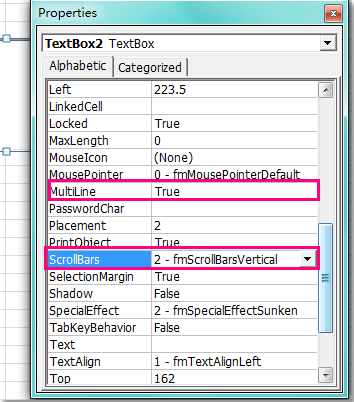
5. Setelah menyelesaikan pengaturan, tutup Properties dialog, dan klik Mode Desain untuk keluar dari Mode Desain. Dan ketika Anda memasukkan konten besar yang lebih panjang dari kotak teks, scrollbar akan ditambahkan secara otomatis. Lihat tangkapan layar:

Note: Di Excel, hanya file ActiveX Controls bentuk kotak teks dapat ditambahkan scrollbar.
Artikel terkait:
Bagaimana cara menambahkan scrollbar ke grafik di Excel?
Bagaimana menemukan dan mengganti teks tertentu di kotak teks?
Bagaimana menemukan dan mengganti teks dalam judul grafik di Excel?
Alat Produktivitas Kantor Terbaik
Tingkatkan Keterampilan Excel Anda dengan Kutools for Excel, dan Rasakan Efisiensi yang Belum Pernah Ada Sebelumnya. Kutools for Excel Menawarkan Lebih dari 300 Fitur Lanjutan untuk Meningkatkan Produktivitas dan Menghemat Waktu. Klik Di Sini untuk Mendapatkan Fitur yang Paling Anda Butuhkan...

Tab Office Membawa antarmuka Tab ke Office, dan Membuat Pekerjaan Anda Jauh Lebih Mudah
- Aktifkan pengeditan dan pembacaan tab di Word, Excel, PowerPoint, Publisher, Access, Visio, dan Project.
- Buka dan buat banyak dokumen di tab baru di jendela yang sama, bukan di jendela baru.
- Meningkatkan produktivitas Anda sebesar 50%, dan mengurangi ratusan klik mouse untuk Anda setiap hari!

