Bagaimana cara memulihkan kata sandi perlindungan lembar kerja yang hilang di Excel?
Kami selalu menetapkan kata sandi untuk melindungi beberapa lembar kerja penting agar tidak rusak atau dimodifikasi oleh orang lain. Tetapi jika Anda lupa kata sandi Anda, bagaimana Anda bisa melakukannya? Untungnya, Excel mendukung beberapa kode VBA untuk memulihkan kata sandi perlindungan lembar kerja Anda yang hilang. Anda dapat mengatasi masalah ini seperti ini:
Pulihkan kata sandi perlindungan lembar kerja yang hilang di Excel dengan kode VBA
Lebih banyak tutorial untuk melindungi lembar kerja ...
Pulihkan kata sandi perlindungan lembar kerja yang hilang di Excel dengan kode VBA
Kode VBA berikut dapat membantu Anda dengan cepat membatalkan kata sandi asli Anda di lembar kerja.
1. Buka lembar kerja Anda yang sudah diproteksi sebelumnya.
2. Tahan ALT + F11 kunci, dan itu membuka Jendela Microsoft Visual Basic for Applications.
3. Klik Menyisipkan > Modul, dan tempel kode berikut di Jendela Modul.
Kode VBA: pulihkan kata sandi perlindungan lembar kerja yang hilang
Sub PasswordRecovery()
Dim i As Integer, j As Integer, k As Integer
Dim l As Integer, m As Integer, n As Integer
Dim i1 As Integer, i2 As Integer, i3 As Integer
Dim i4 As Integer, i5 As Integer, i6 As Integer
On Error Resume Next
For i = 65 To 66: For j = 65 To 66: For k = 65 To 66
For l = 65 To 66: For m = 65 To 66: For i1 = 65 To 66
For i2 = 65 To 66: For i3 = 65 To 66: For i4 = 65 To 66
For i5 = 65 To 66: For i6 = 65 To 66: For n = 32 To 126
ActiveSheet.Unprotect Chr(i) & Chr(j) & Chr(k) & _
Chr(l) & Chr(m) & Chr(i1) & Chr(i2) & Chr(i3) & _
Chr(i4) & Chr(i5) & Chr(i6) & Chr(n)
If ActiveSheet.ProtectContents = False Then
MsgBox "One usable password is " & Chr(i) & Chr(j) & _
Chr(k) & Chr(l) & Chr(m) & Chr(i1) & Chr(i2) & _
Chr(i3) & Chr(i4) & Chr(i5) & Chr(i6) & Chr(n)
Exit Sub
End If
Next: Next: Next: Next: Next: Next
Next: Next: Next: Next: Next: Next
End Sub
4. Lalu klik F5 kunci untuk menjalankan kode ini, dan kotak prompt akan muncul, klik OK untuk menutupnya, dan kata sandi Anda dari lembar kerja yang dilindungi akan segera dibatalkan.
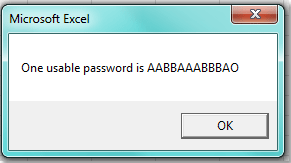
Catatan:
1. Dengan kode ini, Anda hanya memulihkan satu kata sandi perlindungan lembar kerja pada satu waktu, jika ada beberapa lembar kerja yang dilindungi, Anda perlu menerapkan kode ini satu per satu.
2. Kode di atas berasal http://excelzoom.com/2009/08/how-to-recover-lost-excel-passwords/.
Mudah melindungi beberapa lembar kerja secara bersamaan dengan kata sandi di Excel:
Grafik Lindungi Lembar Kerja kegunaan Kutools untuk Excel dapat membantu Anda melindungi beberapa lembar kerja secara massal dengan kata sandi yang sama. Ini juga menyediakan utilitas untuk membuka proteksi lembar kerja ini pada saat yang bersamaan. Unduh fitur lengkap jejak gratis 30 hari dari Kutools untuk Excel sekarang!
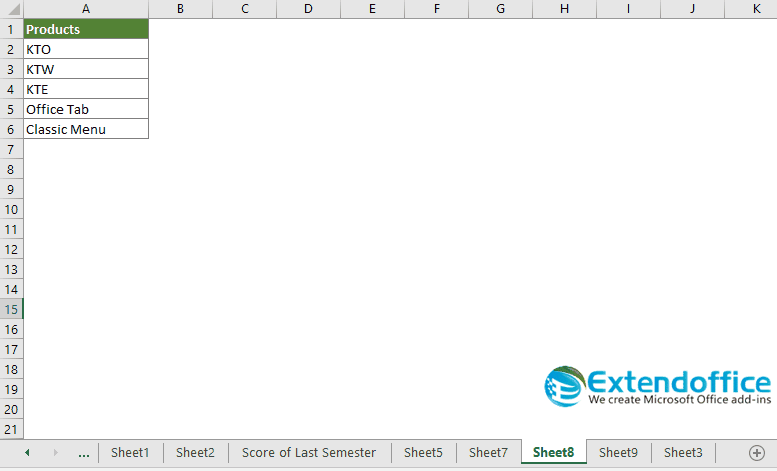
Terkait artikel
Bagaimana cara melindungi beberapa lembar kerja sekaligus di Excel?
Bagaimana cara membuka proteksi beberapa lembar kerja sekaligus di Excel?
Alat Produktivitas Kantor Terbaik
Tingkatkan Keterampilan Excel Anda dengan Kutools for Excel, dan Rasakan Efisiensi yang Belum Pernah Ada Sebelumnya. Kutools for Excel Menawarkan Lebih dari 300 Fitur Lanjutan untuk Meningkatkan Produktivitas dan Menghemat Waktu. Klik Di Sini untuk Mendapatkan Fitur yang Paling Anda Butuhkan...

Tab Office Membawa antarmuka Tab ke Office, dan Membuat Pekerjaan Anda Jauh Lebih Mudah
- Aktifkan pengeditan dan pembacaan tab di Word, Excel, PowerPoint, Publisher, Access, Visio, dan Project.
- Buka dan buat banyak dokumen di tab baru di jendela yang sama, bukan di jendela baru.
- Meningkatkan produktivitas Anda sebesar 50%, dan mengurangi ratusan klik mouse untuk Anda setiap hari!
