Bagaimana cara membalikkan string teks atau urutan kata di Excel?
Saat Anda menggunakan lembar kerja Excel, bagaimana Anda membalikkan string teks atau urutan kata di Excel? Misalnya, Anda ingin membalik "Excel adalah alat yang berguna bagi kami"To"su rof loot lufesu a si lectxE". Atau terkadang Anda dapat membalik urutan kata seperti "Excel, Word, PowerPoint, OneNote"To"OneNote, PowerPoint, Word, Excel". Biasanya ini agak sulit untuk menyelesaikan masalah ini. Silakan lihat metode berikut:
Membalik string teks dengan User Defined Function
Urutan kata terbalik dipisahkan oleh pemisah tertentu dengan kode VBA
Membalikkan string teks atau urutan kata dengan Kutools for Excel dengan cepat dan mudah
 Membalik string teks dengan User Defined Function
Membalik string teks dengan User Defined Function
Misalkan Anda memiliki serangkaian string teks yang ingin Anda balikkan, seperti "tambahkan angka nol di depan di Excel"To"lectxE ni sorez gnidael dda". Anda dapat membalikkan teks dengan langkah-langkah berikut:
1. Tahan ALT + F11 kunci, dan itu membuka Microsoft Visual Basic untuk Aplikasi jendela.
2. Klik Menyisipkan > Modul, dan tempelkan makro berikut di file Moduljendela.
Function Reversestr(str As String) As String
Reversestr = StrReverse(Trim(str))
End Function
3. Dan kemudian simpan dan tutup kode ini, kembali ke lembar kerja, dan masukkan rumus ini: = reversestr (A2) ke dalam sel kosong untuk meletakkan hasilnya, lihat tangkapan layar:

4. Kemudian seret gagang isian ke bawah untuk menyalin rumus ini, dan teks di sel dihormati sekaligus, lihat tangkapan layar:

 Urutan kata terbalik dipisahkan oleh pemisah tertentu dengan kode VBA
Urutan kata terbalik dipisahkan oleh pemisah tertentu dengan kode VBA
Jika Anda memiliki daftar kata sel yang dipisahkan dengan koma seperti ini "guru, dokter, murid, pekerja, supir", Dan Anda ingin membalik urutan kata seperti ini"mengemudi, pekerja, pelajar, dokter, guru". Anda juga dapat menggunakan ikuti VBA untuk menyelesaikannya.
1. Tahan ALT + F11 kunci, dan itu membuka Microsoft Visual Basic untuk Aplikasi jendela.
2. Klik Menyisipkan > Modul, dan tempelkan makro berikut di file Modul jendela.
Sub ReverseWord()
'Updateby Extendoffice
Dim Rng As Range
Dim WorkRng As Range
Dim Sigh As String
On Error Resume Next
xTitleId = "KutoolsforExcel"
Set WorkRng = Application.Selection
Set WorkRng = Application.InputBox("Range", xTitleId, WorkRng.Address, Type:=8)
Sigh = Application.InputBox("Symbol interval", xTitleId, ",", Type:=2)
For Each Rng In WorkRng
strList = VBA.Split(Rng.Value, Sigh)
xOut = ""
For i = UBound(strList) To 0 Step -1
xOut = xOut & strList(i) & Sigh
Next
Rng.Value = xOut
Next
End Sub3. Lalu tekan F5 kunci, dialog ditampilkan, pilih rentang untuk dikerjakan. Lihat tangkapan layar:

4. Lalu tekan Ok, dialog lain muncul bagi Anda untuk menentukan pemisah yang ingin Anda ubah kata-katanya berdasarkan, lihat tangkapan layar:

5. Kemudian klik OK, dan Anda dapat melihat kata-kata yang dipilih dibalik, lihat tangkapan layar:
 |
 |
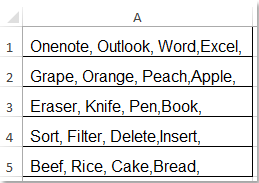 |
 Membalikkan string teks atau urutan kata dengan Kutools for Excel dengan cepat dan mudah
Membalikkan string teks atau urutan kata dengan Kutools for Excel dengan cepat dan mudah
Grafik Kutools untuk Excel'S Urutan Teks Terbalik dapat membantu Anda dengan cepat dan nyaman untuk membalikkan berbagai string teks. Itu dapat melakukan operasi berikut:
Membalik teks dari kanan ke kiri, seperti "ketuk beberapa kata"To"sdrow emo pat"
| Kutools untuk Excel : dengan lebih dari 300 add-in Excel yang praktis, gratis untuk dicoba tanpa batasan dalam 30 hari. |
Membalik teks dari kanan ke kiri:
1. Pilih rentang yang ingin Anda balikkan.
2. Klik Kutools > Alat teks > Urutan Teks Terbalik, lihat tangkapan layar:

3. di Teks terbalik kotak dialog, pilih opsi yang tepat dari alat pemisah yang sesuai dengan nilai sel. Dan Anda dapat melihat hasil dari Panel pratinjau. Lihat tangkapan layar:
Unduh dan uji coba gratis Kutools untuk Excel Sekarang!
Membalik teks dipisahkan oleh spasi atau karakter spesifik lainnya:
Fitur ini juga dapat membantu Anda untuk membalikkan string teks yang dipisahkan oleh karakter tertentu.
1. Pilih sel dan terapkan utilitas ini dengan mengklik Kutools > Teks > Urutan Teks Terbalik.
2. Dalam majalah Teks terbalik kotak dialog, pilih pemisah yang memisahkan nilai sel yang ingin Anda balikkan kata-kata berdasarkan, lihat tangkapan layar:

3. Lalu klik Ok or Mendaftar, kata-kata dalam sel telah dibalik sekaligus. Lihat tangkapan layar:
 |
 |
 |
Note: Memeriksa Lewati non-teks sel untuk mencegah Anda membalikkan angka dalam rentang yang dipilih.
Untuk mengetahui lebih banyak tentang fungsi ini, silakan kunjungi Urutan Teks Terbalik.
Unduh dan uji coba gratis Kutools untuk Excel Sekarang!
 Demo: Membalikkan string teks berdasarkan pemisah tertentu dengan Kutools for Excel
Demo: Membalikkan string teks berdasarkan pemisah tertentu dengan Kutools for Excel
Artikel terkait:
Bagaimana cara membalik nama depan dan belakang dalam sel di Excel?
Alat Produktivitas Kantor Terbaik
Tingkatkan Keterampilan Excel Anda dengan Kutools for Excel, dan Rasakan Efisiensi yang Belum Pernah Ada Sebelumnya. Kutools for Excel Menawarkan Lebih dari 300 Fitur Lanjutan untuk Meningkatkan Produktivitas dan Menghemat Waktu. Klik Di Sini untuk Mendapatkan Fitur yang Paling Anda Butuhkan...

Tab Office Membawa antarmuka Tab ke Office, dan Membuat Pekerjaan Anda Jauh Lebih Mudah
- Aktifkan pengeditan dan pembacaan tab di Word, Excel, PowerPoint, Publisher, Access, Visio, dan Project.
- Buka dan buat banyak dokumen di tab baru di jendela yang sama, bukan di jendela baru.
- Meningkatkan produktivitas Anda sebesar 50%, dan mengurangi ratusan klik mouse untuk Anda setiap hari!

